Loading ...
Loading ...
Loading ...
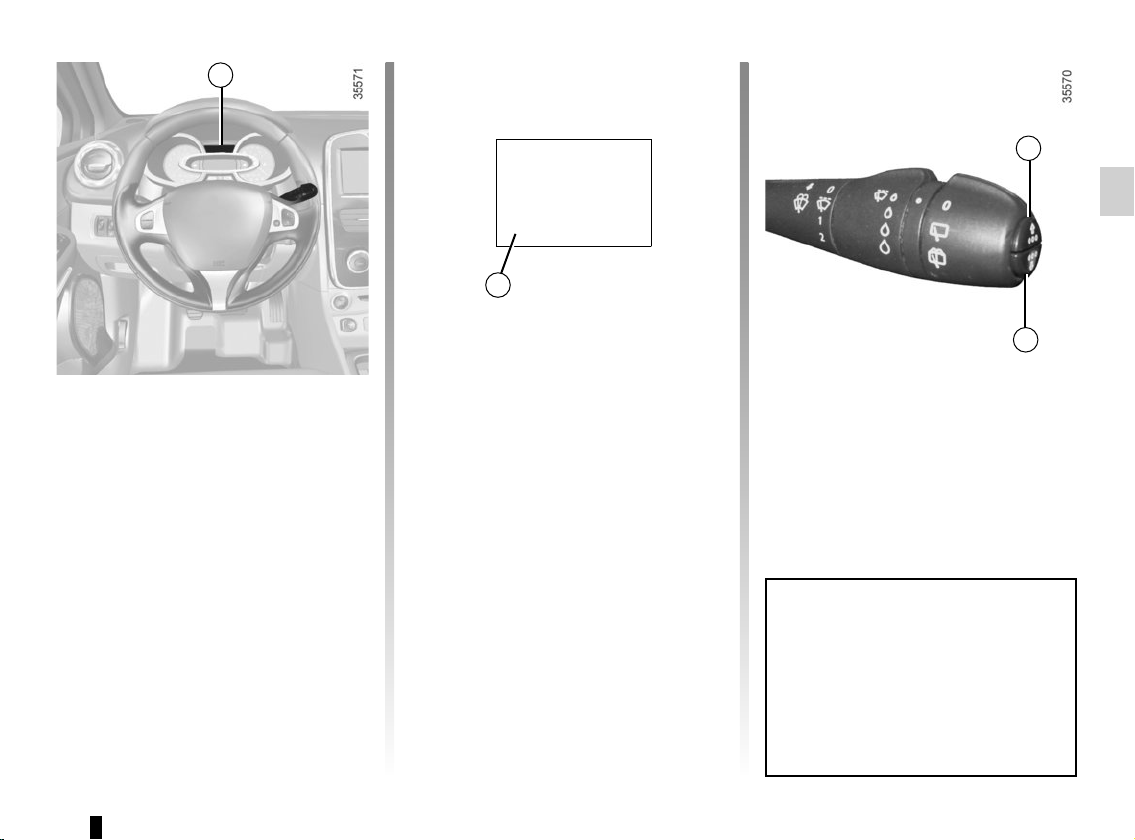
1.73
Then press and hold button 2 or 3 to
confirm the time set.
The minute display flashes: repeatedly
press or press and hold button 2 or 3 to
set the time.
When setting is complete, the hours
and minutes remain displayed continu-
ously for 2 seconds: your setting is reg-
istered.
You may change the display.
Display A
To access display 1 for setting the time,
press button 2 or 3. Wait for a few sec-
onds.
The hours and minutes flash and you
are now in setting mode; press and
hold button 2 or 3 to set the hours.
Once the minutes flash, repeatedly
press or press and hold button 2 ou 3
to set the time.
CLOCK AND EXTERIOR TEMPERATURE (1/2)
2
3
If the power supply is cut (battery
disconnected, supply wire cut, etc.),
the clock must be reset.
We recommend that you do not
adjust these settings while driving.
9°C 12:00
1
A
Loading ...
Loading ...
Loading ...