Loading ...
Loading ...
Loading ...
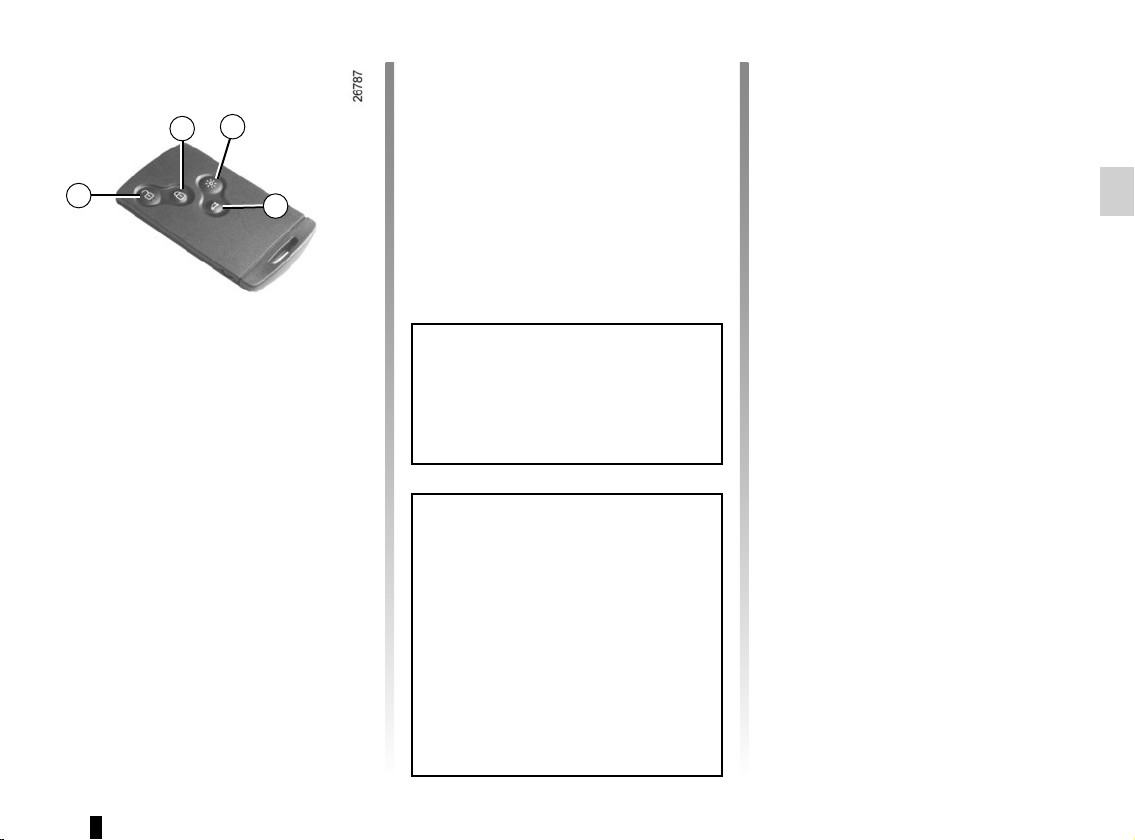
1.5
Unlocking/locking the
luggage compartment only
Press button 4 to unlock/lock the lug-
gage compartment.
RENAULT card not detected
alarm
If you open a door while the engine
is running and the card is not in the
reader, the message “KEYCARD NOT
DETECTED” and a beep will warn you.
The warning disappears when the card
is inserted in the reader again.
Distance lighting function
The interior lights come on for approxi-
mately 30 seconds when button 3 is
pressed. This can be used, for exam-
ple, to identify the vehicle from a dis-
tance when parked in a car park.
Note: pressing button 3 again switches
off the lighting.
Locking the doors and
luggage compartment
Press the locking button 2. The hazard
warning lights flash twice to indicate
that the doors have locked. If a door
or the luggage compartment is open
or not properly shut, or if a RENAULT
card is still in the reader, the doors and
luggage compartment lock then quickly
unlock and the hazard warning lights
do not flash.
Unlocking the doors and
tailgate
Press button 1.
The hazard warning lights flash once
to indicate that the doors have been un-
locked.
When unlocking the driver’s door only
is activated:
– pressing button 1 unlocks only the
driver’s door and the fuel filler flap;
– pressing button 1 twice unlocks all
the doors and the tailgate.
REMOTE CONTROL RENAULT CARD: use
The card buttons are deactivated
when the engine is running.
The flashing status of the hazard
warning lights informs you of the ve-
hicle status:
– one flash indicates that the vehi-
cle is completely unlocked;
– two flashes indicate that the ve-
hicle is completely locked.
If the vehicle has been unlocked
but neither the doors or tailgate are
open, it locks again automatically
after two minutes.
1
2
4
3
Loading ...
Loading ...
Loading ...