Loading ...
Loading ...
Loading ...
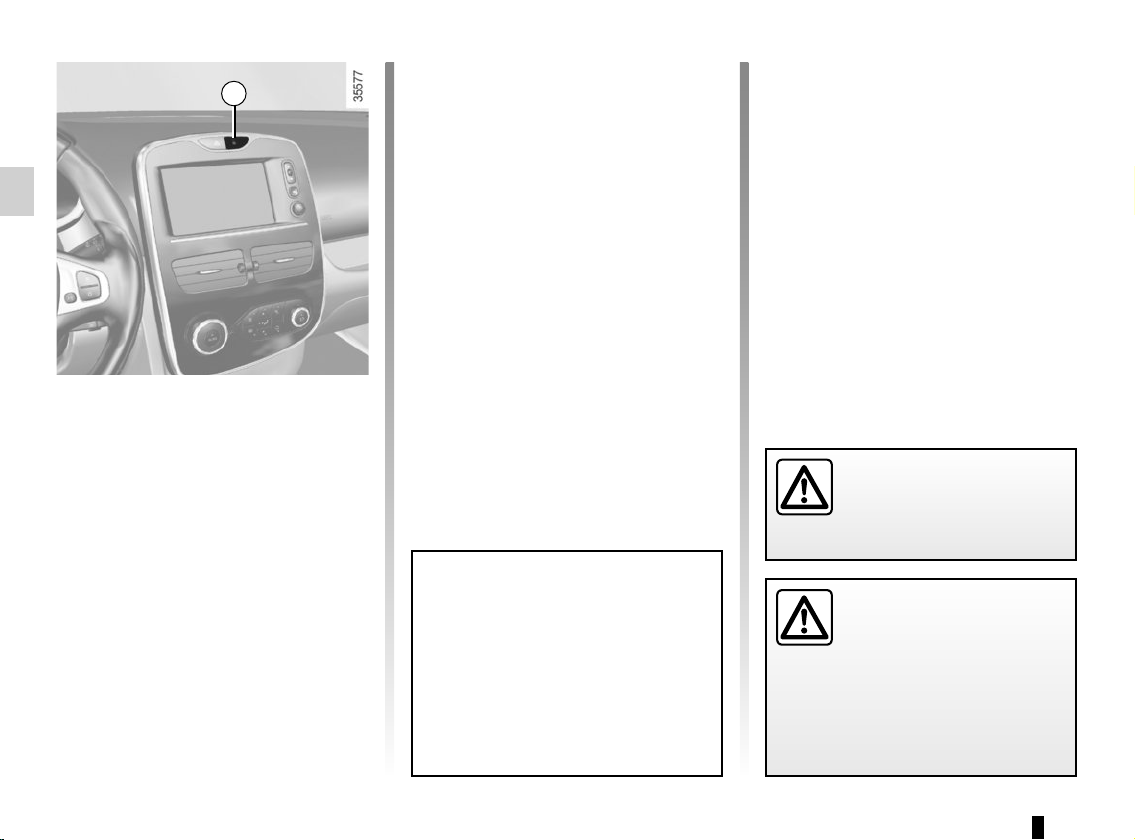
1.14
LOCKING/UNLOCKING THE DOORS (2/2)
Door and tailgate status
indicator
With the ignition on, the warning light
integrated in switch 3 informs you of the
locking status of the opening elements:
– indicator light on, the doors and tail-
gate are locked,
– indicator light off, the doors and tail-
gate are unlocked.
When you lock the doors, the indicator
light remains lit and then goes out.
Locking the doors without
the RENAULT card
For example, in the event of a dis-
charged battery or the RENAULT card
temporarily not working, etc.
With the engine switched off and
an opening element (door or boot)
open, press and hold switch 3 for more
than five seconds.
When the door is closed, all the doors
and the tailgate will be locked.
Unlocking the vehicle from the outside
is only possible with the RENAULT card
in the vehicle's access zone or using
the key integrated in the RENAULT
card.
Interior locking/unlocking
door control
Switch 3 controls the doors, boot and,
depending on the vehicle, the fuel filler
flap simultaneously.
If a door or the tailgate is open or not
closed properly, the doors and tailgate
lock/unlock quickly.
If you need to transport objects with the
boot open, the other opening elements
can still be locked: with the engine
stopped, press switch 3 for more than
five seconds to lock the other opening
elements.
3
After locking/unlocking the vehicle
using the buttons on the RENAULT
card, "hands-free" locking and un-
locking is deactivated.
To reactivate the “hands-free” mode:
restart the vehicle.
Driver’s responsibility
If you decide to keep the
doors locked when you are
driving, remember that it
may be more difficult for those as-
sisting you to gain access to the
passenger compartment in the
event of an emergency.
Never leave your vehicle
with the RENAULT card
inside.
Loading ...
Loading ...
Loading ...