Loading ...
Loading ...
Loading ...
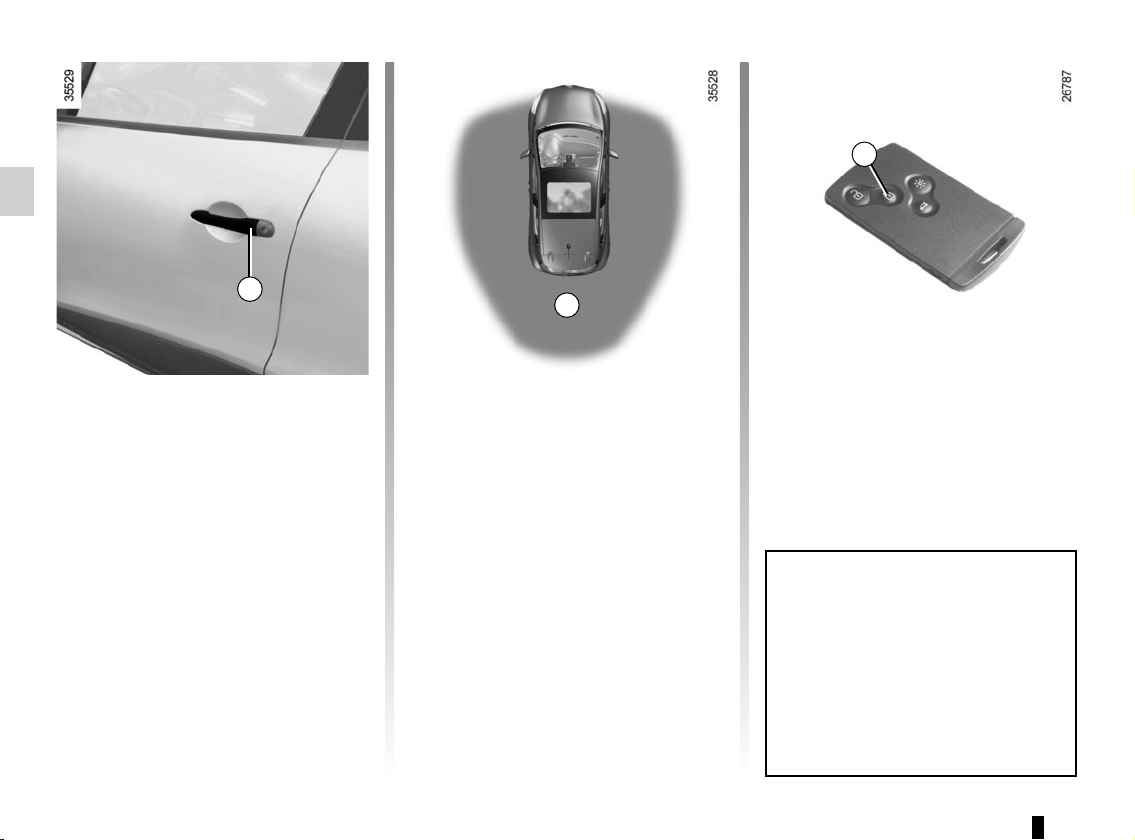
1.8
Locking using button 3
With the doors and boot closed, press
button 3 on one of the front door han-
dles. The vehicle will lock. Locking is
shown by two flashes of the hazard
warning lights.
If a door or the tailgate is open or not
properly closed, the vehicle will quickly
lock/unlock.
Note: the maximum distance at which
the vehicle locks depends on the sur-
roundings.
HANDS-FREE RENAULT CARD: use (3/4)
5
3
After locking/unlocking the vehicle
using the buttons on the RENAULT
card, "hands-free" locking and un-
locking is deactivated.
To reactivate the “hands-free” mode:
restart the vehicle.
Note: a RENAULT card must be within
the vehicle's access zone (zone 1) to
be able to lock the vehicle using the
button.
NB: the vehicle cannot be locked again
for three seconds after unlocking after
pressing button 3.
Locking using the RENAULT card
With the doors and luggage compart-
ment closed, press button 5: the vehi-
cle will lock.
The hazard warning lights flash twice
to indicate that the doors have locked.
1
Loading ...
Loading ...
Loading ...