Loading ...
Loading ...
Loading ...
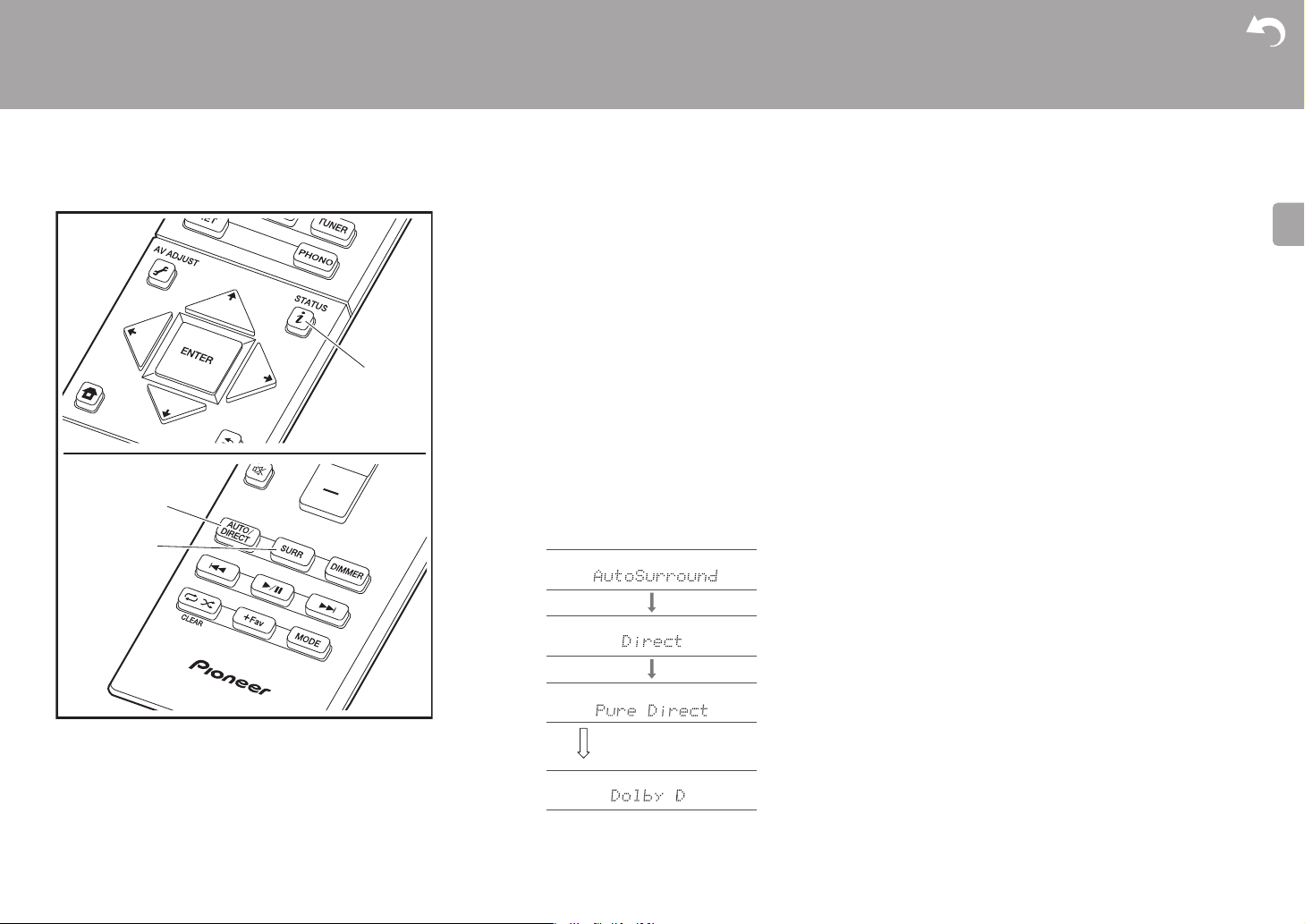
27
> Before Start > Part Names > Install > Initial Setup >Playback
Advanced Setup | Firmware Update | Others
E
N
Listening Modes
Selecting Listening Modes
You can change the listening mode during play by pressing
repeatedly "AUTO/DIRECT" or "SURR".
The listening mode last selected for the source is
remembered for each of the AUTO/DIRECT and SURR
buttons. If content you play is not supported by the listening
mode you selected last, the listening mode that is standard
for that content is selected automatically.
AUTO/DIRECT button (b)
Press repeatedly and the listening modes suited to the input
signal are switched between "Auto Surround", "Direct" and
"Pure Direct". After selecting one of them, "Auto Surround"
(or "Direct", "Pure Direct") is displayed on the display, then
the most suitable listening mode for the audio format is
selected automatically (Dolby Digital for multi-channel input
signals, Stereo for 2 channel input signals, etc.) and an
indicator such as "Dolby D" is displayed on the display.
The Direct mode shuts down some processing that can
affect sound quality, such as the tone control features, so
you can enjoy even better sound quality. The Pure Direct
mode shuts down even more processes that affects sound
quality, so you get a more faithful reproduction of the
original sound. In this case, the speaker calibration made
with MCACC is disabled. The display turns off and DIRECT
indicator lights when the listening mode is "Direct" or "Pure
Direct".
0 According to the audio format, the unit switches to one of
the "Dolby D", "Dolby D+", "Dolby TrueHD", "DSD",
"DTS", "DTS 96/24", "DTS Express", "DTS-HD HR",
"DTS-HD MSTR", "PCM" modes automatically when
multi-channel signals are input.
0 Listening modes available when headphones are
connected are: Pure Direct only.
SURR button (c)
Press repeatedly to select the desired listening mode from
the following types.
Stereo
In this mode, sound is output from the front left and right
speakers and subwoofer.
Mono
In this mode, when the input signal is analog or PCM, the
left and right speakers output the sound in monaural.
F.S.Surround (Front Stage Surround)
In this mode, you can enjoy a virtual playback of
multichannel surround sound even with only two or three
speakers. This works by controlling how sounds reach the
listener's left and right ears.
0 With Dolby Digital and DTS input sources recorded with
monaural or multiplex audio, you can select the "Dolby
D", "Dolby D+", "DTS", or "DTS-HD MSTR" modes that
play the source's format as is.
b
c
a
The display changes
automatically.
Loading ...
Loading ...
Loading ...