Loading ...
Loading ...
Loading ...
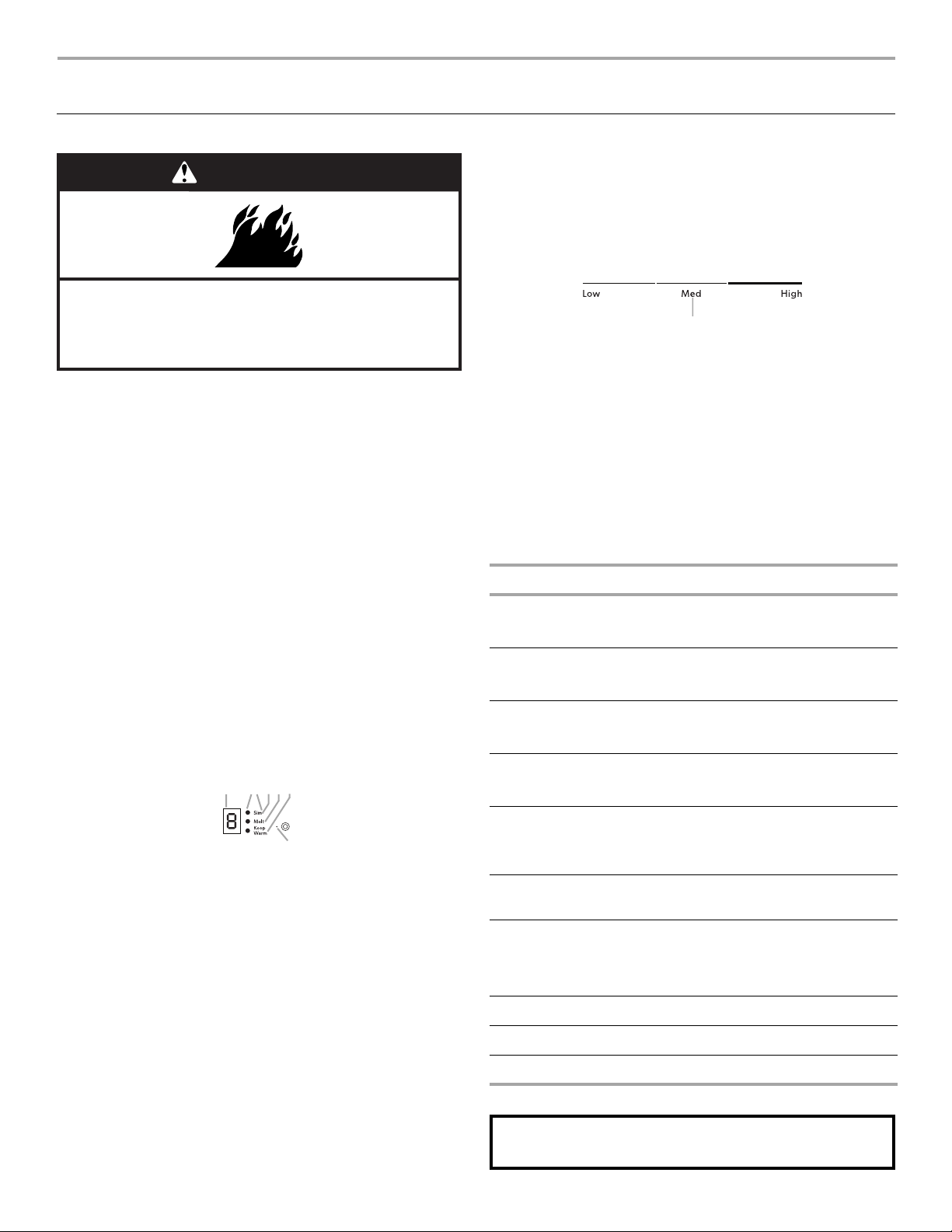
5
COOKTOP CONTROLS - TOUCH-ACTIVATED CONTROLS
Cooktop Controls
IMPORTANT: To avoid damaging the cooktop, do not place any
object over the controls. If something is placed over the controls,
a gentle “beep” will sound as a reminder to promptly remove it.
After a time period, an “F1E0” error code will display. This is the
control board locking itself to avoid damage from an object
placed upon it. To use the cooktop again, disconnect from power
or reset the circuit breaker. See “Cooktop is displaying F1E0
code” in the “Troubleshooting” section.
Be sure to lock the cooktop using the Control Lock option (see
the “Control Lock” section) when cleaning around the controls. If
the cooktop is not locked, and an “F1E0” error code appears,
reset the circuit breaker.
To Use:
To Turn On the Cooktop:
1. Press POWER
The indicator light above the Power keypad and a dash (“-”)
in each surface cooking area will light to indicate that each
surface cooking area is ready to be activated. Inactivity for
1 minute after the main power has been turned on will
automatically turn off the power to the cooktop.
To Turn On a Surface Cooking Area:
1. Touch the display area (A) for the surface cooking area you
want to use.
The current power level and indicator light will flash for
10 seconds then remain on.
Touching any other feature or the power slider stops the
flashing, and information for the keypad that was touched will
be displayed.
When a surface cooking area is left at the “0” power level for
25 seconds, the surface cooking area will automatically turn
off and display only the middle dash without the indicator
light.
When a surface setting is left at the “0” power level for
1 minute and 25 seconds, and there are no other surface
cooking areas turned On, the cooktop will turn Off.
2. Select a heat setting from 1-9 by touching/sliding on the
power slider or select an automatic cook setting (Melt,
Simmer, Keep Warm™ or Precise Power™). The heat setting
will appear in the surface cooking area display.
If a cooking function or the power slider is touched without
first selecting a surface cooking area, all dashes (one for each
zone) will flash and an invalid tone will sound 4 times.
Use the following chart as a guide when setting heat levels. The
High Power (4500W) Triple element (left front on 30" model
JEC4430, center rear on 36" model JEC4536) provides the best
speed to boil and simmering performance for large pots. For the
fastest boiling performance on pans 10" (25.4 cm) and larger, use
the Triple element set to Precise Power™ in the default position
with all zones active. For the best low heat performance on pans
10 inches and larger, use the same element at the single element
setting.
NOTE: Elements will not glow red on all settings.
A. Power level display/active surface area selector
B. Automatic cooking function (simmer, melt, Keep Warm™)
indicator
C. Simmer
D. Melt
E. Keep Warm™
F. Zone size indicator (flexible dual/triple zones only)
WARNING
Fire Hazard
Turn off all controls when done cooking.
Failure to do so can result in death or fire.
F
E
D
C
B
A
A. Power level slide touch control
SETTING RECOMMENDED USE
Precise Power™ (P)
■ Deliver highest possible power
■ Bring liquid to a boil
High
9
■ Start food cooking.
■ Bring liquid to a boil.
Medium High
Between 7 and 8
■ Hold a rapid boil.
■ Quickly brown or sear food.
Med
6
■ Maintain a slow boil.
■ Fry or sauté foods.
Medium Low
Between 3 and 5
■ Cook soups, sauces and
gravies.
■ Stew or steam food.
Low
Between 1 and 2
■ Provide lowest heat settings.
Dual/Triple Elements
■ Large-diameter cookware.
■ Large quantities of food.
■ Home canning.
Simmer (Sim)
■ Simmer sauces.
Melt
■ Melt chocolate or butter.
Keep Warm™
■ Keep cooked foods warm.
A
REMEMBER: When cooktop is in use, the entire cooktop
area may become hot.
Loading ...
Loading ...
Loading ...