Loading ...
Loading ...
Loading ...
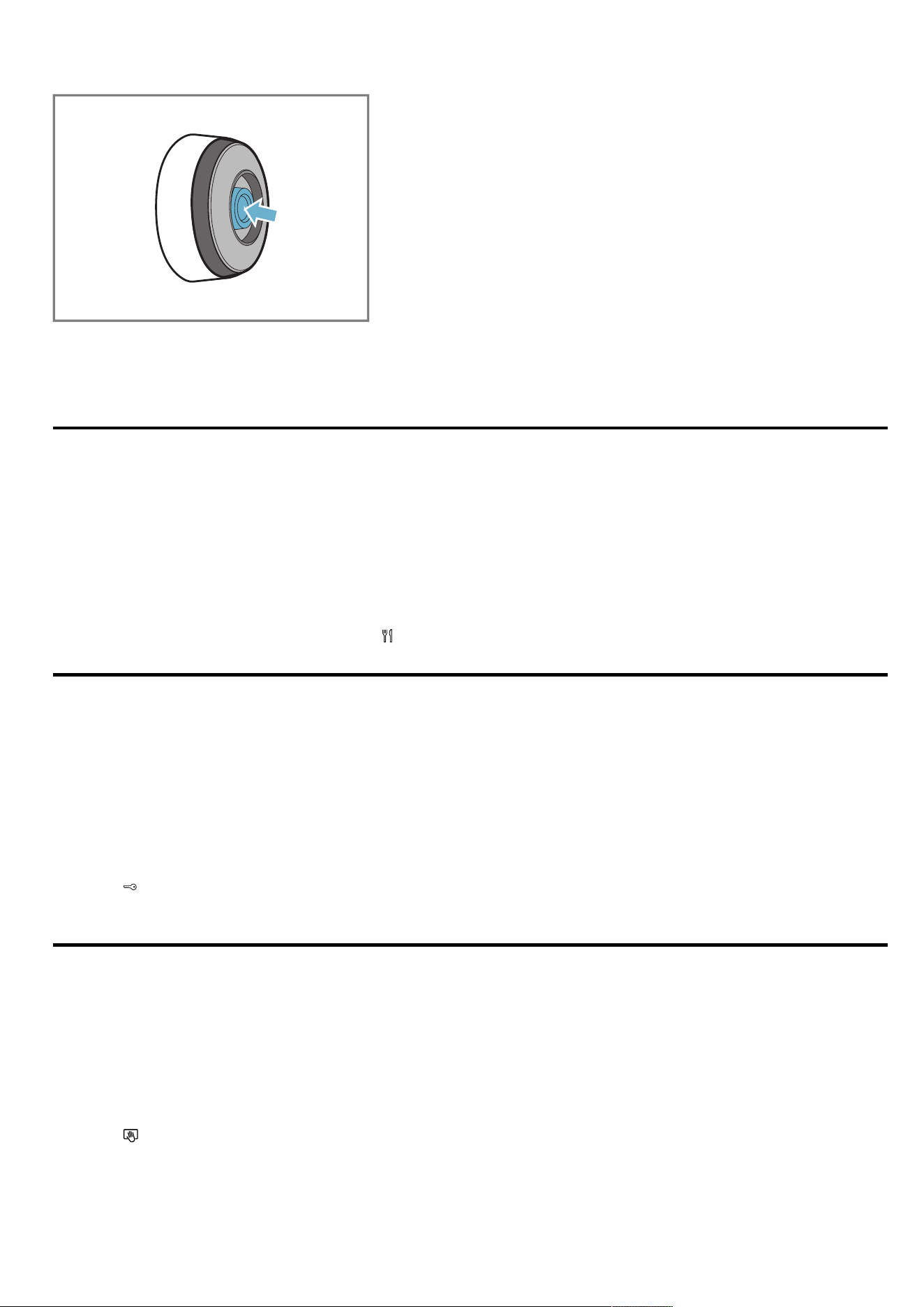
en Meal assistant
20
Notes
¡ Do not use hard or rough objects such as bristle
brushes or scouring pads to clean the hob, and do
not use scouring agents.
¡ Do not touch the window for the wireless cooking
sensor with your fingers; this will soil or scratch it.
17.6 Declaration of Conformity
BSH Hausgeräte GmbH hereby declares that the appli-
ance with wireless cooking sensor function meets the
basic requirements and other relevant provisions of the
Directive 2014/53/EU.
A detailed Declaration of Conformity in accordance
with Directive RED can be found at siemens-home.bsh-
group.com on the product page for your appliance un-
der "Additional documents.
The logos and the Bluetooth® brand are registered
trademarks and property of Bluetooth SIG, Inc. These
trademarks are used by BSH Hausgeräte GmbH under
licence. All other trademarks and trade names are
owned by the respective companies.
Meal assistant
18 Meal assistant
All types of food can be prepared with this function.
The appliance selects the optimal setting for you.
The recipes for the cookingSensor function are only
available after connecting to the wireless cooking
sensor.
18.1 Activating the meal assistant
1.
Select a cooking zone.
2.
Touch the active cooking mode and select .
3.
Select the required programme group and food.
4.
Follow the instructions on the display.
18.2 Cancelling the meal assistant
1.
Select the cooking zone.
2.
Select the active cooking mode and switch to a dif-
ferent cooking mode.
a The function is switched off.
Childproof lock
19 Childproof lock
The hob is equipped with a childproof lock. This pre-
vents children from switching on the hob.
19.1 Activating the childproof lock
Requirements
¡ The hob is switched on.
¡ All cooking zones are switched off.
1.
Open the docking menu.
2.
Touch .
a The hob is locked.
19.2 Switching off Childproof lock
▶
Follow the instructions in the display panel.
a The lock is released.
19.3 Automatic childproof lock
You can also activate the childproof lock automatically
every time the hob is switched off.
You can find out how to switch the function on and off
in the "Basic settings" section →Page21.
Wipe protection
20 Wipe protection
You can use this function to lock the control panel for
cleaning so that you do not accidentally change the
settings.
The lock has no effect on the main switch.
20.1 Switching on Wipe protection
1.
Open the docking menu.
2.
Touch . A signal sounds.
a The control panel remains locked for 30seconds.
a After 30seconds, a signal tone sounds and the
control panel is unlocked.
20.2 Switching off Wipe protection
To cancel the function early, follow the instructions on
the display.
Loading ...
Loading ...
Loading ...