Loading ...
Loading ...
Loading ...
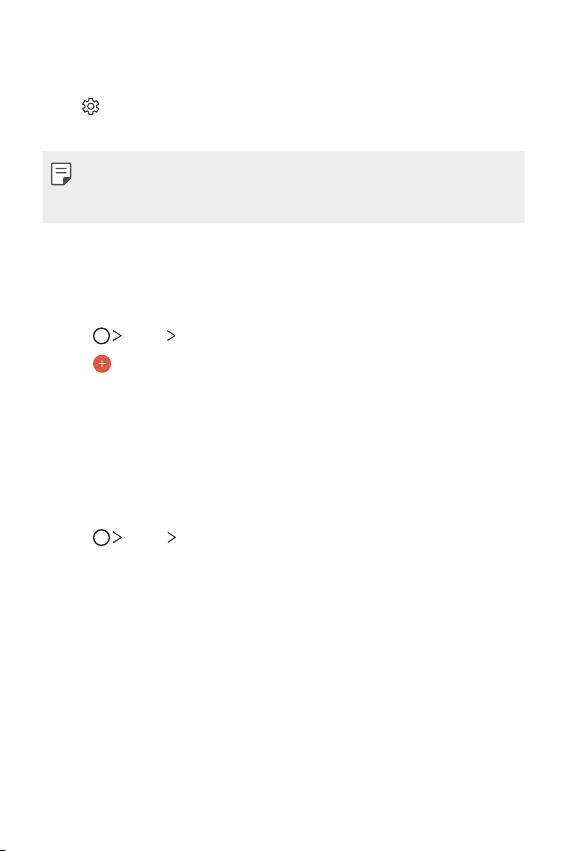
Useful Apps 75
• Trash: View deleted notes.
• New category: Add categories.
•
: Rearrange, add or delete categories. To change the name of
a category, tap the category.
• Some folders do not appear when launching QuickMemo+ for
the first time. Disabled folders are enabled and appear when they
contain at least one related note.
Tasks
You can register tasks to your device to easily manage schedules.
1
Tap Tools Tasks.
2
Tap to add a task.
3
Enter task details and then tap SAVE.
Calculator
You can use two types of calculators: the simple calculator and the
scientific calculator.
1
Tap Tools Calculator.
2
Use the keypad to make a calculation.
• To use the scientific calculator, drag the blue colored slide bar
located in the right side of the screen to the left.
• To restart a calculation, touch and hold the DEL button.
Loading ...
Loading ...
Loading ...