Loading ...
Loading ...
Loading ...
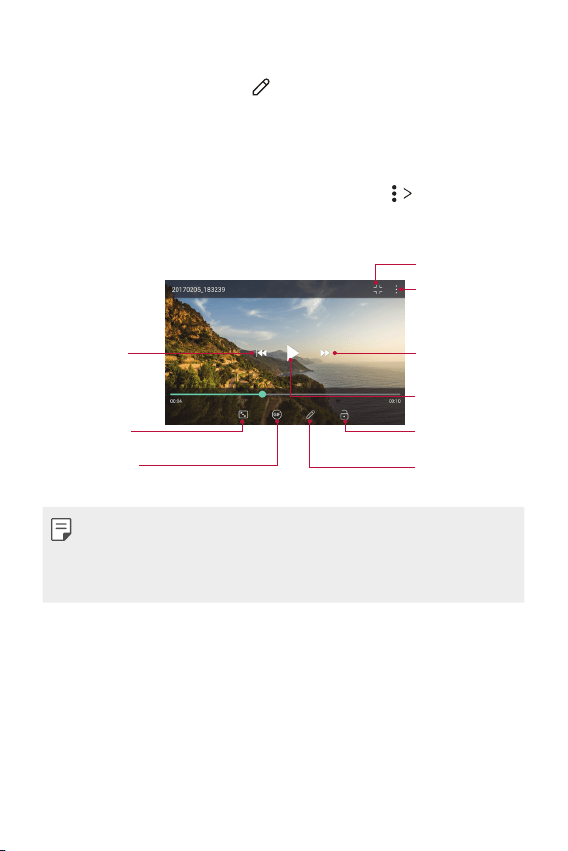
Useful Apps 69
Editing photos
1
While viewing a photo, tap .
2
Use a variety of effects and tools to edit the photo.
3
Tap SAVE to save changes.
• The changes are overwritten to the original file.
• To save the edited photo as another file, tap
Save copy.
Playing a video
Tap to go to
previous video.
Touch and hold to
rewind.
Choose screen
ratio.
Create a GIF file.
Access additional
options.
Lock or unlock
the screen.
Edit the video.
Open with QSlide.
Pause or play
the video.
Tap to go to
next video.
Touch and hold
to fast-forward.
• To adjust the sound volume, drag the right side of the video screen
up or down.
• To adjust the screen brightness, drag the left side of the video
screen up or down.
Loading ...
Loading ...
Loading ...