Loading ...
Loading ...
Loading ...
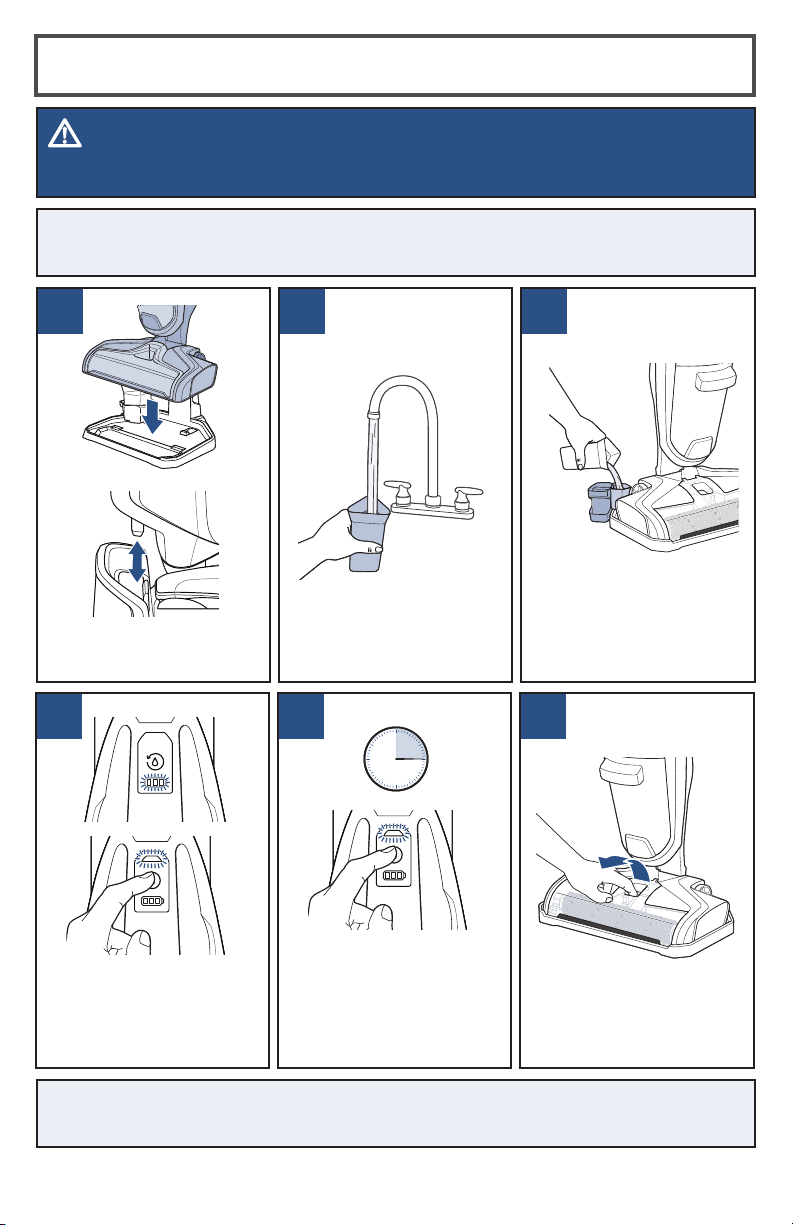
global.BISSELL.com
9
NOTE: The 3-in-1 Docking Station needs to be plugged into an outlet in order to run the
clean out cycle. If the Clean Out button is held down over a minute, the unit will stop
cleaning automatically.
NOTE: The unit will begin to charge once it is docked, assuming the 3-in-1 Docking
Station is plugged in. Charging will pause when running the Clean Out cycle. Once the
Clean Out cycle is complete, charging will resume.
Using the 3-in-1 Docking Station
1 2 3
Place unit on 3-in-1
Docking Station.
Hold down Clean Out
button on top of the Carry
Handle. The cycle only
runs when the button is
held down.
Hold down Clean Out
button for about 10 to
15 seconds to allow unit
to flush out and pick up
all the water. Repeat as
needed.
Pour water into the Rinse
Funnel on the 3-in-1
Docking Station to the
MAX fill line.
Grasp Brush Roll Window
at the front of the window
face and pull upward to
remove.
4 5 6
Fill Rinse Cup with water.
WARNING
To reduce the risk of fi re, electric shock or injury, turn power OFF and disconnect plug from electrical
outlet before performing maintenance or troubleshooting.
15s
Loading ...
Loading ...
Loading ...