Loading ...
Loading ...
Loading ...
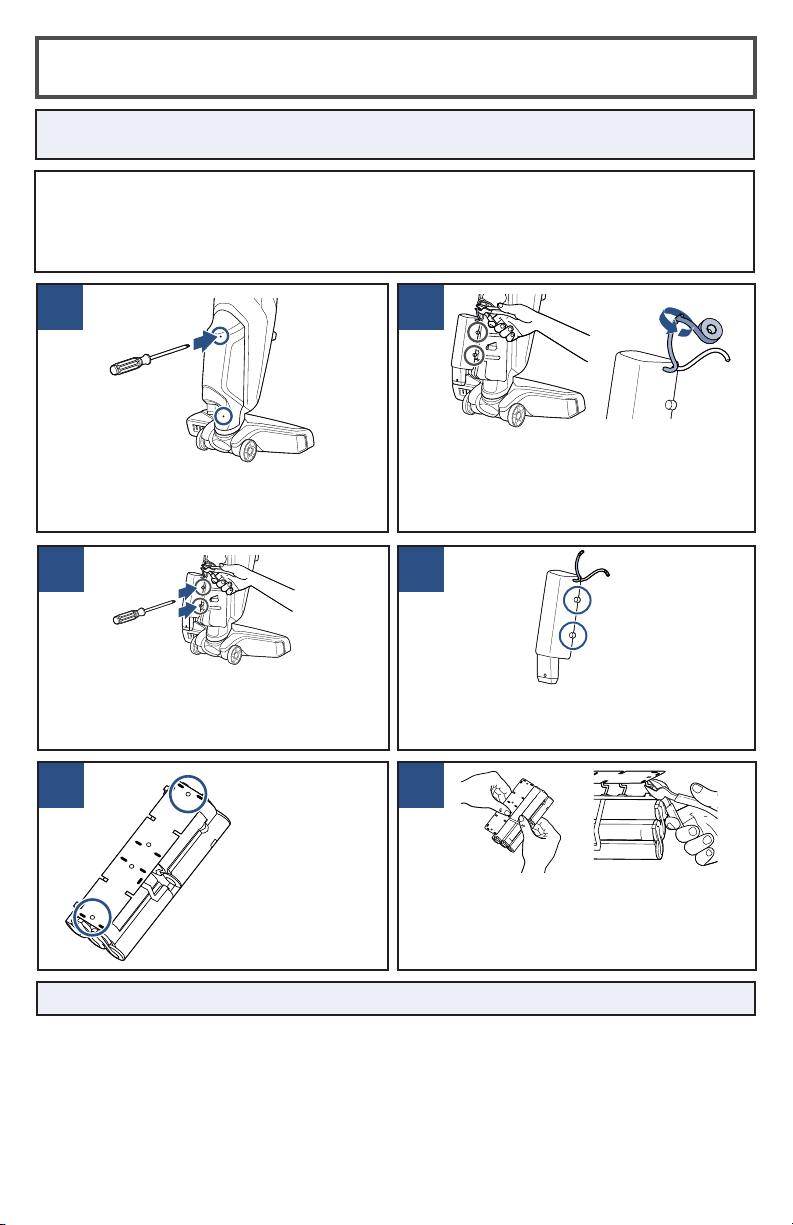
global.BISSELL.com
14
Disposing of the Batteries
NOTICE: Disconnecting the battery will destroy the appliance and invalidate
the warranty.
1 2
Cut the red positive (+) battery wire with
rubber handled wire cutters. Wrap the
end of the red cut wire with electrical
tape. Then, individually cut the remaining
battery wires.
With a Phillips-head screwdriver, remove
the 4 screws on the back of the unit.
Then, lift off the back cover.
Before proceeding, ensure that:
• The unit is disconnected from the 3-in-1 Docking Station
• The Clean and Dirty Water Tank are empty or removed from the unit.
• You have a Phillips-head screwdriver, electrical tape and rubber handled wire cutters.
All required for disassembly.
3 4
Remove the 4 screws from the battery
pack and lift off the top cover to expose
the control panel and battery cells.
Using a Phillips-head screwdriver,
remove the 4 screws on the sides of the
battery pack. Then, remove the battery
pack from the unit.
5 6
Remove
the last two
screws on the
control panel.
Pull the control panel back from the
battery pack. Then, with rubber handled
wire cutters, clip all the metal poles to
disconnect the battery pack from the
control panel.
NOTE: Keep Battery Pack together – DO NOT separate individual batteries.
Loading ...
Loading ...