Loading ...
Loading ...
Loading ...
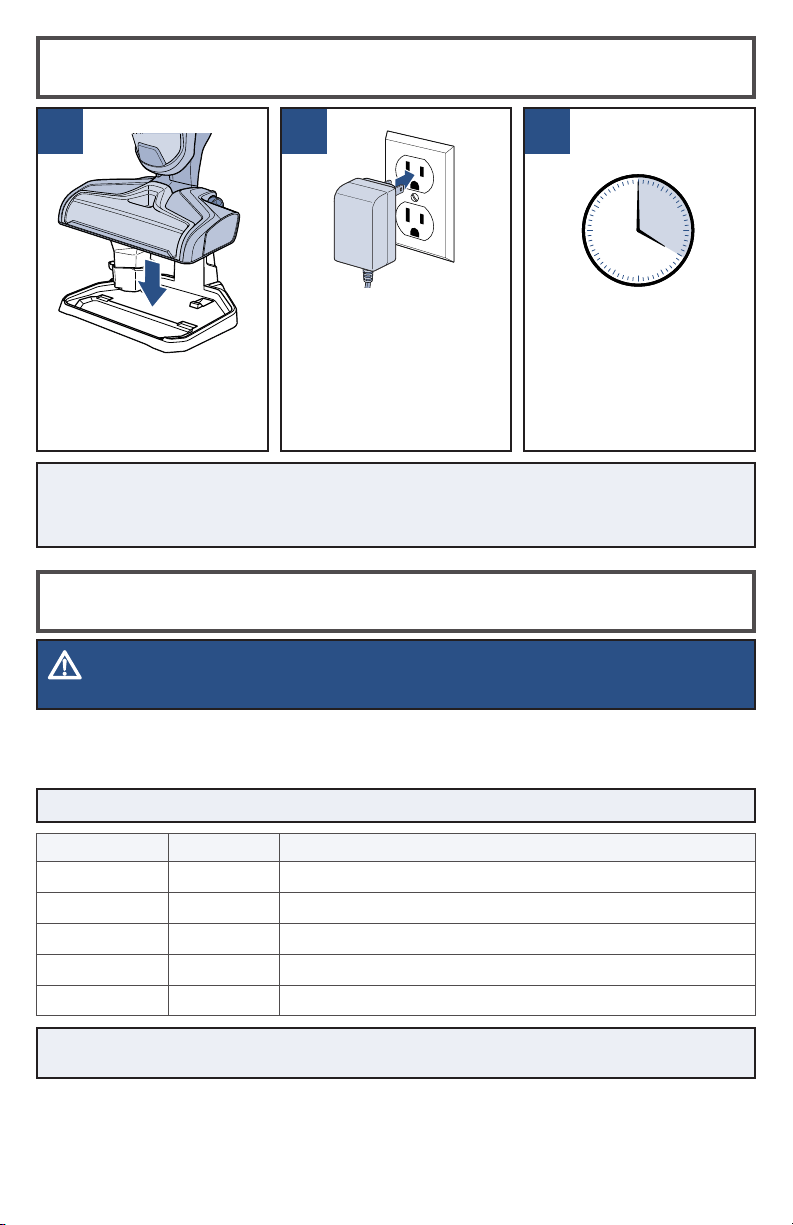
global.BISSELL.com
6
Charging the Battery
Charging LED Display
1 2 3
Lift and place your
CrossWave® Cordless
onto the 3-in-1 Docking
Station to charge.
Plug the adapter into a
suitable wall outlet. The
Battery Life Indicator
Lights will illuminate
when charging. If LED
lights do not turn on,
realign the unit on the
3-in-1 Docking Station.
For maximum run
time, charge unit for
4 hours prior to use.
Refer to chart below
to understand the
charging status.
NOTE: Make sure unit is fully charged before first use. To check the battery status,
remove the unit from the charging base and turn the unit ON by pressing either the
Area Rug or Hard Floor button. Battery is fully charged when all three white status
lights are illuminated.
NOTE: Keep the temperature range between 40-104 °F when charging the battery,
storing unit or during use.
WARNING
Overcharging may cause battery damage, fire or explosion.
TIP: Be sure to charge unit when there is less than 10% power left, one LED flashing red.
Your BISSELL® CrossWave® Cordless has an LED light display that will turn on when the unit
is on or charging to show the battery life status. The LED lights are white, but one will be
blinking red when the battery is at less than 10%.
Battery Status LED Color Light Behavior
100% to 70% White 3 lights on
69% to 40% White 2 lights on
39% to 10% White 1 light on
9% to 1% Red 1 light blinking, 2 second fade in and out
0% N/A Light off
4h
Loading ...
Loading ...
Loading ...