Loading ...
Loading ...
Loading ...
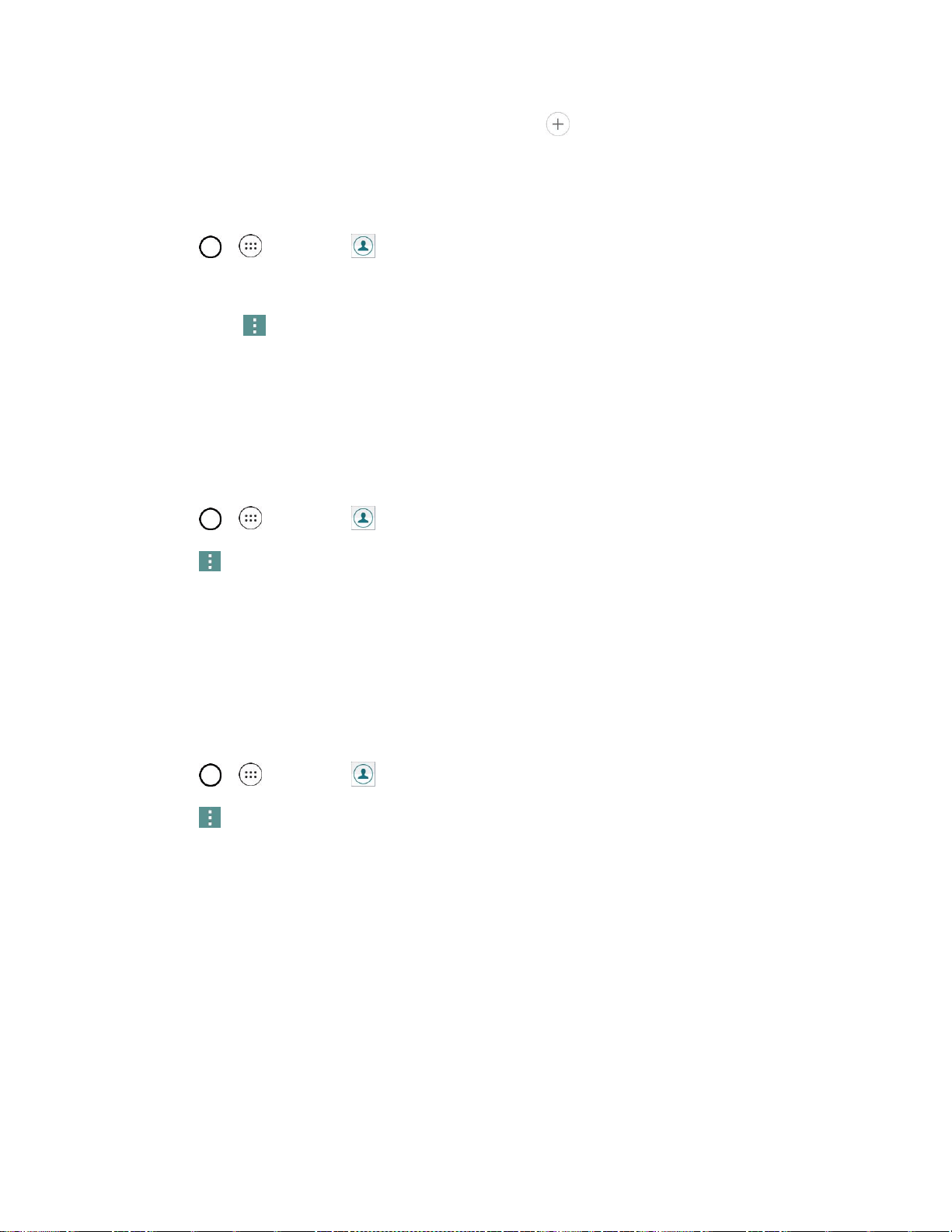
Phone App 56
Note: To add more phone numbers, email addresses, etc., tap on the right side of the entry field.
Delete a Contact
You can delete a contact from the contacts details page.
1. Tap > > Contacts .
2. Tap a contact to view its details.
3. Tap Menu > Delete.
4. Tap YES.
Tip: You can also touch and hold the contact from the contact list and then tap Delete contact > YES.
Sharing Contacts
You can share contacts with others by sending as vCard files.
1. Tap > > Contacts .
2. Tap > Share.
3. Tap the contacts you want to share, then tap SHARE.
4. Choose the method for sending.
Join and Separate Contacts
When you have two or more entries for the same contact, you can join them into a single entry. You can
also separate contacts that were joined.
1. Tap > > Contacts .
2. Tap > Manage contacts > Merge.
3. Select a tab at the top of the screen.
Tap Merge suggestion to select entries to merge.
Tap Merged contacts to select entries to separate.
4. Checkmark the entry (or entries) you want, then tap Merge or Separate.
Import and Back Up Contacts
Your phone offers a couple of options for importing contacts from external devices or installed memory
cards.
Loading ...
Loading ...
Loading ...