Loading ...
Loading ...
Loading ...
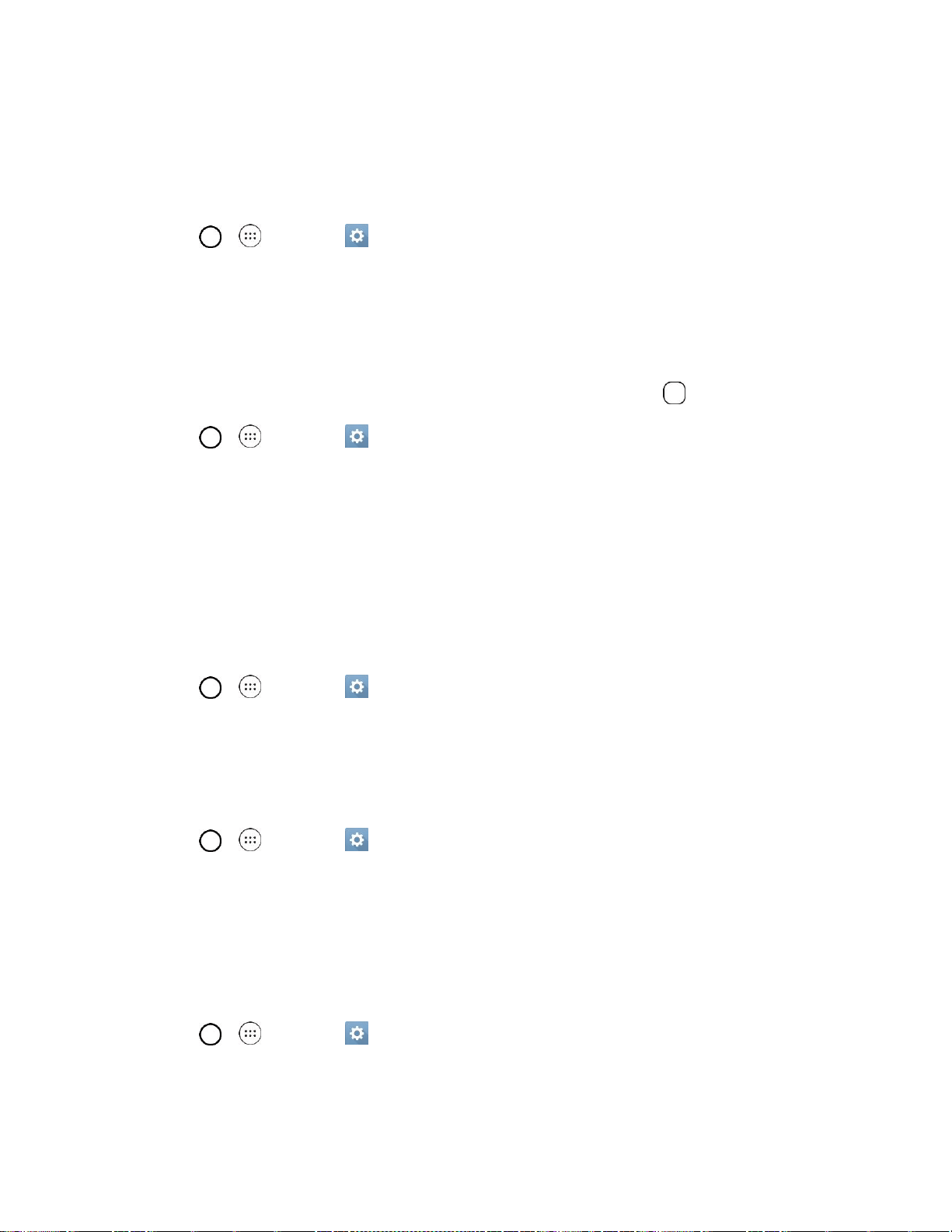
Settings 116
4. Enter the desired information in the field provided and tap Save.
Lock Timer
Choose the amount of time before the screen automatically locks after the screen has timed-out.
1. Tap > > Settings > Display tab.
2. Tap Lock screen > Lock timer.
3. Tap the desired time.
Power Button Instantly Locks
Allows you to instantly lock the screen when you press the Power/Lock Button .
1. Tap > > Settings > Display tab.
2. Tap Lock screen.
3. Tap the Power button instantly locks checkbox to turn on the feature. (A blue checkmark will
appear.)
Home Touch Buttons
Configure options for your home touch buttons.
To select the combination of your home touch buttons:
1. Tap > > Settings > Display tab.
2. Tap Home touch buttons > Button combination.
3. Drag the icons to rearrange the Home touch buttons.
To select the color of your home touch buttons:
1. Tap > > Settings > Display tab.
2. Tap Home touch buttons > Color.
3. Tap the desired color theme from the list.
Font Type
Choose the desired font type.
1. Tap > > Settings > Display tab.
2. Tap Font type.
Loading ...
Loading ...
Loading ...