Loading ...
Loading ...
Loading ...
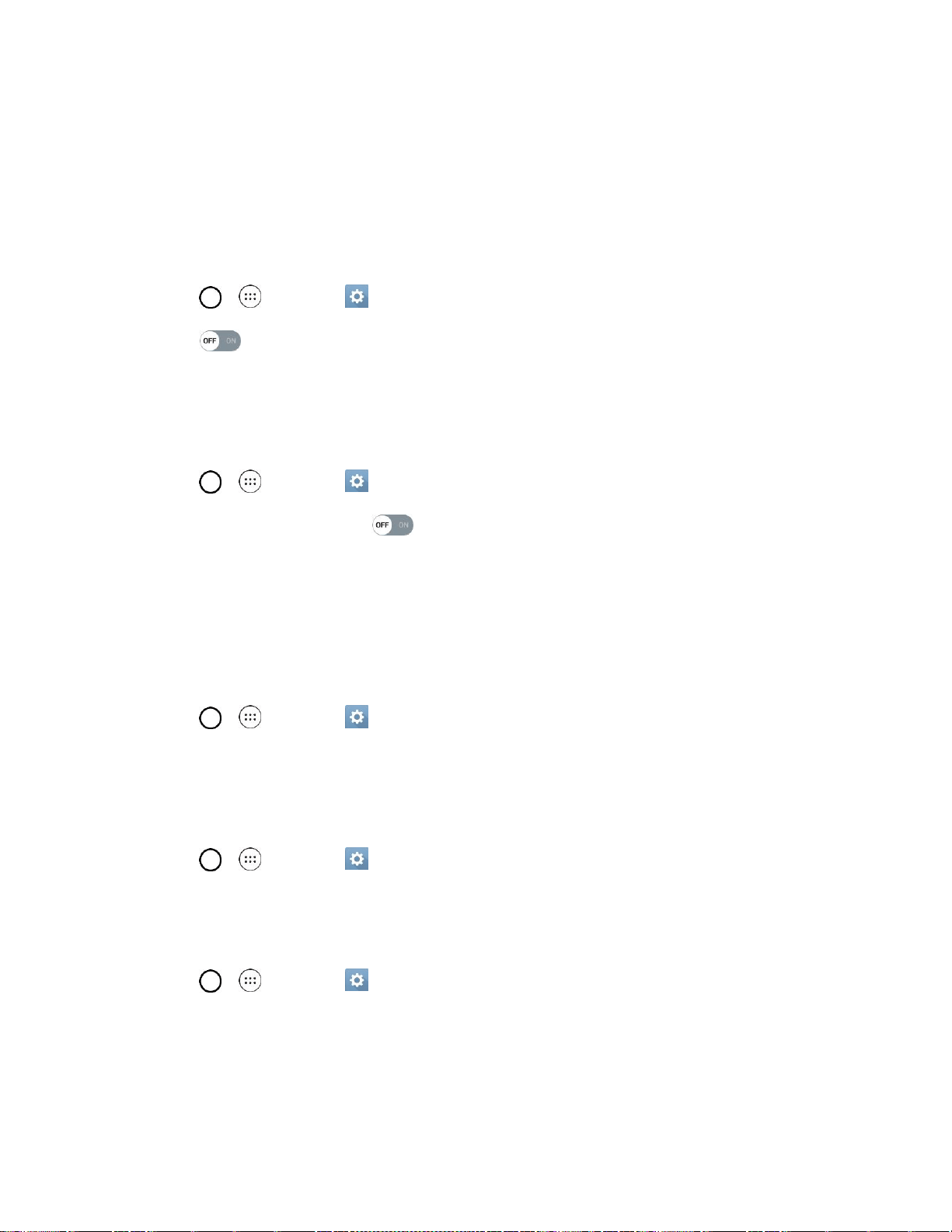
Settings 124
App Usage Access
Allows you to set to access App usage.
QuickCircle Case
This menu allows you to select apps to be used directly on the cover in small view using QuickCircle.
Keep in mind that turning on these QuickCircle case settings may result in irregular device behavior.
1. Tap > > Settings > General tab > QuickCircle case.
2. Tap to activate the feature. Tap Select apps to choose which apps are displayed when
using the QuickCircle case.
Dual Window
The Dual Window feature allows you to configure the Dual Window feature.
1. Tap > > Settings > General tab > Dual window.
2. Tap the Dual window switch to activate.
3. Tap the Split view checkmark to set this feature on. (A blue checkmark will appear.)
4. Tap Help to view additional information on using Dual window.
Date & Time
Set your preferences for how the date and time is displayed. You can also select a time zone.
■ Tap > > Settings > General tab > Date & time.
Storage
The Storage menu lets you monitor the used and available internal memory and SD card (if available).
you can also mount/unmount the SD card and erase its contents.
■ Tap > > Settings > General tab > Storage.
Battery & Power saving
The Battery menu lets you show any battery information and configure options.
1. Tap > > Settings > General tab.
2. Tap Battery & power saving.
Tap Battery usage to display the apps that use the most battery power.
Loading ...
Loading ...
Loading ...