Loading ...
Loading ...
Loading ...
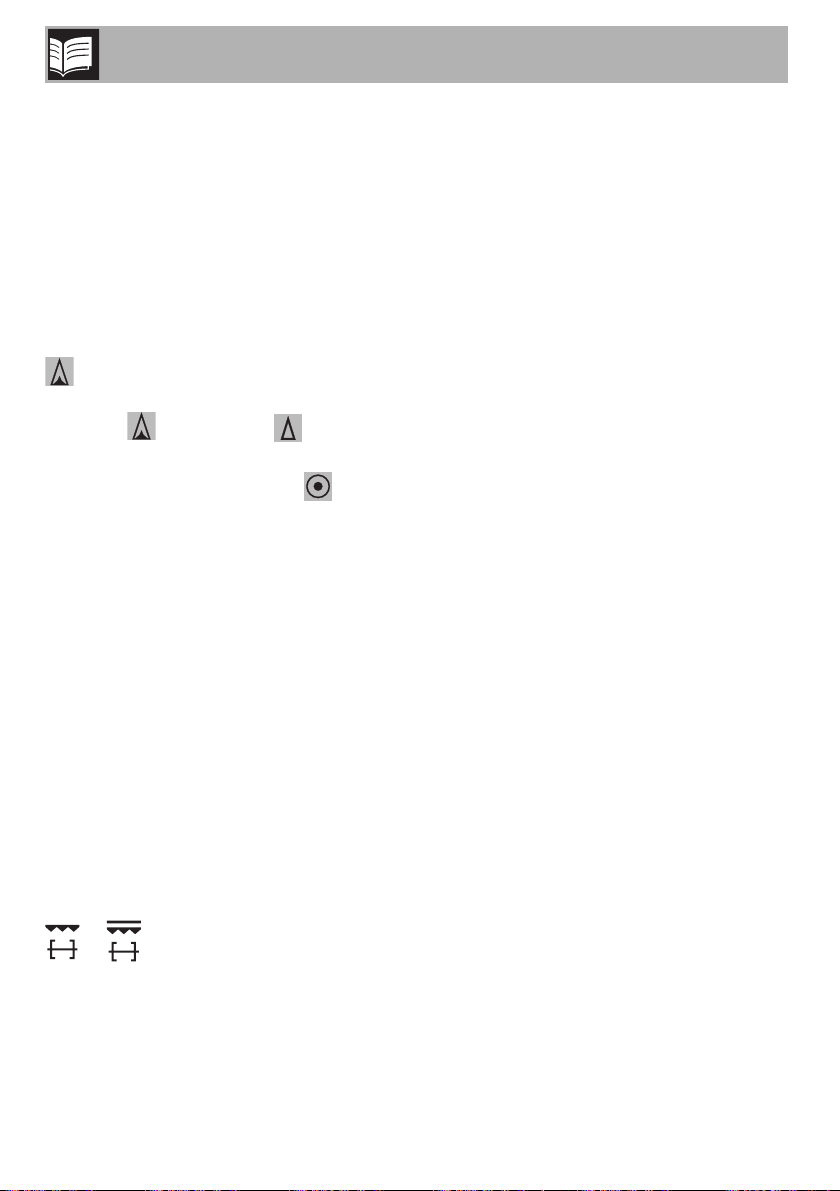
Description
60
4 Main oven function knob
The oven’s various functions are suitable for
different cooking modes. After selecting the
required function, set the cooking
temperature using the temperature knob.
5 Hob burner knobs
Used for lighting and adjusting the hob
burners.
Press and turn the knobs anti-clockwise to
in order to light the relative burners. Turn
the knobs to the zone between the
maximum and minimum setting to
adjust the flame.
Return the knobs to the position to turn
off the burners.
6 Barbecue knob
Adjusts the power of the barbecue element
on the hob.
Turn the knob to any position from 1 to 9 to
activate the heating element.
7 Barbecue indicator light
Turns on to indicate that the barbecue
heating element is on. It turns off as soon as
it reaches the set temperature. It flashes
regularly to indicate that the temperature set
for the element is kept constant.
8 Auxiliary oven variable grill knob
Set the auxiliary oven thermostat knob to the
or
symbol.
Turn the variable grill knob clockwise to the
desired position.
9 Auxiliary oven variable grill indicator
light
The indicator light comes on to indicate that
the grill is on.
10 Auxiliary oven thermostat knob
The cooking temperature is selected by
turning the knob clockwise to the desired
setting, between 50°C and 220°C.
The oven is turned on by turning the knob
clockwise to any function.
11 Auxiliary oven indicator light
The indicator light comes on to indicate that
the auxiliary oven is heating up. When this
light goes out, the preset heating
temperature has been reached. When the
light flashes regularly, it means that the
temperature inside the oven is kept steady
on the set level.
Loading ...
Loading ...
Loading ...