Documents: Go to download!
- User Manual - (English, Spanish)
- Owner’s Manual - (Spanish)
- PRODUCT OVERVIEW
- OPERATION
- MAINTENANCE
- TROUBLESHOOTING
Table of contents
Owner's Guide Air Conditioner
PRODUCT OVERVIEW
Key Parts and Components
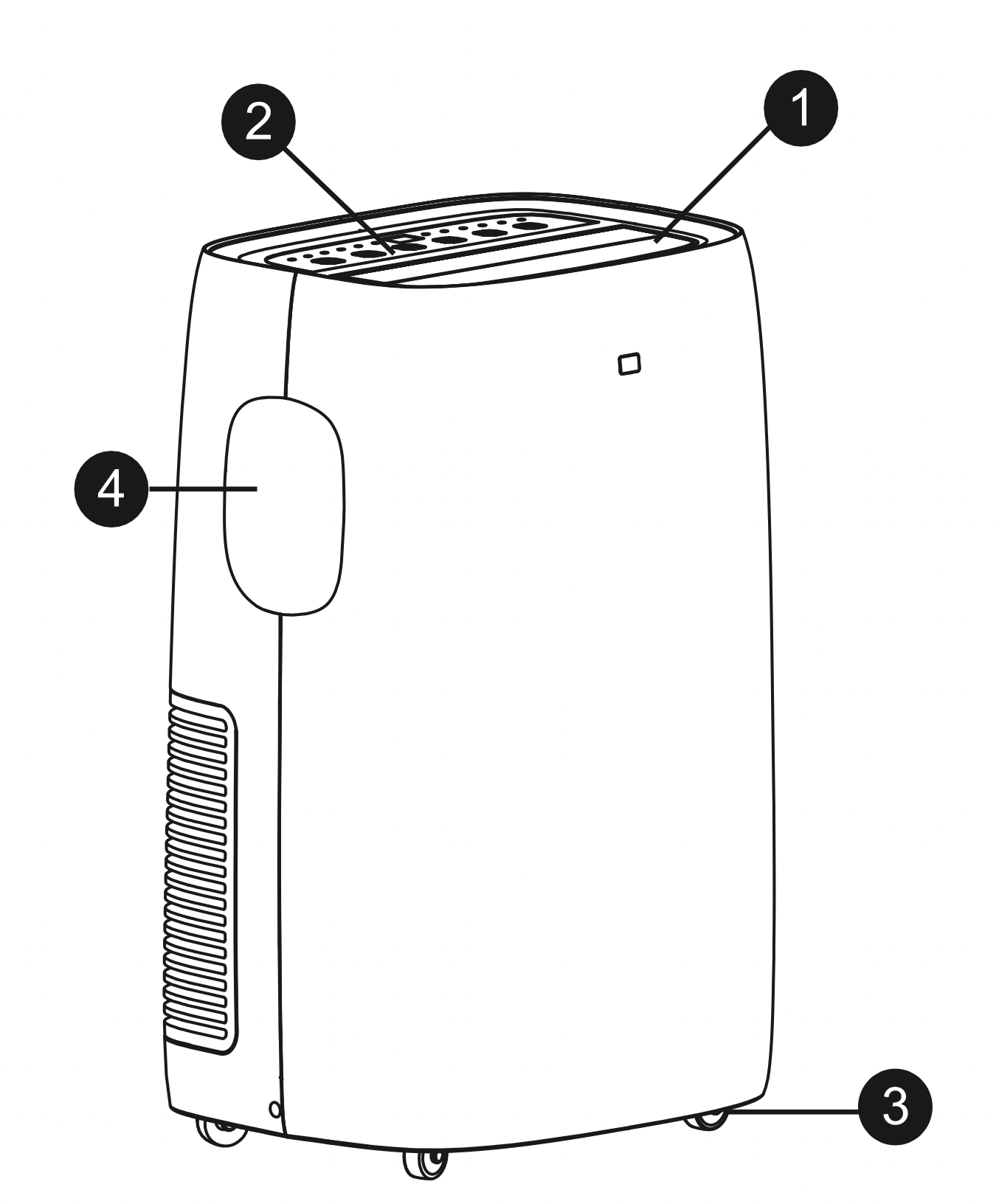
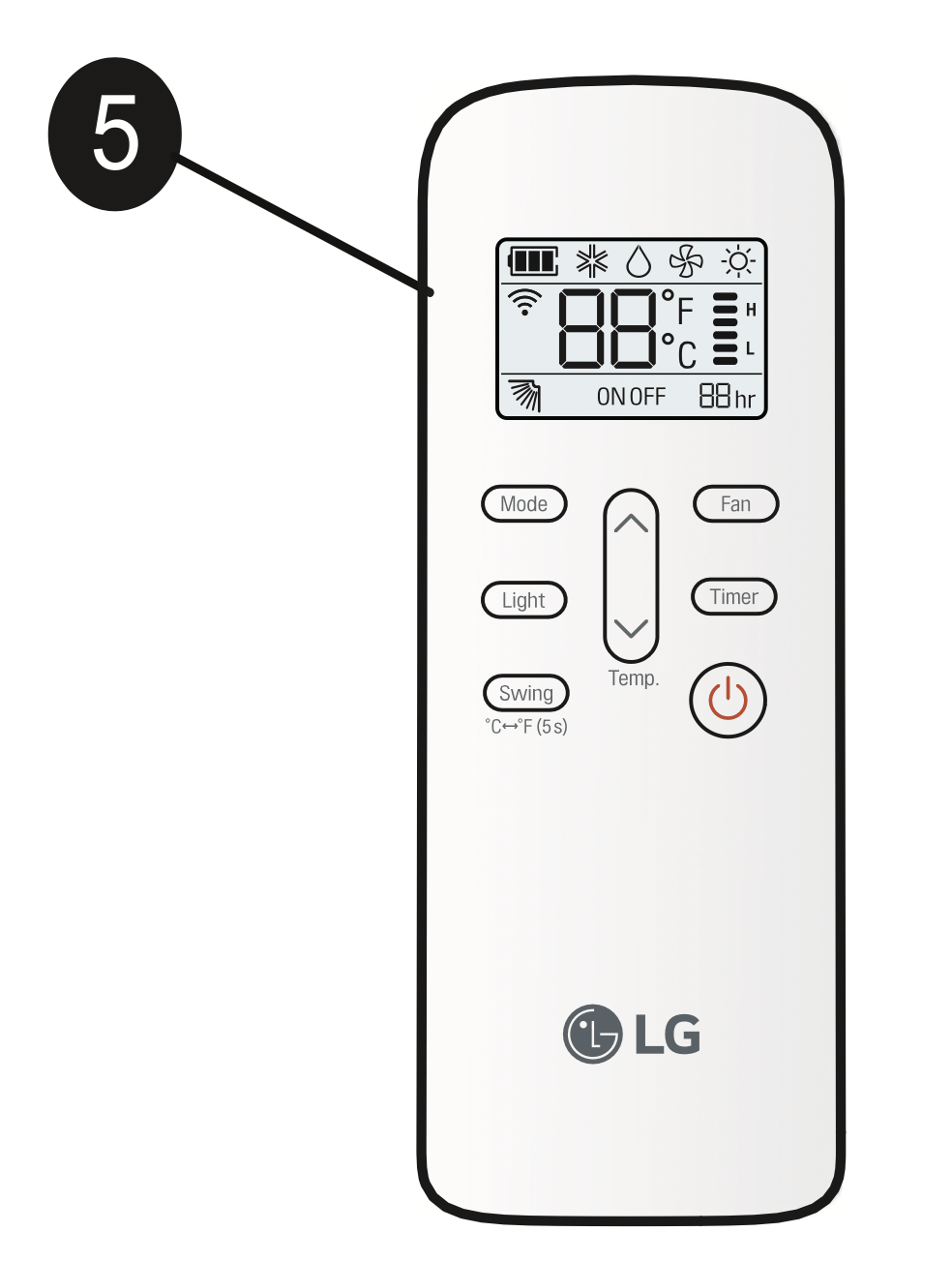
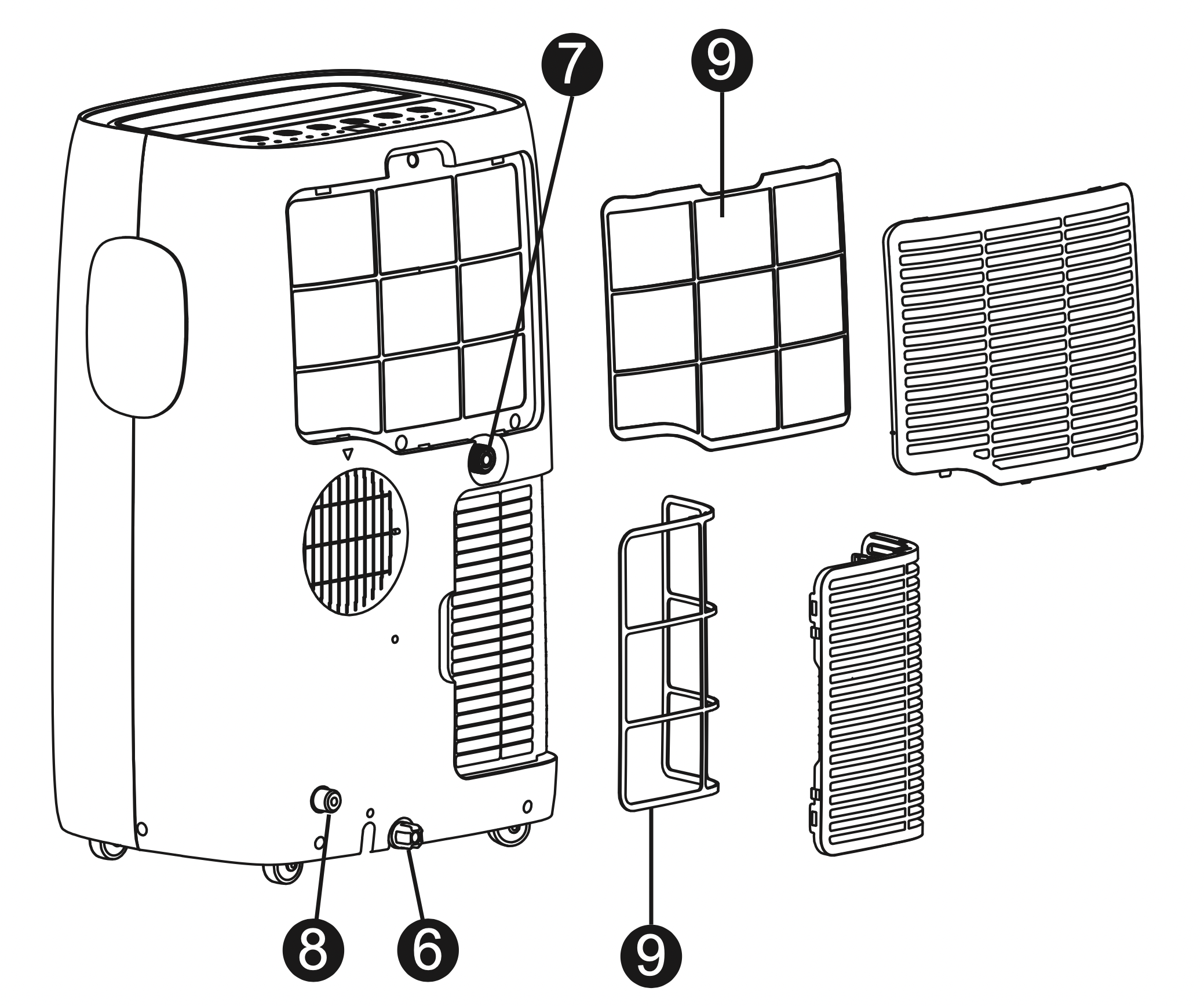
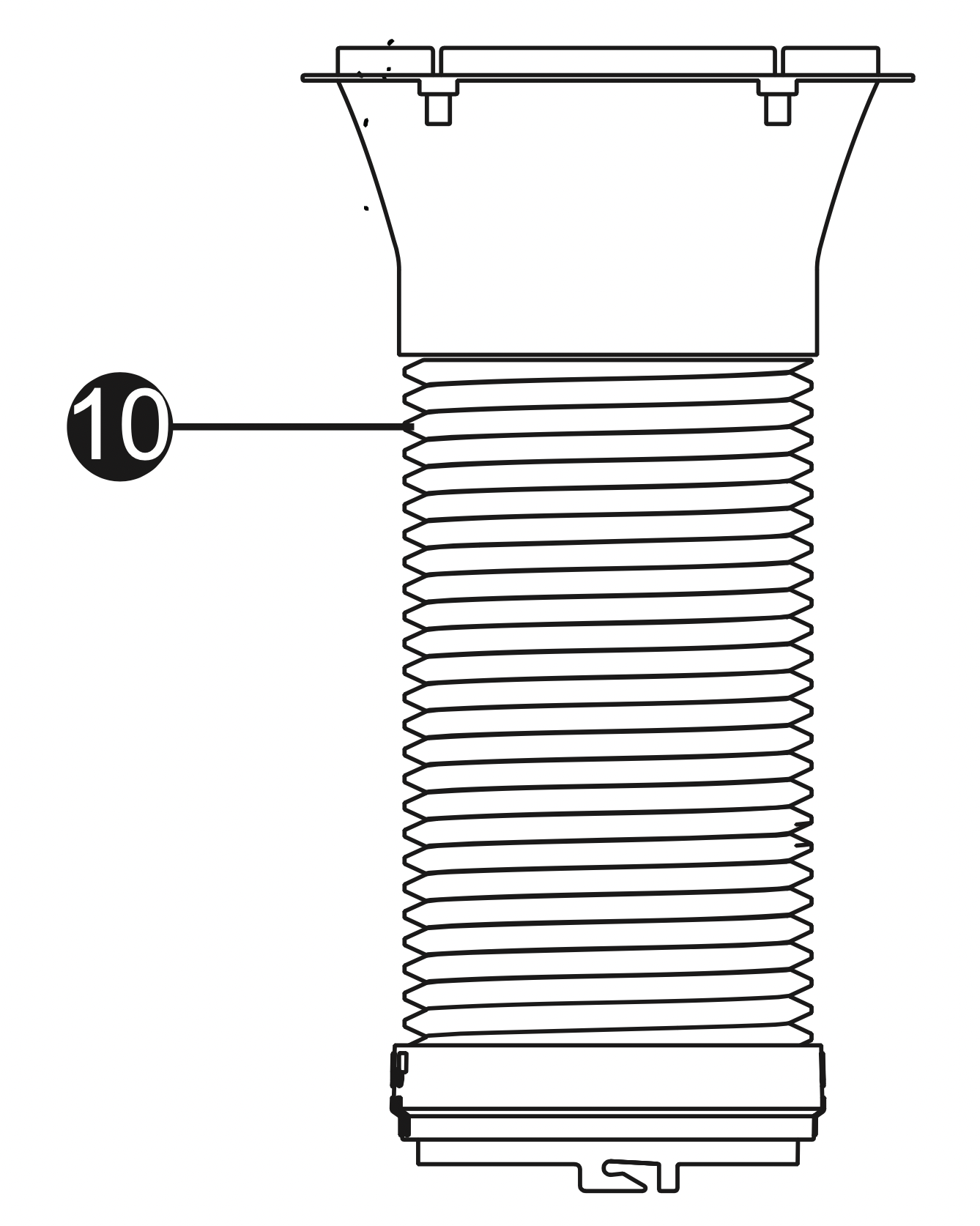
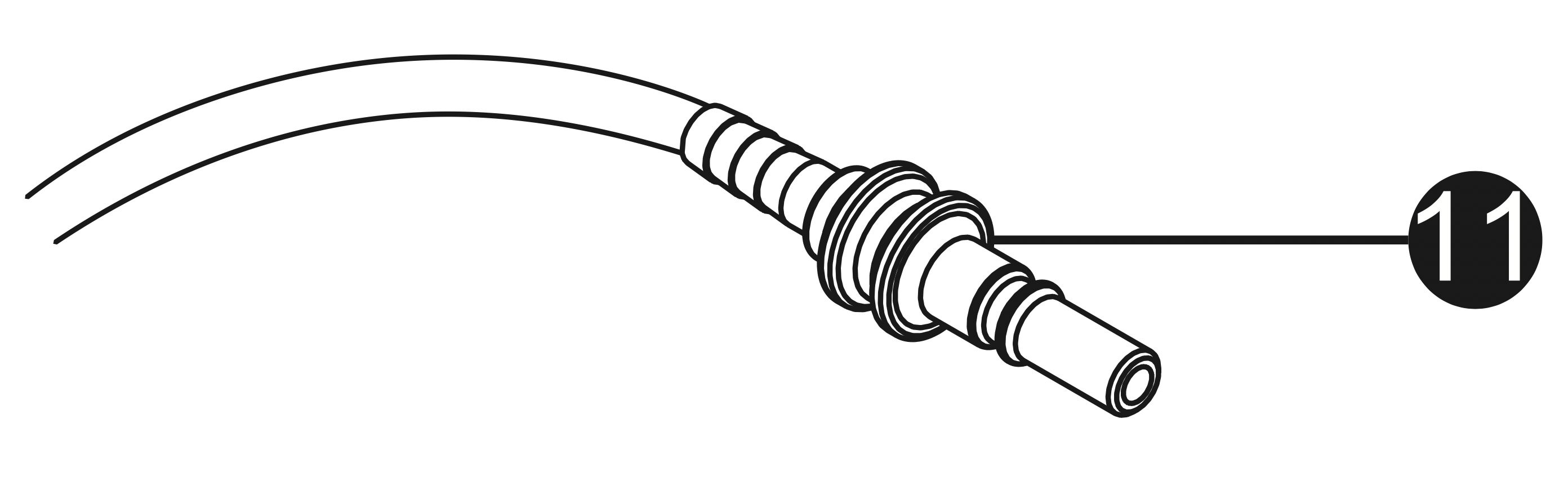
- AIR DISCHARGE
The adjustable louvered air discharge opens automatically when the air conditioner is turned on, and closes when it is turned off. It can also be set to oscillate to distribute air more evenly through the room. - CONTROL PANEL AND DISPLAY
Easy-to-read digital display shows the set temperature, and indicator lights show the operating mode. Simple push buttons make changing settings quick and easy. - SWIVELING CASTERS
Swiveling casters allow you to move the air conditioner easily on most floor surfaces. - INTEGRATED HANDLES
Integrated handles provide a convenient grip when lifting the air conditioner. - WIRELESS REMOTE CONTROL
The remote control allows you to adjust the temperature and operate most functions of the air conditioner from across the room. - BOTTOM DRAIN PORT
See other models: 24TL520S LMV350ULM E2441T 27MP37VQ VN370
Before moving the air conditioner, drain the internal water in the collection tank completely using the bottom drain port. - CONTINUOUS DRAIN PORT
Connect a garden hose for continuous drainage when running the air conditioner in Dry mode. - PUMP DRAIN PORT (On Some Models)
Connect the provided pump drain hose for drainage when running the air conditioner in Heat mode. - AIR FILTER
- HOSE AND DIFFUSER
Use the diffuser and hose to connect the air conditioner to the window installation kit to vent exhaust air outside. - PUMP DRAIN HOSE (On Some Models)
Connect to the pump drain port for pump drainage when running the air conditioner in Heat mode. See Drain Hose Installation for Heating.
NOTE: Features may change depending on model.
OPERATION
Control Panel and Remote Control
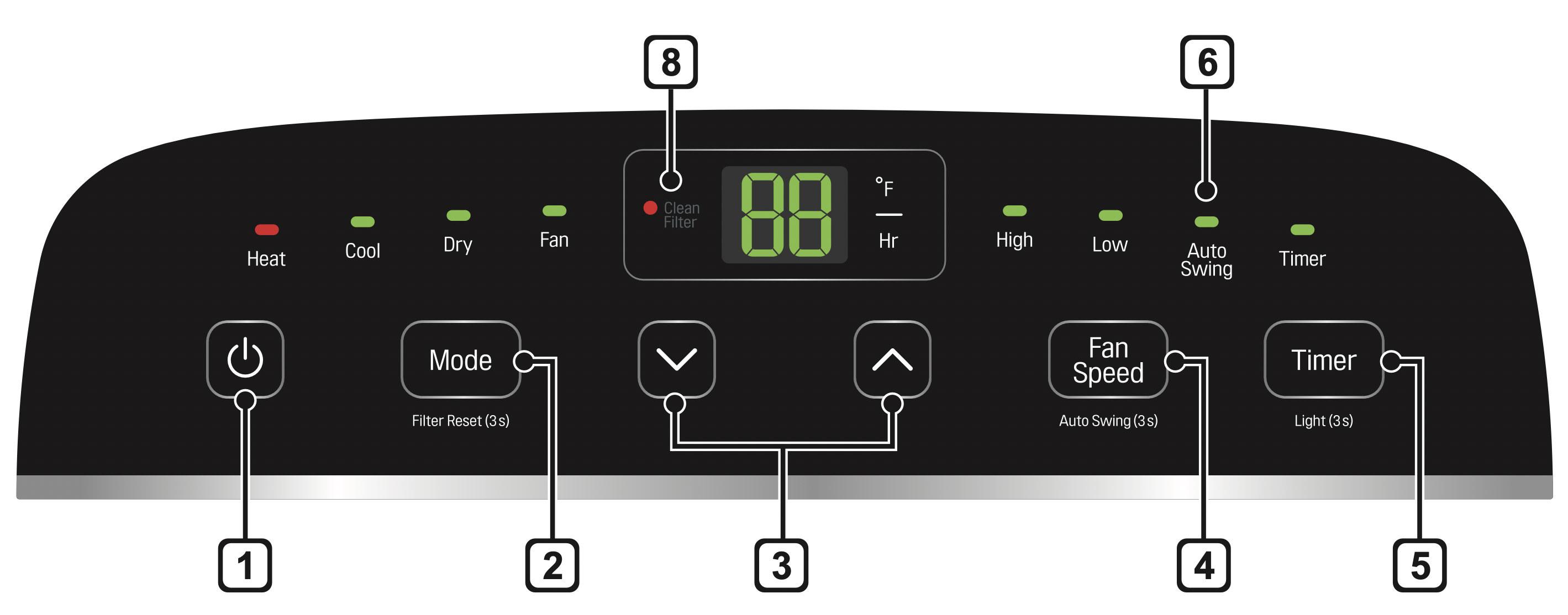
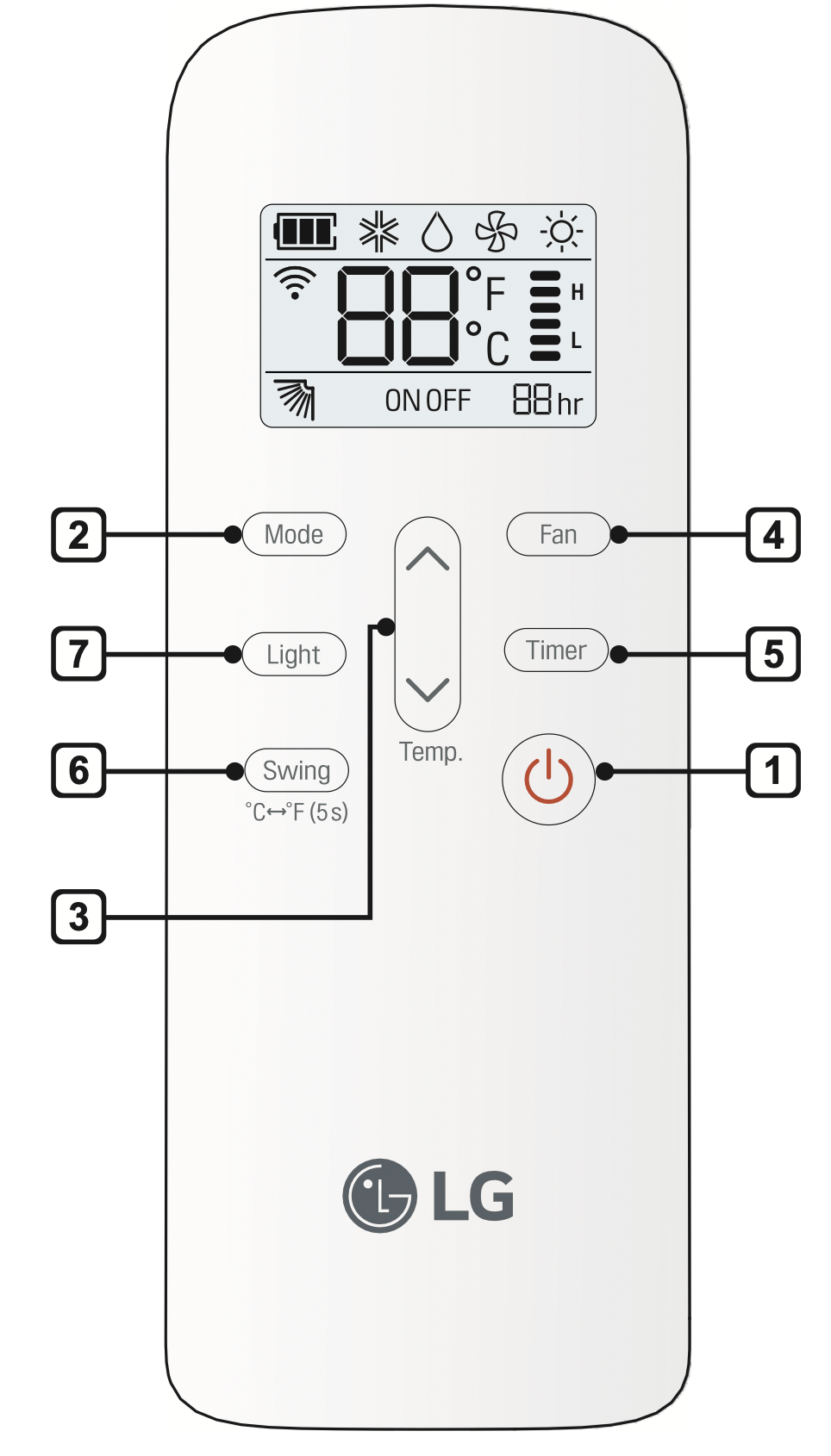
1. Power (  )
)
Turns the air conditioner on and off.
A chime sounds to confirm you have turned it on or off.
2. Mode
Press this button repeatedly to toggle through and select the operating mode. Modes include Cool, Dry (dehumidify), Fan, and Heat. An LED illuminates to indicate the selected mode. The default mode is Cool.
Cool (  )
)
Compressor runs and cools the room. Use the ∧/∨ and Fan Speed buttons to set the desired temperature and fan speed.
Dry (  )
)
Use the Dry mode to remove humidity from the room without additional cooling. The fan speed is preset and cannot be adjusted.
Fan (  )
)
Fan circulates air but compressor does not run. Use the Fan Speed button to set the desired fan speed to either High or Low.
Heat (  )
)
Compressor runs and heats the room. Use the ∧/∨ and Fan Speed buttons to set the desired temperature and fan speed.
NOTE: To protect the compressor, the fan and compressor may stop for a short time if you switch modes from Cool to Heat or vice versa.
NOTE
- Available functions may vary by model.
- The number and location of LEDs on the control panel may vary by model.
3. Temperature Control ∧/∨
In Cool, Dry and Heat mode, the ∧/∨ buttons adjust the set temperature up to 86 °F (30 °C) or down to 60 °F (16 °C), in one-degree increments.
NOTE: To switch the temperature units on the display between Fahrenheit (°F) and Celsius (°C), press and hold the ∧ and ∨ buttons on the control panel at the same time for 5 seconds.
4. Fan Speed
Press repeatedly to toggle the fan speed between High and Low settings. An LED illuminates to indicate the selected fan speed. The fan speed can be changed in the Cool, Fan, and Heat modes. The fan speed is preset in the Dry mode. After pressing the button, there is a brief delay before the fan motor changes speed.
NOTE: Press and hold the Fan Speed button on the control panel for 3 seconds to set Auto Swing.
5. Timer
Delay ON - When the air conditioner is off, set it to automatically turn on from 1 to 24 hours later, at its previous mode and fan settings.
Delay OFF - When the air conditioner is on, set it to automatically turn off from 1 to 24 hours later.
NOTE
- Each press of the Timer button advances the timer by 1 hour. Once you have finished setting the Delay OFF Timer, the display returns to the temperature setting after a short delay.
- To cancel the Timer function, press the Timer button on control panel.
6. Auto Swing
This function automatically moves the louvers to adjust the direction of the air flow. Press the Auto Swing button repeatedly to select the desired direction.
NOTE: To switch the temperature units on the display between Fahrenheit (°F) and Celsius (°C), press and hold the Swing button on the remote control for 5 seconds.
7. Light
Sets the display screen brightness:

NOTE: Press and hold the Timer button on the control panel for 3 seconds to adjust the brightness.
8. Clean Filter
The Clean Filter LED lights up to notify you that the filter needs to be cleaned. After cleaning the filter, press and hold the Mode button on the control panel for 3 seconds to turn off the Clean Filter light.
NOTE
- The filter reset must be done using the control panel, not the remote control.
- This feature is a reminder to clean the air filter for more efficient operation. The LED light turns on after 250 hours of operation.
MAINTENANCE
WARNING: Before cleaning or performing maintenance, unplug the product and wait until the fan stops.
Emptying the Water Collection Tank
When the internal water collection tank is full, the LED display will show FL and the air conditioner will turn off until the tank is emptied.
- Unplug the air conditioner, disconnect the exhaust hose from the back, and move the air conditioner to a suitable drain location or outdoors. You may also place a pan under the drain that will hold up to 2 pints of water.
- Remove the drain cap from the bottom drain outlet.
- Once the water collection tank is drained, reinstall the drain cap, making sure it is on securely.
- Place the air conditioner in the desired location, reconnect the exhaust hose, and plug in the air conditioner.
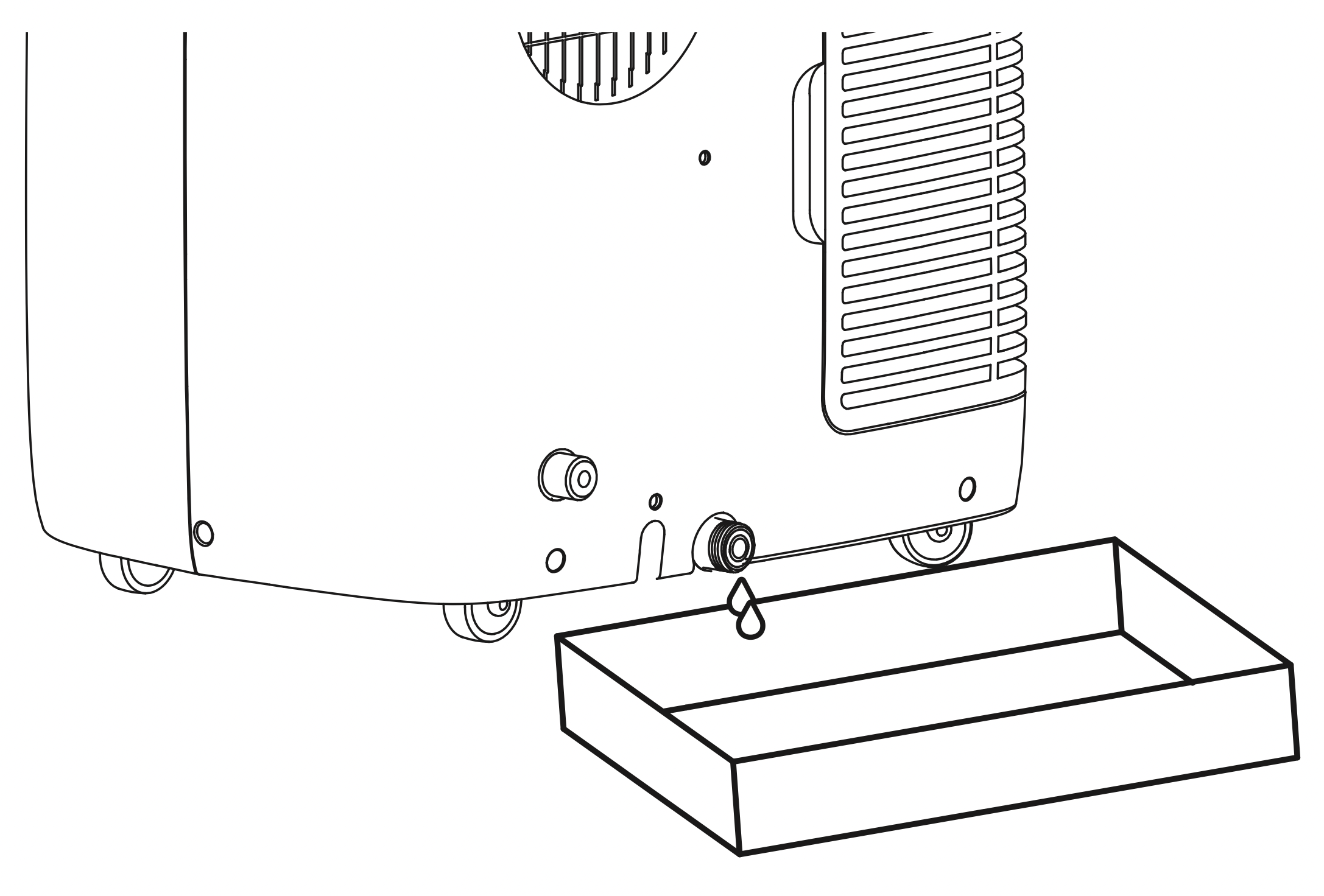
Cleaning the Case
Wipe the case with a slightly damp cloth, then wipe dry with a dry cloth or towel.
- To prevent damage to the finish, do not use gasoline, benzene, thinners or any abrasive cleansers to clean the air conditioner.
- Never pour water onto or into the air conditioner. It could damage internal components and create a shock and fire hazard.
Cleaning the Air Filter
The air filters should be cleaned every two weeks. Depending on indoor air quality, more frequent cleaning may be needed. A dirty air filter will decrease airflow and reduce efficiency.
- Pull out each air filter by the handle.
- Use a vacuum cleaner to clean the filters.
If the filters are heavily soiled, they can be washed in warm water using a mild detergent.
Do not use harsh cleaners or very hot water.
Do not wash in a dishwasher. - Dry the filters in the shade.
- Reinsert the filters.
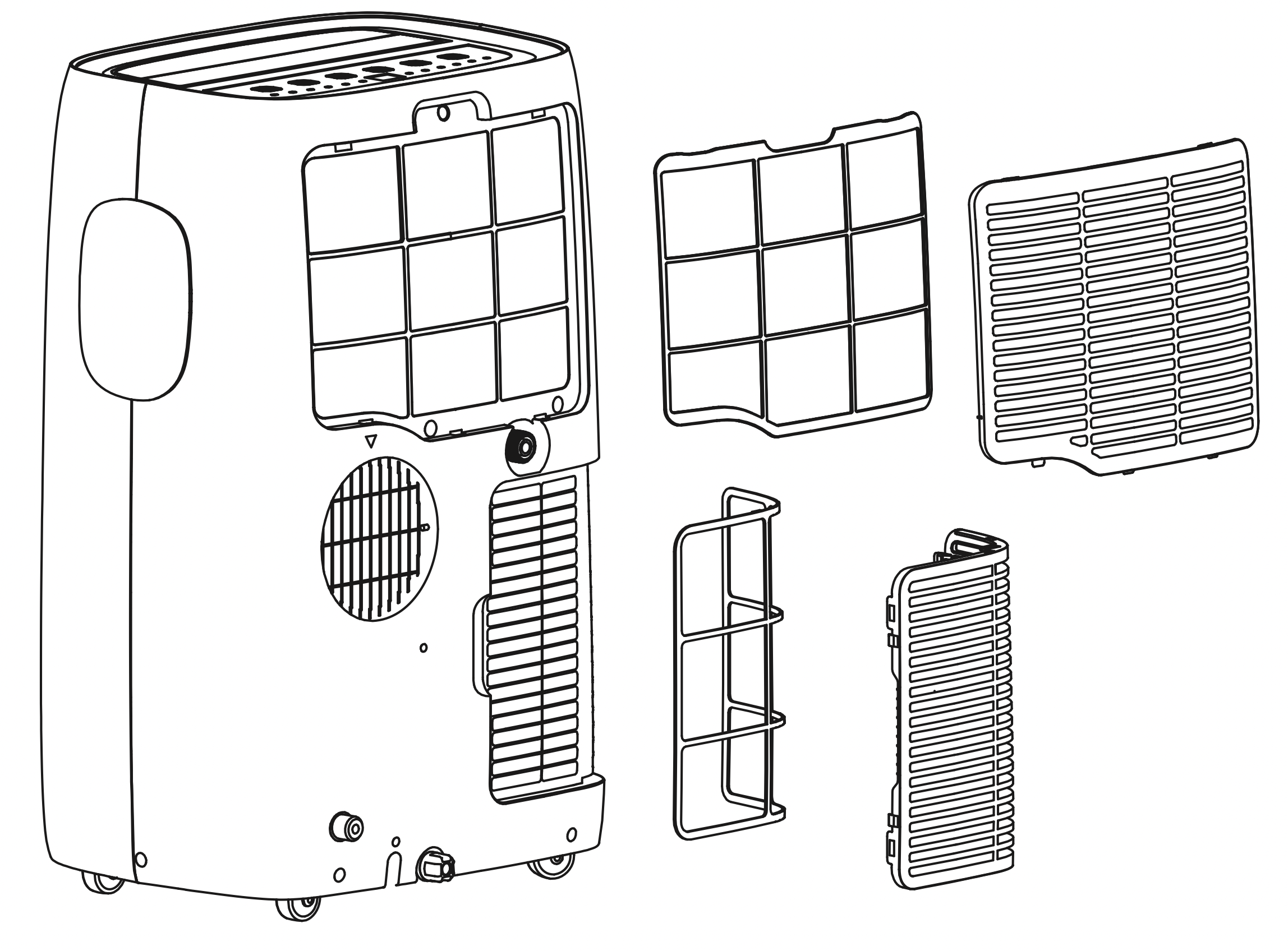
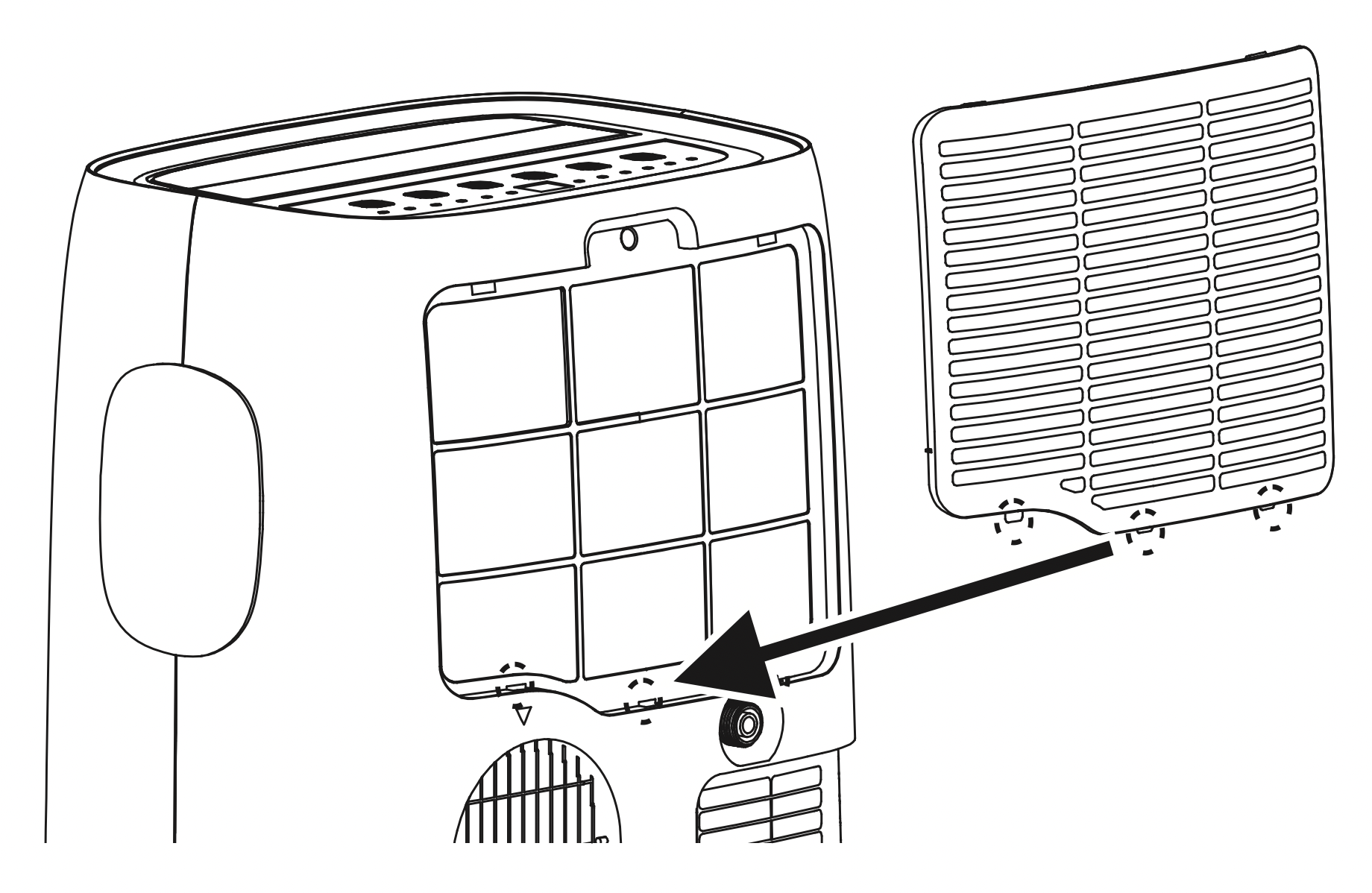
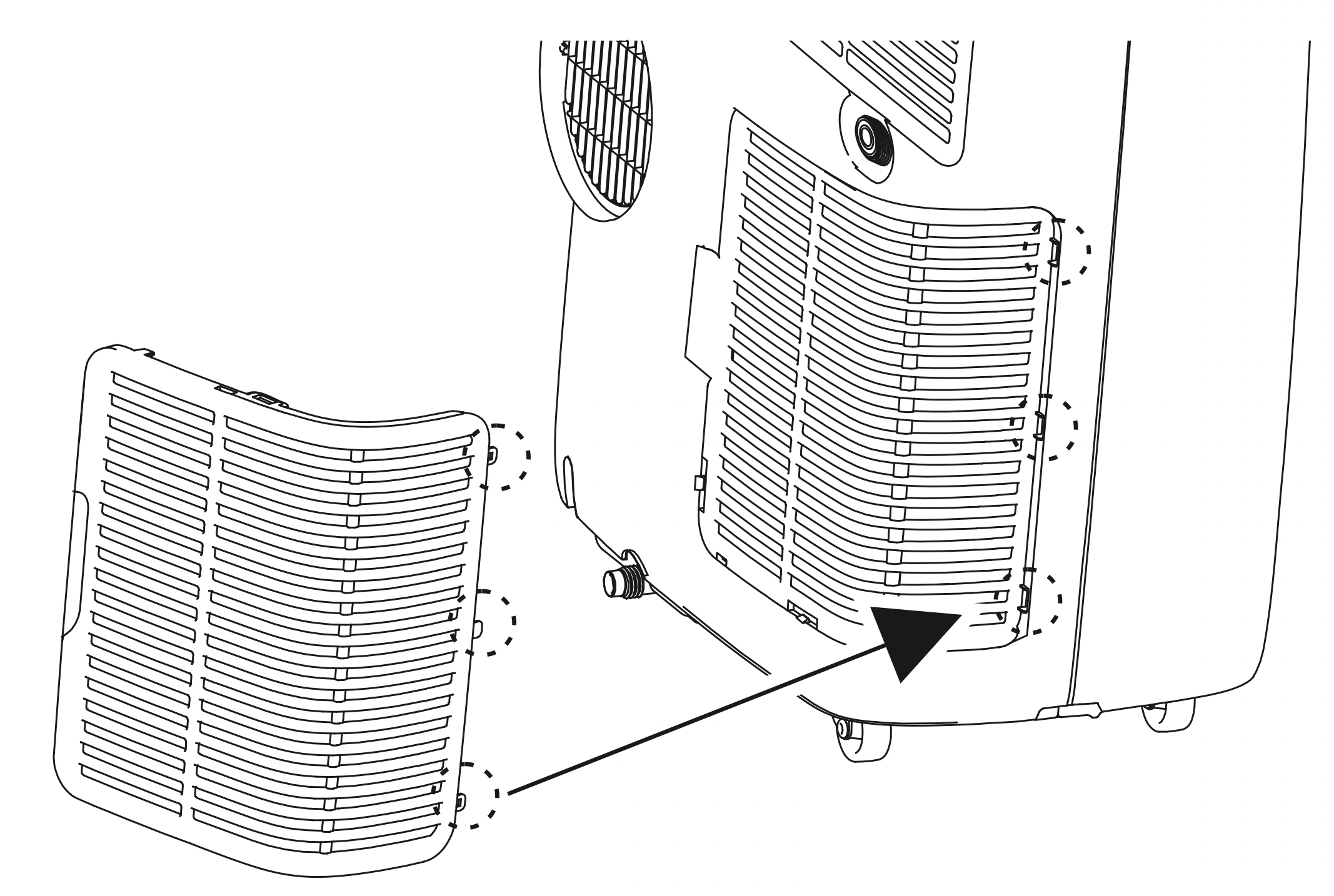
TROUBLESHOOTING
Before Calling for Service
The appliance is equipped with an automatic error-monitoring system to detect and diagnose problems at an early stage. If the appliance does not function properly or does not function at all, check the following before you call for service.
| Problem | Possible Cause | Solutions |
|---|---|---|
| Air conditioner does not start. |
The air conditioner is unplugged. |
Make sure the air conditioner plug is pushed completely into the outlet. |
|
The fuse is blown/circuit breaker is tripped. |
Check the house fuse/circuit breaker box and replac | |
|
Power failure. |
If power failure occurs, turn the mode control to off. When power is restored, wait 3 minutes to restart the air conditioner to prevent tripping of the compressor overload. |
|
|
The current interrupter device is tripped. |
Press the RESET button located on the power cord plug. If the RESET button will not stay engaged, discontinue use of the air conditioner and contact a qualified service technician. | |
|
FL appears in the display. |
The water collection tank is full. Drain the tank and reset your settings. | |
|
Mode switched from Cool to Heat or vice versa. |
To protect the compressor, the fan and compressor will momentarily stop if you switch modes from Cool to Heat or vice versa. After a few minutes, the product will resume operating in the new mode. | |
| Air conditioner does not cool as it should. |
Airflow is restricted. |
Make sure there are no curtains, blinds, or furniture blocking the front of the air conditioner. |
|
The temp control may not be set correctly. |
Set the desired temperature to a level lower than the current temperature. | |
|
The air filter is dirty. |
Clean the filter at least every 2 weeks. See the 'MAINTENANCE' section. | |
|
The room may have been hot. |
When the air conditioner is first turned on, you need to allow time for the room to cool down. | |
|
Cold air is escaping. |
Check for open furnace floor registers and cold air returns. | |
|
Cooling coils have iced up. |
See 'Air conditioner freezing up' below. | |
|
Air conditioner freezing up. |
The cooling coils are iced over. | Ice may block the air flow and obstruct the air conditioner from properly cooling the room. Set the mode control at High Fan or High Cool. |
|
Water collects in base pan. |
Moisture removed from air and drains into base pan. | This is normal for a short period in areas with little humidity; normal for a longer period in very humid areas. |
| Air conditioner turns on and off rapidly. |
Dirty air filter - air restricted |
Clean air filter. |
|
Outside temperature extremely hot. |
Refer to installation instructions or check with installer. | |
|
Noise when unit is cooling. |
Air movement sound. | This is normal. If too loud, adjust the fan speed to low. |
| Remote sensing deactivating prematurely. |
Remote control not located within range. |
Place remote control within 20 feet & 120° radius of the front of the unit. |
|
Remote control signal obstructed. |
Remove obstruction. | |
|
Room too cold. |
Set temperature too low. | Increase set temperature. |

