Documents: Go to download!
User Manual
- User Manual - (English)
- User Manual - (Spanish)
- Specification - (English)
- PARTS AND FEATURES
- HOW TO USE
- CARE AND CLEANING
- TROUBLESHOOTING
Table of contents
User Manual Air Conditional
PARTS AND FEATURES
KEY PARTS AND COMPONENTS
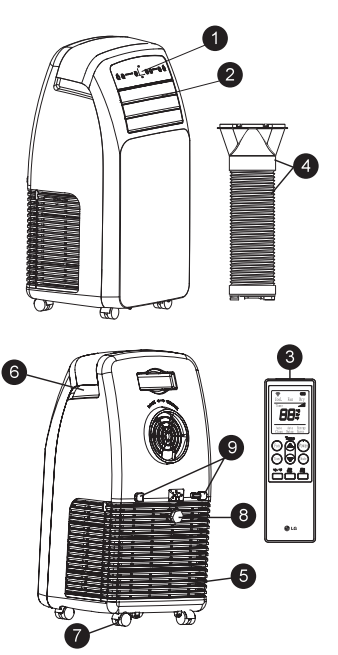
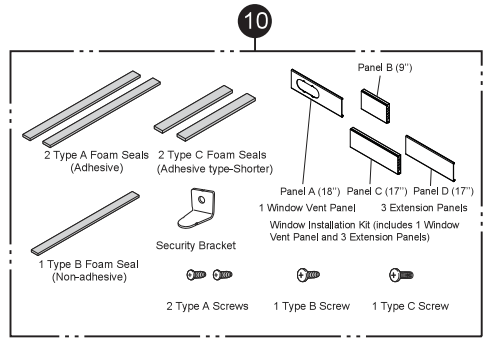
1. CONTROL PANEL AND DISPLAY
The Easy-to-read white LED display shows the operating state. Digital buttons(simple push Buttons) make changing settiSngs quick and easy.
2. MOTORIZED AIR DISCHARGE
The adjustable louvered air discharge opens automatically when the air conditioner is turned on, and closes when it is turned off. It can also be set to oscillate to distribute air more evenly through the room.
3. INFRARED REMOTE CONTROL The LCD remote control allows you to adjust the temperature and operate most functions of the air conditioner from across the room.
4. EXHAUST HOSE AND DIFFUSER
Use the diffuser and EXHAUST HOSE to connect the air conditioner to the window installation kit to vent exhaust air outside.
5. FILTER & FILTER CASE
You can pull out and insert the FILTER &
FILTER CASE easily.
6. HANDLES
The handles provide a convenient grip when lifting the air conditioner.
7. SWIVELING CASTERS
Swiveling casters allow you to move the air conditioner easily on most floor surfaces.
8. DRAIN OUTLET
Before moving the aire conditioner, drain the internal water in the collection tank completely using the Drain Outlet.
9. POWER SUPPLY CORD HOLDERS
Wrap the power supply cord around the holders for your convenience. -
10. EXHAUST COMPONENTS
The following components are used for window venting.(See page 15)
CONTROL PANEL AND REMOTE
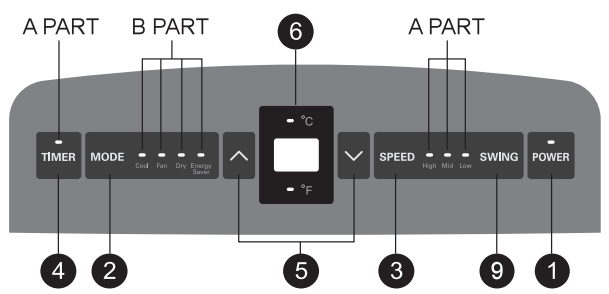
Operation of functions is the same when using the remote or the control panel, unless otherwise stated.
For detailed instructions on each function, see the following pages.
1. POWER ON/OFF
Turns the air conditioner on and off. When turning on, a rising tone will sound to confirm. When turning off, a descending tone will sound.
2. MODE
Switches the air conditioner between COOL, FAN, DRY, and ENERGY SAVER modes. The active mode will be shown in the LED display.
3. FAN
Adjusts the circulation fan speed among low (F1), medium (F2), and high (F3).
4. TIMER
Allows you to set a delay from 1 to 24 hours that will turn the air conditioner on or off automatical ly.
5. ▲/▼(TEMP/TIMER)
Adjust the set temperature up or down, or adjust the timer delay time.
6. LED DISPLAY
A PART shows fan speed or the selected TIMER delay. B PART shows the active mode (COOL, FAN, DRY and ENERGY SAVER). LED DISPLAY shows the set temperature (°C or °F), Auto clean, Water full.
7. °C/°F
Switches the temperature display between degrees Celsius (°C) and degrees Fahrenheit (°F).
It is also available by pressing the ▲ button and ▼ button on the control panel at the same time.
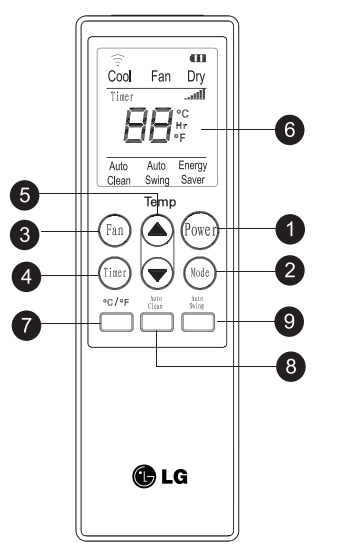
8. AUTO CLEAN
Removes moisture from the heat exchangers and helps prevent odor from forming. This function can be activated from the remote only.
9. AUTO SWING
Sets the motorized air discharge to oscillate, improving air circulation in the room. This function can be activated with the remote and control panel
NOTE AUTORESTART
If there is a power failure during operation, the unit will resume operation with the same settings as before the power failure
HOW TO USE
BEFORE USING YOUR AIR CONDITIONER
PREPARING FOR OPERA T/ON
Refer to the Installation Instructions included in this manual before using the air conditioner. Once the air conditioner has been properly assembled and installed:
1. Plug the power cord into its own dedicated, properly grounded outlet. Do not plug Other appliances into the same outlet; this could overload the outlet and create a fire hazard.
2. Make sure the air conditioner and cord are positioned where they do not create a tripping hazard and will receive adequate ventilation. Do not place the air conditioner directly next to furniture or objects that could block the vent openings.
3. Make sure that any items that could be blown over or damaged by the airflow from the fan are out of the airflow path.
IMPORTANT:
• Do not remain in the direct airflow from the air conditioner for extended periods of time.
• When used at the same time as stoves, fireplaces, and other combustion devices, make sure there is a sufficient flow of fresh air into the room. Do not use in tightly enclosed spaces with these types of devices.
• This air conditioner is intended for household use as a consumer comfort appliance. Do not use it as a precision climate control system, or for purposes such as cooling precision equipment, food, pets, plants, artwork, etc. Such items could be damaged.
• Do not bend the hose downward when window installation kit is not applied. Doing so may cause inferior performance or failure of the air conditioner.
UNPACKING THE AIR CONDITIONER
Remove and store packing materials for reuse. Remove any shipping tape before using the air conditioner. If the tape leaves behind any adhesive, rub a small amount of liquid dish soap onto it and wipe with a damp cloth. Do NOT use sharp instruments, alcohol, thinners, or abrasive cleaners to remove adhesive.
They could damage the finish.
INSERTING BATTERIES IN THE REMOTE
Before using your remote, install the provided AAA batteries.
1. Press down on the arrow and slide the battery cover on the back of the remote, then you can remove the cover.
2. Insert two new AAA alkaline batteries into the battery compartment, being sure to note the proper polarity.
3. Reattach the battery cover, making sure the locking tab clicks into place.
NOTES:
• Use only alkaline batteries. Do not use rechargeable batteries.
• When replacing batteries, always replace both batteries with new batteries. Do not mix old and new batteries.
• If the air conditioner will not be used for an extended period of time, remove the batteries from the remote.
REMOTE STORAGE
Your air conditioner has a special place for convenient storage of the remote control. See the drawing to the right.
NOTE: In order to avoid losing the remote, have to put the remote inside of the storage niche with button portion facing outside, when remote not in use.
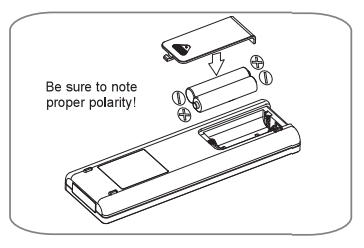
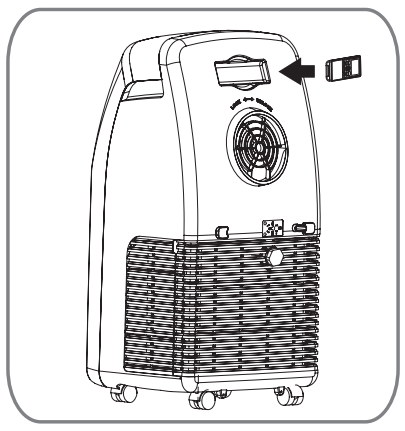
CAUTION
• If the fluid from inside the batteries comes into contact with your skin or clothes, wash it well with clean water.
Do not use the remote if the batteries have leaked.
• If you eat the fluid from inside the remote's batteries, brush your teeth and see a doctor. Discontinue use of the remote if the batteries have leaked.
The chemicals in the batteries could cause burns or other health hazards.
• If you are not keeping remote like button position Facing outside, possibility to fell down and damage.
USING THE CONTROLS
Control panel buttons shown. Operation using the remote control is the same, unless specifically noted.
NOTE: The remote sensor is located under the air discharge and on the top of the front panel.
POWER

Press the POWER button to turn the air conditioner ON or OFF. When you turn the air conditioner on, an ascending tone will play and the LED display will show the set temperature and any active mode.The air discharge on the top of the air conditioner wil automatically open.
When turning the air conditioner off, you will hear a descending tone and the air discharge on the top of the air conditioner will close.
Any control settings such as Mode, Set Temperature, Auto Swing, etc. will be retained in memory when the power is off.
NOTE: When turned on after being unplugged, the air conditioner will automatically reset to COOL mode, with a temperature setting of 72°F. Any settings will need to be re-entered.
Always point the remote at the sensor. The remote may not work if the sensor is in bright light or if there is not a clear path between the remote and the sensor.
MODE

Press the MODE button to select the operating mode (COOL, FAN, DRY, or ENERGY SAVER) the air conditioner. You can see the active mode on the LED Display.
The default setting is COOL. Press the MODE button to change to FAN, press again to change to DRY, again to change to ENERGY SAVER, and again to return to COOL.
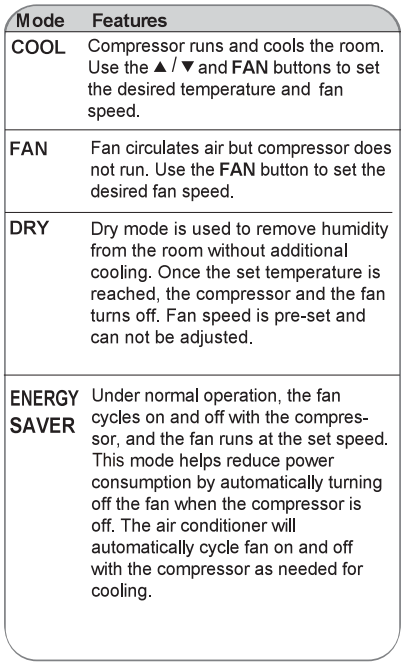
USING THE CONTROLS
FANSPEED

Pressing the Speed button cycles the circulation fan speed from low (F1) to medium (F2) to high
F3).The selected fan speed will be shown in the LED display. The function can be used in either COOL or FAN modes.
When changing fan speeds, there is a brief delay before the fan motor changes speed.
▲ / ▼ (TEMP/TIMER)
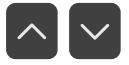
In COOL and DRY modes, the ▲ / ▼ (TEMP/TIMER) buttons adjust the set temperature up to 86°F (30°C) or down to 60°F(16°C), in one degree increments.
The temperature can be switched between degrees Fahrenheit and degrees Celsius, pressing the A button andT button at the same time, or by pressing the °C°F button on the remote.
When the TIMER function is selected, use the ▲/ ▼(TEMP/TIMER) buttons to adjust the delay time from 1 to 24 hours, in one hour increments.
If you press and hold the ▲/▼(TEMP/TIMER) buttons, the set temperature or time will change automatically after a few seconds.
NOTE: The displayed temperature is the SET temperature, not the room temperature. In COOL, DRYor ENERGY SAVER mode, the thermostat in the air conditioner will run the compressor until the set temperature is reached, then cycle the compressor on and off to maintain the set temperature.
TIMER

When theTIMER function is selected, you can set the air conditioner to either automatically turn OFF or turn ON after a delay of up to 24 hours. The display will showO. Use the▲/▼(TEMP/TIMER) buttons to adjust the delay time from 1 to 24 hours, in one hour increments.
To set an automatic off delay, press the TIMER button while the air conditioner is running and use the A/V(TEMP/TIMER)buttons to adjust the delay time. The air conditioner will automatically turn OFF after the set delay.
To set an automatic on delay, press the TIMER button while the air conditioner is off and use the ▲ /▼(TEMP/TIMER) buttons to adjust the delay time.
The display will show the number of hours remaining until the unit is set to come on. The air conditioner will automatically turn ON after the set delay.
Press the TIMER button to see the delay time you set displayed on the LED display panel.
To change the set delay time, press the TIMER button and adjust the time when the number begins to blink.
To cancel the Timer function, press the TIMER button and adjust the number to 0 when the number begins blinking. The function will be canceled in a few seconds.
An easier way to cancel the timer function is to press the TIMER button, then press it again when the number begins blinking.
NOTES:
• Do not unplug the air conditioner while using the timer function.
• After setting the TIMER function, if you use remote control to change another mode without setting TIMER function in remote control, then TIMER function will be reset.
AUTO CLEAN
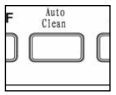
• To turn the AUTO CLEAN function on, press the AUTO CLEAN button while the air conditioner is running in COOL, DRY, or ENERGY SAVER mode. This function can only be selected from the remote; it is not available from the control panel.
It must be set each time you wish to run the AUTO CLEAN function.
AUTO CLEAN is used to remove moisture from the heat exchange coils. This helps prevent the formation of mildew and odors.
1. To use AUTO CLEAN
With the air conditioner running in COOL, DRY or ENERGY SAVER mode, press the AUTO CLEAN button.
2. AUTO CLEAN will be displayed in the LED display.
Press the POWER button to turn the air conditioner off. AUTO CLEAN will run the fan with the compressor off for a few minutes after the power is turned off.
To cancel AUTO CLEAN, or to stop an AUTO CLEAN cycle in process, simply press the AUTO CLEAN button again. The AUTO CLEAN function will not operate if the air conditioner is already off.
AUTO SWING
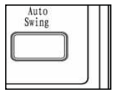
The AUTO SWING function can be activated with the remote and control panel. When this function is on, the air discharge will oscillate to circulate air more evenly through the room. To turn this function off, simply press the AUTO SWING button on the remote again.
With AUTO SWING off, you may also manually adjust the air discharge to the desired position.
It will maintain this position until the air conditioner is turned off or AUTO SWING is activated.
°C/°F
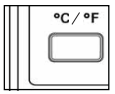
Press this button to switch the displayed temperature from °F to °C or vice versa.
PREPARING FOR INSTALLATION
WARNING The air conditioner is heavy! Use two or more people to lift and install the unit! Failure to do so could result in back injury or other injuries.
EXHAUST COMPONENTS
The following components are used for window venting. Not all components are used for every installation.
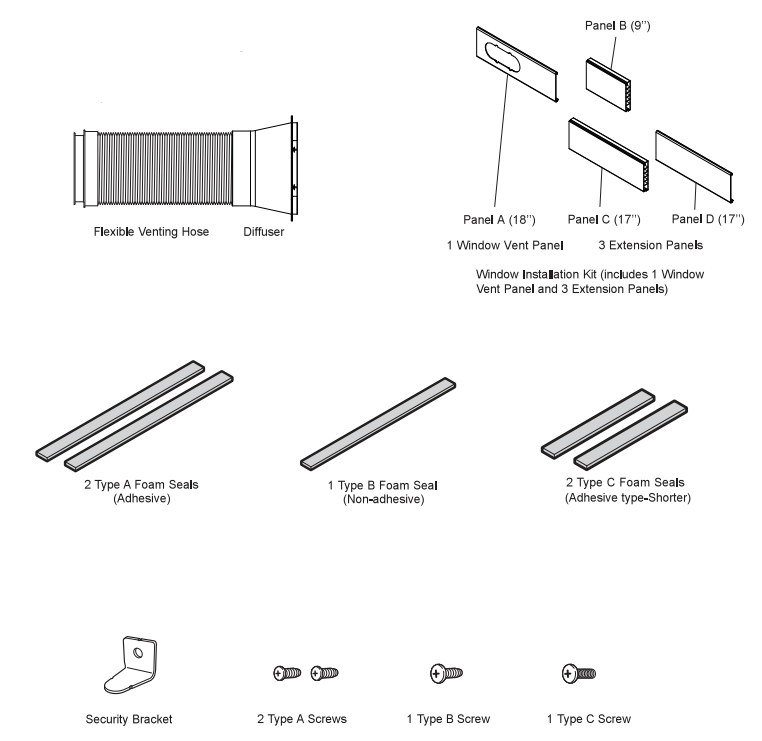
SELECTION OF INSTALLATION LOCATION
1. Place the unit on a level floor.
2. For best performance, allow at least 20 in (50.8 cm) of air space behind the unit for good air circulation.
3. Place the unit near a window. The hose and diffuser will be used to connect the air conditioner to the window installation kit to vent exhaust air outside.
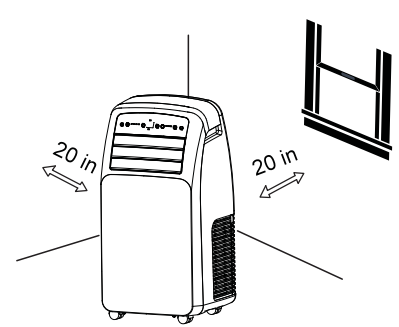
INSTALLATION IN VERTICAL SLIDING WINDOWS
NOTE; The window installation kit can be used with vertical sliding windows between 18” and 50" (46cm and 127 cm) wide

1. Cut the adhesive foam seal A and C strips to the proper lengths, and attach them to the window sash and frame as shown.
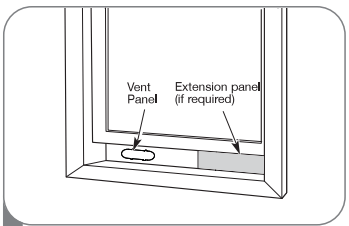
2. Insert the vent panel assembly, including extension panels, if needed, into the window. opening. Extend the extension panels, if used.
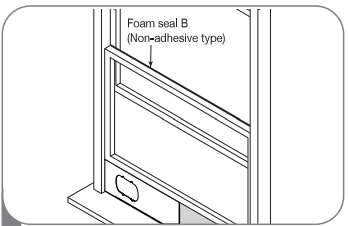
3. Cut the non-adhesive foam seal B strip to match the width of the window. Insert the seal between the glass and the window frame to prevent air and insects from getting into the room.
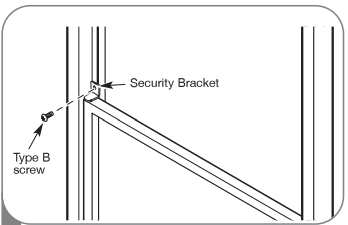
4. If desired, install the security bracket with a type B screw as shown.
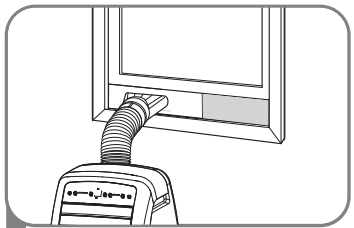
5. Insert the diffuser into the vent panel then slide the diffuser left to lock it.
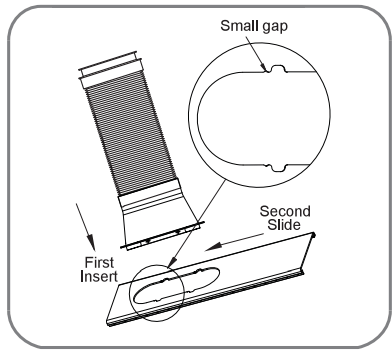
First insert diffuser into the vent panel fully and then slide it to lock.
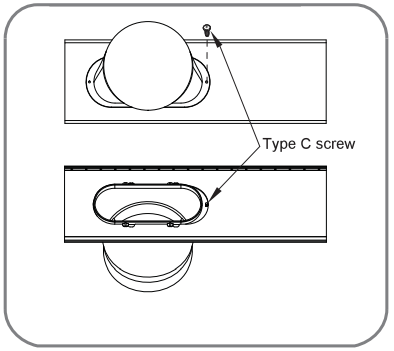
Use the type C screw to fix the diffuser more firmly in place, if desired.
NOTE Proper way to install the venting hose
For perfect installation of venting hose with unit, you can hear “CLICK” sound after rotate.
You are NOT supposed to over-bend or twist the venting hose for better performance efficiency. Adjust hose length to shorter for better performance efficiency.
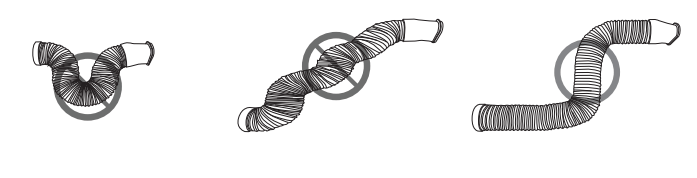
INSTALLATION IN CASEMENT STYLE WINDOWS
NOTE: The window installation kit can be used with casement windows between 18 "and 50 "tall.
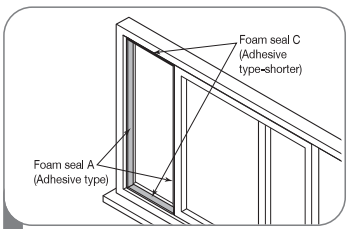
1. Cut the adhesive foam seal A and C strips to the proper lengths and attach them to the window sash and frame as shown.
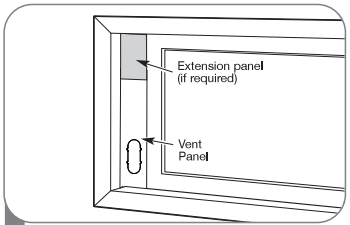
2. Insert the vent panel assembly, including extension panels, if needed, into the window opening. Extend the extension panels, if used.
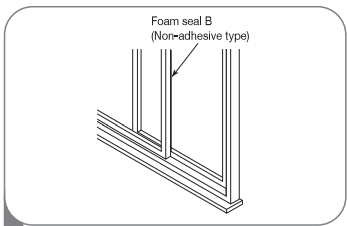
3. Cut the non-adhesive foam seal B strip to match the window height. Insert the foam seal between the glass and the window frame to prevent air and insects from getting into the room.
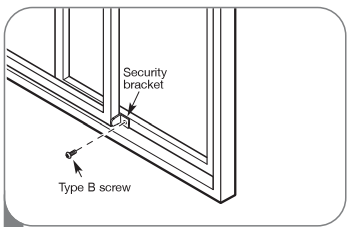
4. Install the window security bracket with a type B screw as shown
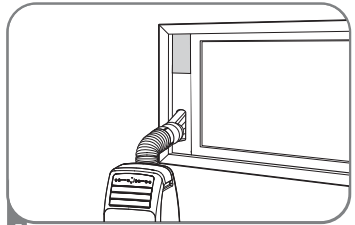
5. Insert the diffuser into the vent panel and slide the diffuser into the vent down to lock.
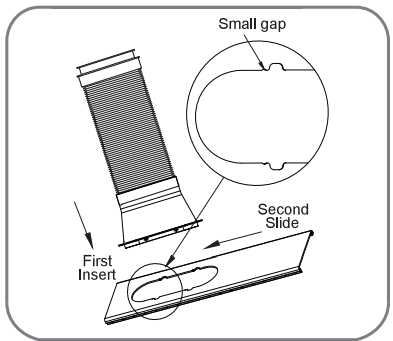
Fisrt insert diffuser into the vnet panel fully and then slide it to lock
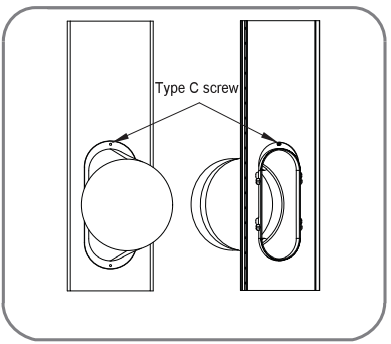
Use the type C screws to fix the diffuser more firmly in place, if desired.
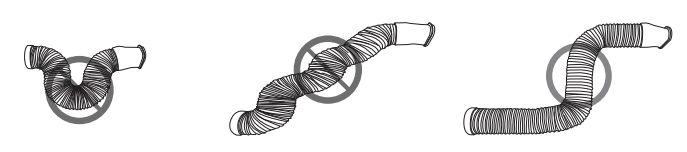
NOTE Proper way to install the venting hose
For perfect installation of venting hose with until, you can hear "CLICK' sound after rotate. You are not supposed to over-bend or twist the venting hose for better performance efficiency. Adjust hose length to shorter for better performance efficiency.
CARE AND CLEANING
Your air conditioner is designed for year-round operation with only minimal cleaning and maintenance.
For maximum efficiency, it is recommended that you have the cooling coils inspected and cleaned annually. Your local LG Authorized Service Center can provide this inspection and cleaning service for a nominal fee.
WARNING
• Unplug the air conditioner before cleaning or performing any maintenance or servicing.
• Be careful when cleaning coils or removing or reinstalling the filter-the cooling fins are sharp!
Failure to follow the above precautions could result in electric shock or personal injury.
CLEANING THE CASE
Wipe the case with a slightly damp cloth, then wipe dry with a dry cloth or towel.
• To prevent damage to the finish, do not use gasoline, benzene, thinner, etc., or any abrasive cleansers to clean the air conditioner; they may damage the finish.
• Never pour water onto or into the air conditioner.
It could damage internal components and create a shock and fire hazard.
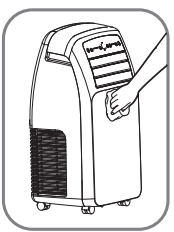
CLEANING THE AIR FILTER
The air filter should be cleaned every two weeks; depending on indoor air quality, more frequent cleaning may be needed. A dirty air filter will decrease airflow and reduce efficiency.
Do not operate the air conditioner without the air filter in place.
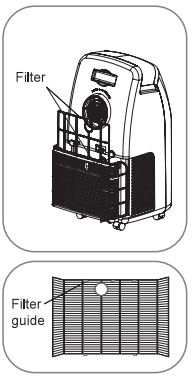
1. Lift out the air filter by the handle.
2. Use a vacuum cleaner to clean the filter. If the filter is heavily soiled, it can be washed in warm water using a mild detergent.
Do not use harsh cleaners or very hot water.
Do not wash in a dishwasher.
3. Allow the filter to dry completely before reinstalling.
4. Reinsert the filter.
NOTE When it is assembled wrong filter and filter guide, Occurs gap between filter case and unit.
EMPTYING THE WATER COLLECTION TANK
When the internal water collection tank is full, FL will appear in the display and the air conditioner
will turn off until the tank is emptied.
USING THE DRAIN OUTLET
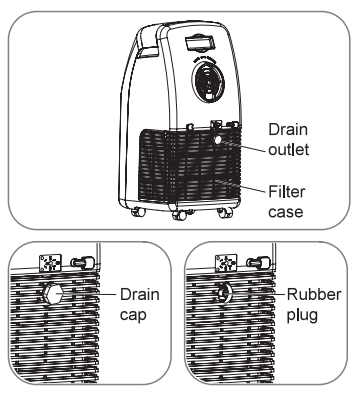
- Unplug the air conditioner, disconnect the exhaust hose from the back, and move the air conditioner to a suitable drain location or outdoors. You may also place a pan under the drain that will hold up to 1.3 pints of water.
- Remove the drain cap and the rubber plug from the drain outlet.
- Once the water collection tank is drained, reinstall the rubber plug and the drain cap, making sure it is on securely.
- Place the air conditioner in the desired location, reconnect the exhaust hose, and plug in the air conditioner.
NOTE
When operating or draining water always protect carpeting or floors from possible water spillage
When you do drain the water, it can be wet on the floor or Unit, then you should wipe with dry cloth or towel.
USE OF A DRAIN HOSE WHEN USING THE DRY MODE
- If you wish to use the DRY mode because the unit is running in high humidity or for other reasons, remove the drain cap and rubber plug from the back of the unit.
- Purchase and install a drain hose (1/2" inside diameter) on the back of the unit and place the open end of the hose in a suitable drain location or outdoors.
NOTE
It is recommended to fasten the drain hose with clamp to secure not drain water leak.
You have to remove the filter case when fasten the clamp.
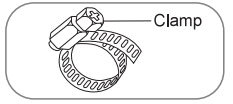
NOTE FL APPEARS IN THE DISPLAY
The water collection tank is full. Drain the tank and restart the air conditioner.
NOTE: When turned on after being unplugged, the air conditioner will automatically reset to COOL mode, with a temperature setting of 72°F.
STORING THE AIR CONDITIONER
If the air conditioner will not be used for an extended period of time:
- To drain the water collection tank completely, leave the bottom drain cap off long enough to allow any residual water to drain out. Once the tank is completely drained and no more water flows out, reinstall the drain cap and the rubber plug.
- Remove and clean the filter, allow it to dry completely, then reinstall it.
- Remove the batteries from the remote.
- Store the air conditioner in a cool, dry location, away from direct sunlight, extreme temperatures, and excessive dust.
Before using the air conditioner again:
- Make sure the filter, drain cap and rubber plug are in place
- Check the power cord to make sure it is in good condition, with no cracks or damage.
- Place new batteries in the remote.
- Install the air conditioner as described in the Installation Instructions.
TROUBLESHOOTING
Air conditioner does not start
- The air conditioner is unplugged.
- Make sure the air conditioner plug is pushed completely into the outlet.
- The fuse is blown/circuit breaker is tripped.
- Check the house fuse/circuit breaker box and replace the fuse or reset the breaker.
- Power failure.
- If a power failure occurs, turn the mode control to Off. When power is restored, wait 3 minutes to restart the air conditioner to prevent tripping of the compressor overload.
- The current interrupter device is tripped.
- Press the RESET button located on the power cord plug. If the RESET button will not stay engaged, discontinue use of the air conditioner and contact a qualified service technician.
- FL appears in the display.
- The water collection tank is full. Drain the tank and reset your settings.
- Room temperature is less than the set temperature.
- This is normal. The air conditioner automatically shuts off when the room temperature equals or is less than the set temperature. Adjust the temperature setting, if needed.
Air conditioner does not cool as it should
- Airflow is restricted.
- Make sure there are no curtains, blinds, or furniture blocking the front of the air conditioner
- The temp control may not be set correctly.
- In COOL mode, decrease the temp by pressing ▼ button on the panel or remote control
- The air filter is dirty.
- Clean the filter at least every 2 weeks. See the Care and Cleaning section.
- There is a heat source or too many people in the room
- Move any heat sources from room.
- The room may have been hot.
- When the air conditioner is first turned on, you need to allow time for the room to cool down.
- Exhaust hose is not connected or is blocked.
- Connect the hose and make sure it can function properly.
Air conditioner freezing up
- The cooling coils are iced over.
- Ice may block the air flow and obstruct the air conditioner from properly cooling the room. Set the mode control at High Fan or High Cool
Air conditioner runs too often or too long
- Area to be cooled is too large for the air conditioner.
- Consult your dealer for the air conditioner capacity necessary to cool the desired area.
- Doors or windows are open.
- Make sure doors and windows are closed.
Venting hose is hot
- When the air conditioner is turn on and running long time vent hose become hot
- It is normal portable air conditioner makes hot air in condenser. So use the venting hose to remove hot air.
Air conditioner generates too much noise
- The unit may seem rather load for the first 2 to 3 minutes when the unit is turn on.
- This is the sound of the compressor starting-up and is perfectly normal.
- A soft, swishing noise can be heard immediately after the units is turned on or off, and also during operated
- This is the sound of the refrigerant flowing inside the unit.
- An audible water splash sound may be heard when the unit operating low speed condition.
- It is normal portable air conditioner makes sound for capacity up.
- The unit has a compressor like refrigerator.
- It is normal portable air conditioner makes noise like refrigerator because it has a compressor.
Air conditioner generates abnormal noise
- An audible gurgling sound may be heard when the unit is operated on a gently sloping floor.
- Place the unit on a level floor.
Code appears in the display. F1,F2 or F3
- Air conditioner is in FAN mode and the number shown is the set fan speed.
- This is normal. The air conditioner is working properly.
FL
- The water collection tank is full.
- Empty the water collection tank. See the EMPTYING THE WATER COLLECTION TANK (page23)
CH01
- Short or open circuit in the indoor air thermistor.
- Unplug the air conditioner and contact your authorized LG service center.
CH02
- Short or open circuit in the indoor pipe thermistor.
- Unplug the air conditioner and contact your authorized LG service center.
See other models: 49WL95C-W LMQ610MA GCWP1069CS SJ9 49UH6030

