Loading ...
Loading ...
Loading ...
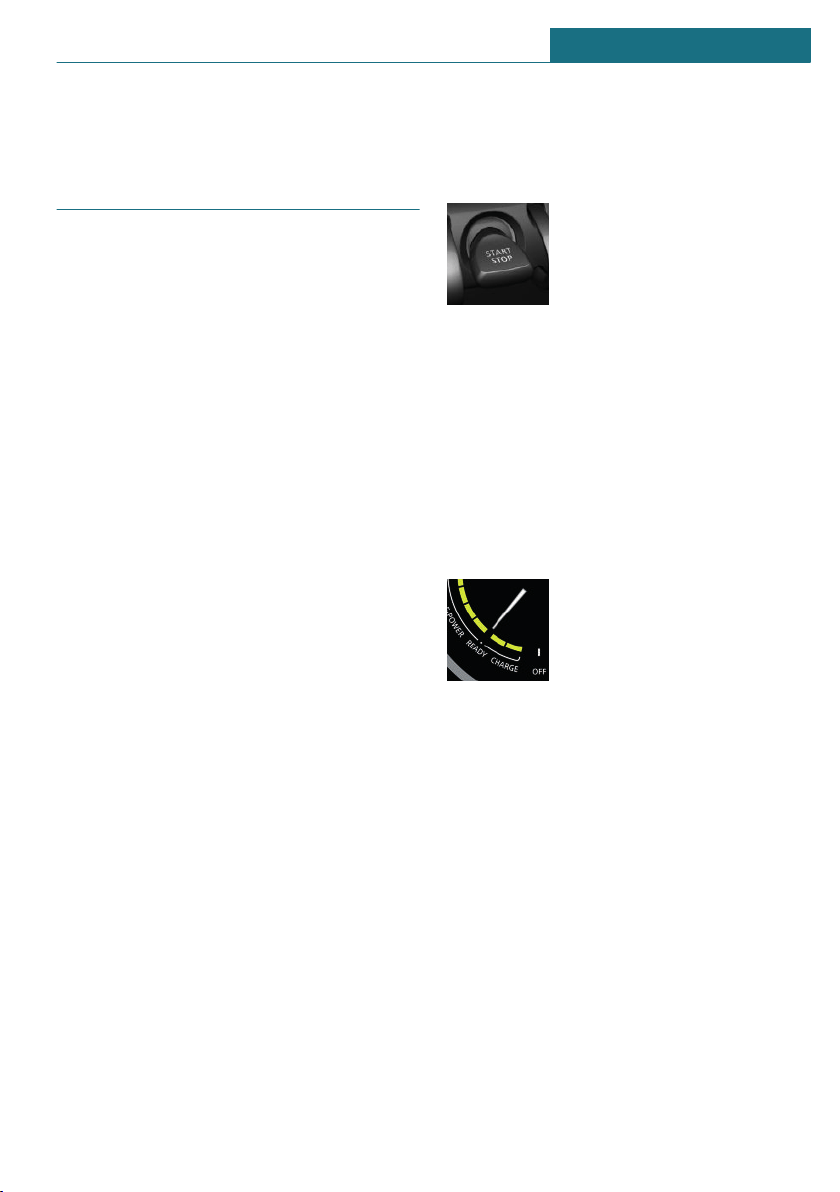
On the road
Driving
Drive-ready state
General information
When drive-ready state is switched on, the
vehicle is operational.
All vehicle systems are ready for operation.
Most of the indicator/warning lights in the
instrument cluster light up for a varied
length of time.
Activated drive-ready state is the equiva-
lent of a running engine in conventional ve-
hicles. Deactivated drive-ready state is
equivalent to switching the engine off.
To save battery power when parking, switch
off drive-ready state and any unnecessary
electronic systems/power consumers.
Drive-ready state is switched off automati-
cally:
– When you lock the vehicle while low
beams are switched on.
– If the charge state of the batteries is
low.
– When opening or closing the driver
door, if the driver's safety belt is un-
buckled and the low beams are switched
off.
– While the driver's safety belt is unbuck-
led with driver's door open and low
beams off.
After the driver's door is opened or closed
or the driver's safety belt is released, the
radio-ready state remains active.
Start/Stop button
Pressing the Start/Stop button
switches standby state on or
off.
Drive-ready state is switched
on when you depress the
brake pedal while pressing the Start/Stop
button.
Switching on drive-ready state
1. Close the driver's door.
2. Depress the brake pedal.
3. Press the Start/Stop button.
Drive-ready state is switched on.
Displays
READY indicates drive-ready
state.
Drive-ready state in detail
Requirements
Driving is possible under the following con-
ditions:
– The high-voltage battery is sufficiently
charged.
– The driver's door is closed.
– Charging cable is detached.
Driving away
1. Switch on drive-ready state.
2. Apply the brake and engage the selector
lever in position D or R.
Seite 23
On the road QUICK REFERENCE
23
Online Edition for Part no. 01405A02680 - II/20
Loading ...
Loading ...
Loading ...