Loading ...
Loading ...
Loading ...
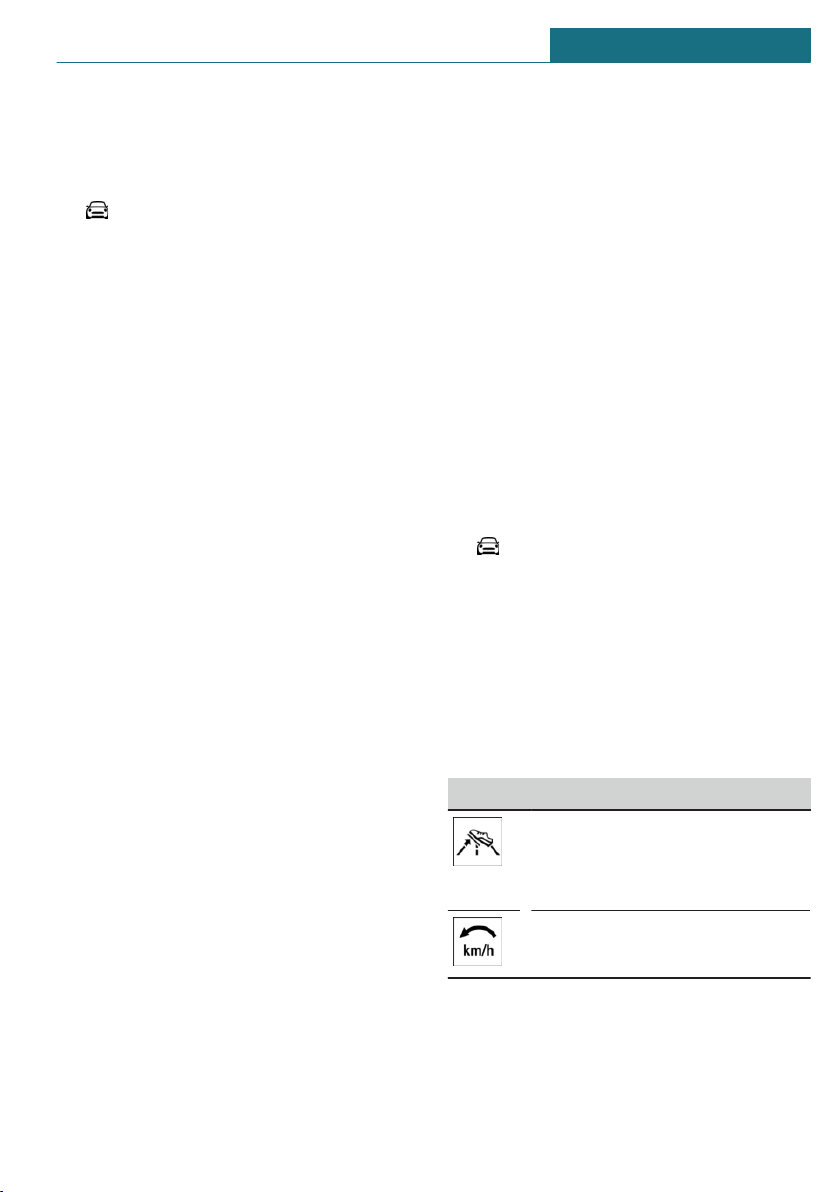
3. Select the desired setting.
Via the Central Information Display
(CID)
1. "My MINI"
2. "Vehicle settings"
3. "Configure GREEN"
4. Select the desired setting.
Activating/deactivating the functions
The following functions can be activated/
deactivated:
– "GREEN speed warning"
– "GREEN climate control"
– "Coasting"
Settings are stored for the driver profile
currently used.
GREEN Limit
– "GREEN speed warning": GREEN Limit
is activated.
A GREEN tip is displayed if the speed of
the set GREEN Limit is exceeded.
– "Tip at:"
Set the desired speed for the GREEN
Limit.
When GREEN+ is activated, the GREEN
Limit is set to 55 mph/90 km/h.
GREEN climate control
Climate control is set to be efficient.
By making a slight change to the set tem-
perature and adjusting the rate of heating
or cooling of the car's interior consumption
can be economized.
The power output to the seat heater and ex-
terior mirror is reduced.
GREEN potential savings
Shows potential savings with the current
settings in percentages.
Display in the instrument cluster
GREEN tip, driving instruction
General information
The GREEN tip indicates that your driving
style can be modified to be more efficient,
for example by backing off the accelerator.
Activating/deactivating the display
Activate information relating to the driving
style and GREEN tips in the instrument
cluster using the Central Information Dis-
play (CID):
1. "My MINI"
2. "System settings"
3. "Displays"
4. "Instrument panel"
5. "GREEN info"
GREEN tip, symbols
An additional symbol and text instructions
are displayed.
Symbol Measure
For an efficient driving style,
look well ahead when driving,
accelerate conservatively, and
delay accelerating.
Reduce speed to the selected
GREEN speed.
Seite 215
Increasing range DRIVING TIPS
215
Online Edition for Part no. 01405A02680 - II/20
Loading ...
Loading ...
Loading ...