Loading ...
Loading ...
Loading ...
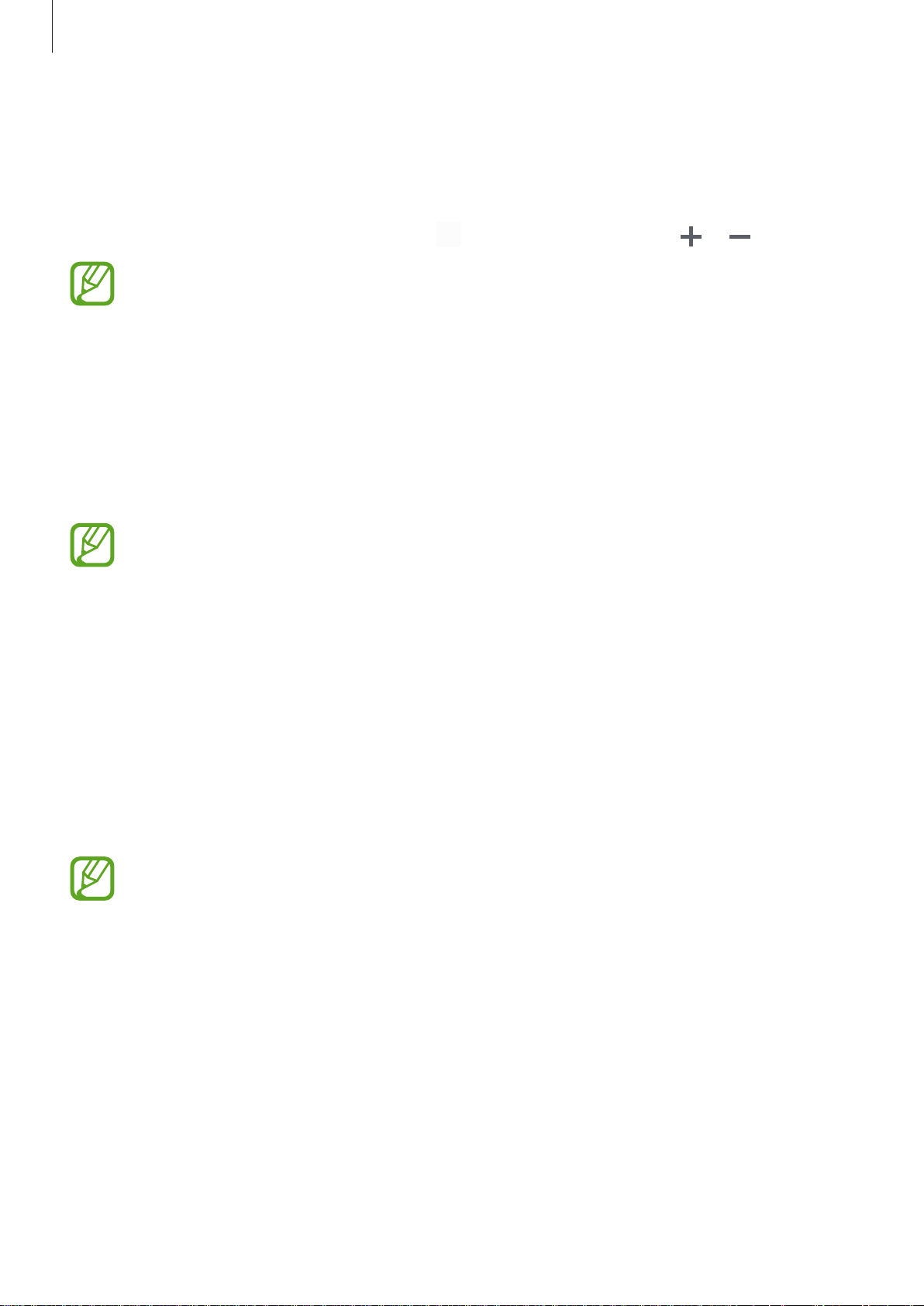
Apps and features
86
Zooming in and out
Use various methods to zoom in or out.
•
Spread two fingers apart on the screen to zoom in, and pinch to zoom out.
•
Control the zoom with one finger. Drag on the zoom bar towards or .
Zooming features are available only when using the rear camera.
Using the focus and exposure features
You can lock the focus or exposure on a selected area to prevent the camera from
automatically adjusting based on changes to the subjects or light sources.
Tap and hold the area to focus, the AF/AE frame will appear on the area and the focus and
exposure setting will be locked. The setting remains locked even after you take a photo.
This feature is available only in
Auto
and
Pro
modes.
LIVE FOCUS (Galaxy A6+ models only)
The dual camera allows you to take shallow focus photos where the background is blurred
and the subject stands out clearly.
Taking portraits that stand out using the Live focus feature
Adjust the background blur level on the preview screen and take a photo that highlights the
subject.
•
Use this feature in a place that has sufficient light.
•
The background blur may not be applied properly in the following conditions:
–
The device or the subject is moving.
–
The subject is thin or transparent.
–
The subject has a similar colour or pattern to the background.
–
The subject or background is plain.
Loading ...
Loading ...
Loading ...