Loading ...
Loading ...
Loading ...
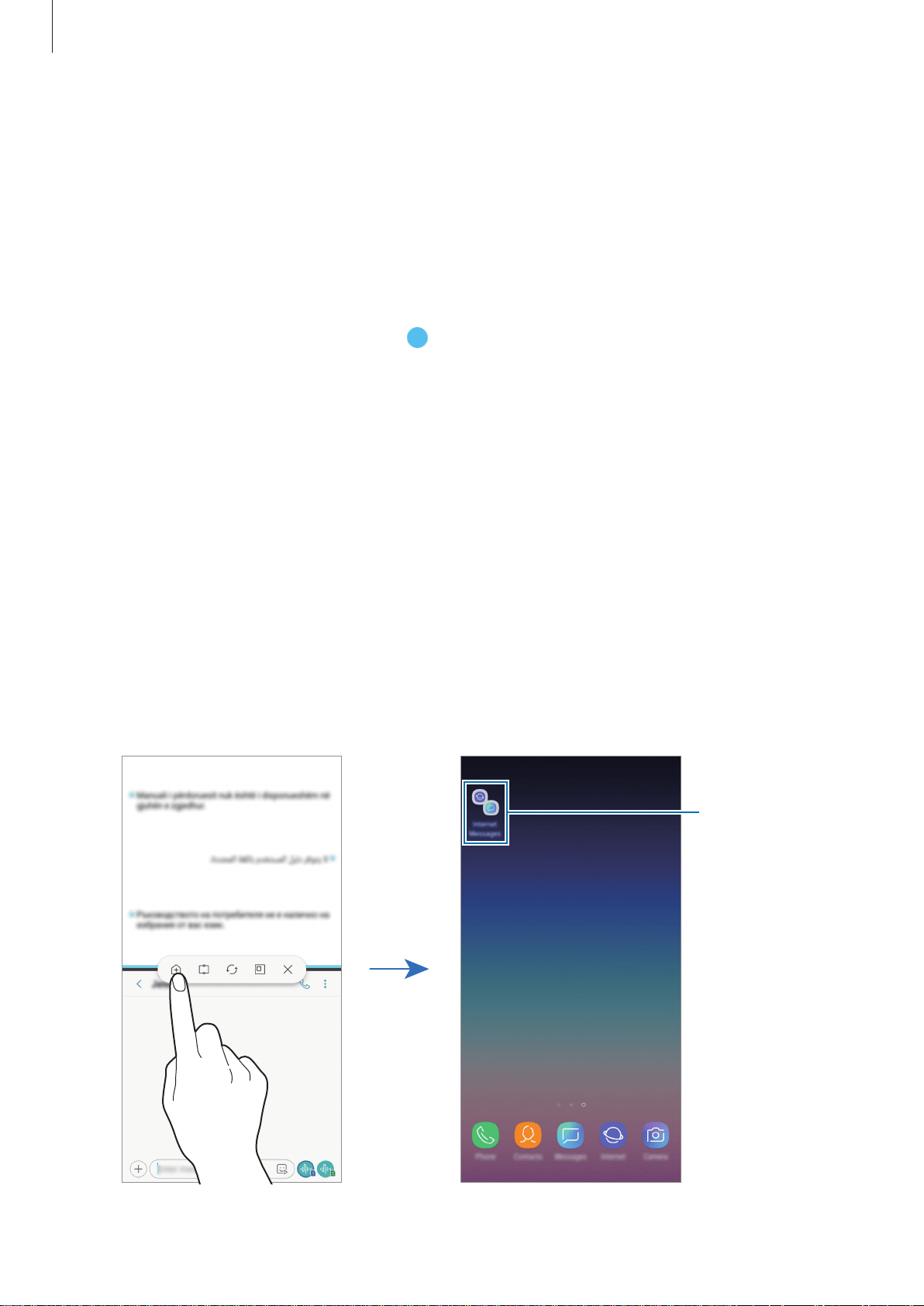
Apps and features
110
Snap window
You can select an area and pin it to the top of the screen and use other apps in the lower
window.
1
Tap the Recents button to open the list of recently used apps.
2
Tap and drag the frame to the area you want to pin it to.
To adjust the size of the frame, drag
upwards or downwards.
3
Tap
DONE
.
The selected app window will be pinned at the top of the screen. To unpin the window,
drag the bar between the app windows.
4
In the lower window, swipe upwards or downwards to select another app to launch.
Adding app pairs to the Home screen
When you add app pairs to the Home screen, you can launch two apps in the split screen
view with a single tap.
Tap the bar between the app windows and tap
.
The current app pair will be added on the Home screen.
App pair
Loading ...
Loading ...
Loading ...