Loading ...
Loading ...
Loading ...
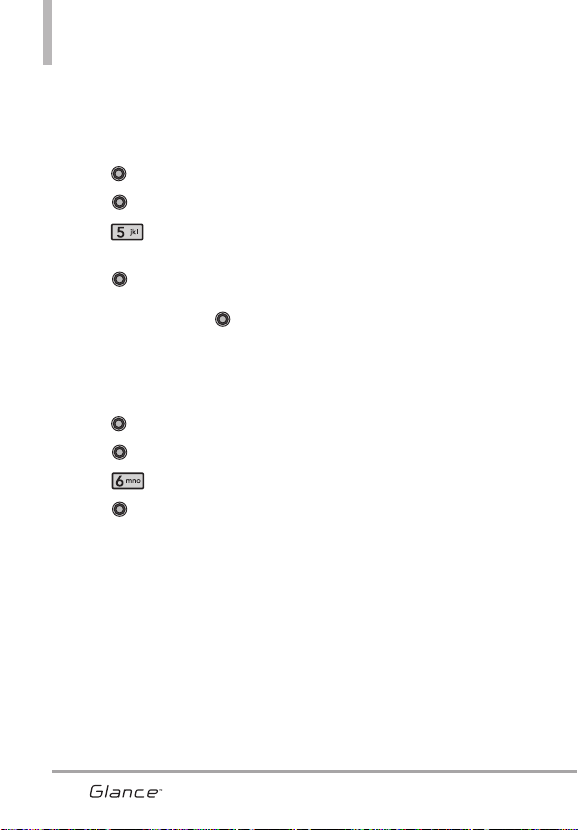
MEDIA CENTER
5. Browse & Download
Everything you need to know while
you’re on the go.
1. With the Keyguard unlocked,
press [MENU].
2. Press MEDIA CENTER.
3. Press Browse &
Download.
4. Press Get New Applications
or highlight one of the pre-installed
applications and press .
6. Extras
1. With the Keyguard unlocked,
press [MENU].
2. Press MEDIA CENTER.
3. Press Extras.
4. Press Get New
Applications.
56
VX7100_Eng_0410.qxd 3/4/10 3:21 PM Page 56
Loading ...
Loading ...
Loading ...