Loading ...
Loading ...
Loading ...
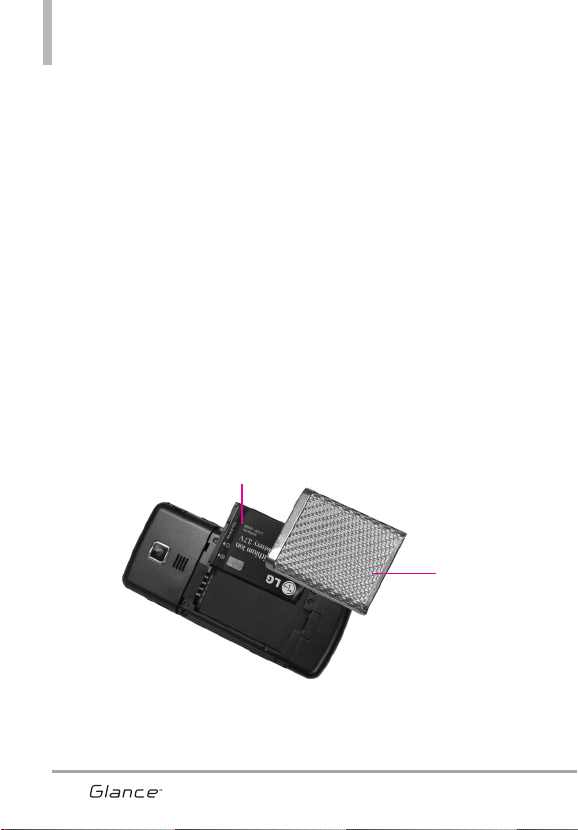
Phone Overview
14
Battery
Battery Cover
NOTES •
It’s important to fully charge the battery before using the phone for the first
time.
•
Battery life and signal strength are significant factors (among others) that
affect your phone’s ability to send/receive calls.
Rear view
9. Right Soft Key Use to access Contact List
while in Standby mode. It also performs the
functions indicated by the text on the display
immediately above it.
10. PWR / END Key Use to turn the power on/off
and to end a call. Also returns to standby
mode.
11. CLR / Voice Commands Key Deletes single
spaces or characters with a quick press, but
press and hold to delete entire words. Also
backs out of menus, one level at a time.
When in Standby mode, use for quick access
to Voice Commands.
12. Vibrate Mode Key Use to set Vibrate mode
(from standby mode press and hold for about
3 seconds).
13. Microphone Allows other callers to hear you
clearly when you are speaking to them.
14. Keyguard Lock Key When pressed for 2
seconds, the keyguard lock is activated.
15. 2.5 mm Headset Jack Allows you to plug in an
optional headset for convenient, hands-free
conversations.
16. Side Keys / Volume Keys Up/Down Use to
adjust the Master Volume in standby mode*
and the Earpiece Volume during a call.
17. Speakerphone Key Use to change to
speakerphone mode.
18. Accessory Charger Port Connects the phone
to the battery charger, or other compatible
accessory.
19. Camera Key Use for quick access to Camera
function. Press the camera key to take
pictures.
* Standby mode is when the phone is waiting for input from you.
No menu is displayed and the phone isn’t performing any
action. It’s the starting point for all of the instruction steps.
This User Manual gives navigation instructions according to the
default "Grid" Main Menu Layout in the Display Settings menu.
If other themes or menus are set, navigating the phone's menus
may be different.
VX7100_Eng_0410.qxd 3/4/10 3:20 PM Page 14
Loading ...
Loading ...
Loading ...