Loading ...
Loading ...
Loading ...
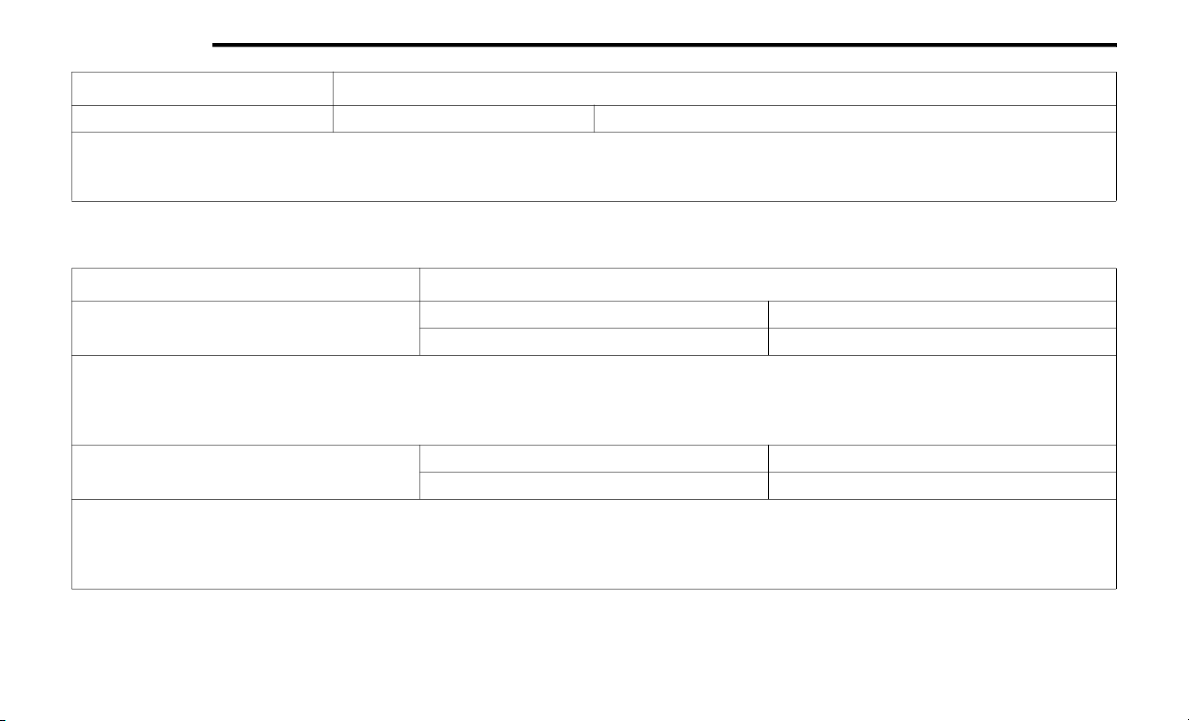
328 MULTIMEDIA
Lights
After pressing the Lights button on the touchscreen, the following settings will be available:
Hill Start Assist — If Equipped On Off
NOTE:
When the “Hill Start Assist” feature is selected, the Hill Start Assist (HSA) system is active. To enable or disable, press the Hill Start Assist button on
the touchscreen, and select “On” or “Off.”
Setting Name Selectable Options
Setting Name Selectable Options
Headlight Off Delay
0 30
60 90
NOTE:
When the “Headlight Off Delay” feature is selected, it allows the adjustment of the amount of time the headlights remain on after the engine is shut
off. To change the Headlight Off Delay setting, press the Headlight Off Delay button on the touchscreen and choose either “0,” “30,” “60,” or “90”
buttons on the touchscreen to select your desired time interval.
Headlight Illumination On Approach
0 30
60 90
NOTE:
When the “Headlight Illumination On Approach” feature is selected, it allows the adjustment of the amount of time the headlights remain on when
the doors are unlocked with the key fob. To change the Illuminated Approach status, press the Illuminated Approach button on the touchscreen and
choose either “0,” “30,” “60,” or “90” buttons on the touchscreen to select your desired time interval.
20_LD_OM_EN_USC_t.book Page 328
Loading ...
Loading ...
Loading ...