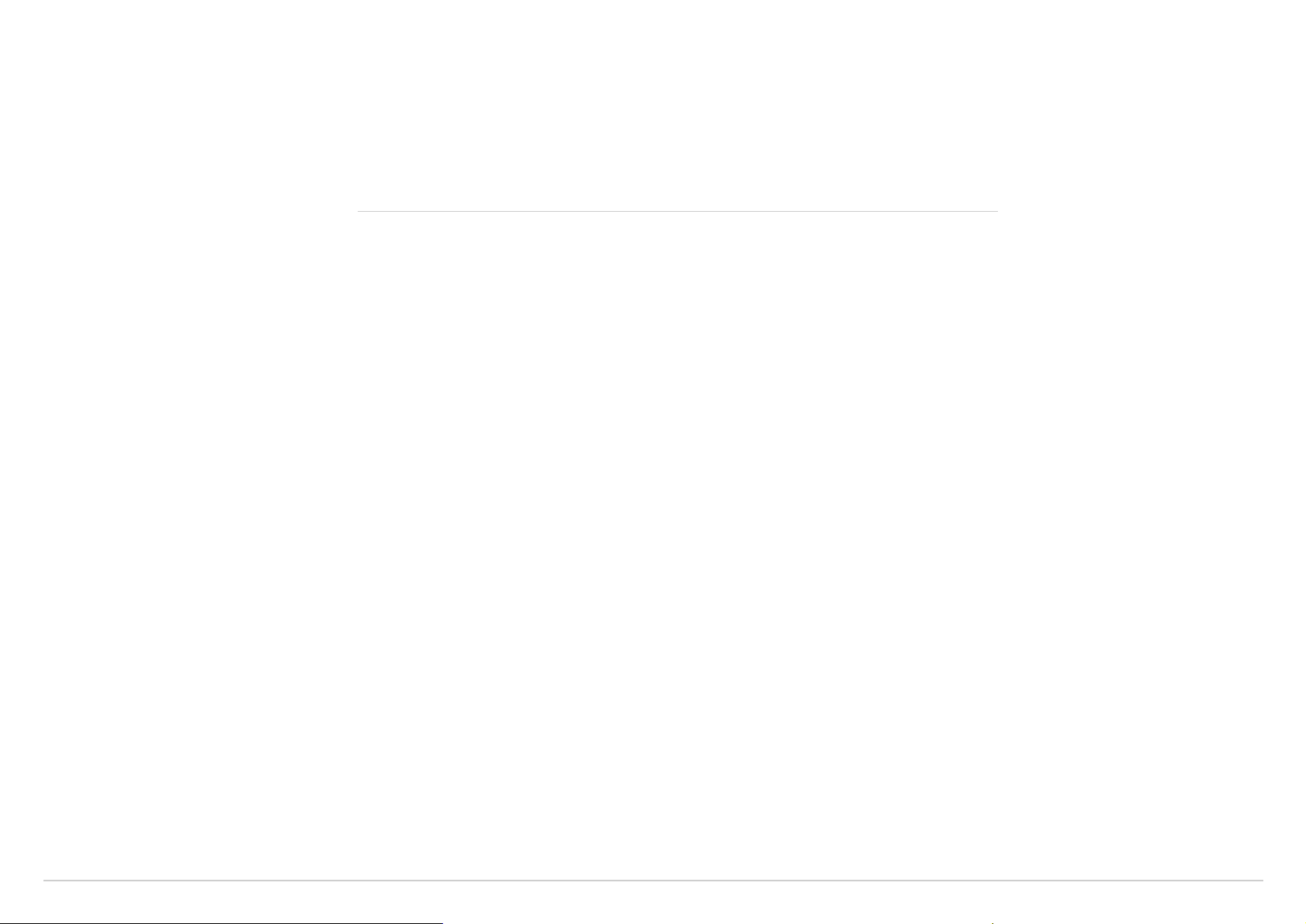
4/3/2020 What to try if your Surface touchscreen doesn't work
https://support.microsoft.com/en-us/help/4023476/surface-what-to-try-if-touchscreen-doesnt-work 1/8
What to try if your Surface
touchscreen doesn't work
Applies to: Surface Devices, Surface
If you experience Surface touchscreen issues (including physical damage to the
screen), need touchscreen drivers or firmware, or want to disable touch on your
Surface, try the following solutions.
If your issue isn't listed below, see Standard touchscreen troubleshooting.
Identify your issue
Select your issue to see a more detailed description. If it matches your issue, select
the recommended solution link.
Show all
Touch doesn't respond on part or all of the screen
Multi-touch gestures don't work or touch is inaccurate
Touch is slow to respond
Your Surface experiences "phantom" touches
Note
If you’re using another Windows 10 device instead of a Surface, these steps will not work.
In that situation, contact your Windows 10 device manufacturer for
troubleshootingsupport.
Loading ...
Loading ...
Loading ...
