Loading ...
Loading ...
Loading ...
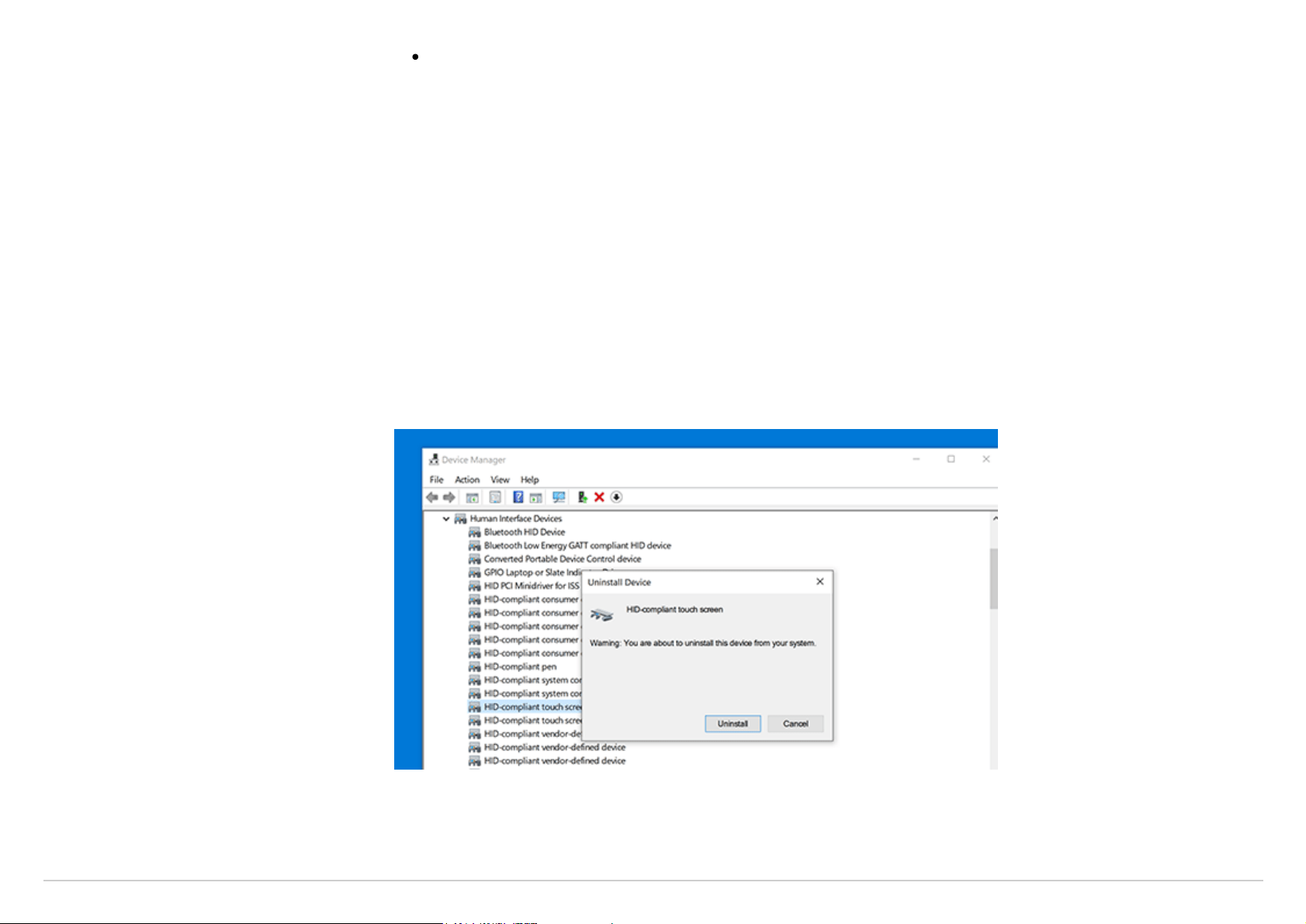
4/3/2020 What to try if your Surface touchscreen doesn't work
https://support.microsoft.com/en-us/help/4023476/surface-what-to-try-if-touchscreen-doesnt-work 4/8
If touch works on your Surface, select EXIT, follow any onscreen
instructions, and restart Windows. Then go on to Solution 3.
Solution 3:Reinstall the touchscreen driver
1. In thesearch box on the taskbar, type device manager, and then select
Device Managerin the results.
2. Expand the Human Interface Devices category.
3. Right-click Intel(R) Precise Touch Device, select Uninstall device, and then,
in the Uninstall Device dialog box, select Uninstall.
4. Right-clickHID-compliant touch screen, selectUninstall device, and then,
in theUninstall Devicedialog box, selectUninstall.If you see two HID-
compliant touchscreen drivers, right-click the first, select Uninstall device,
select Uninstall, and then repeat the process for the second driver.
5. From the Actionmenu, select Scan for hardware changes.You may also
need to restart your Surface. It will automatically download and install the
touchscreen driver when connected to the internet.
Loading ...
Loading ...
Loading ...