Loading ...
Loading ...
Loading ...
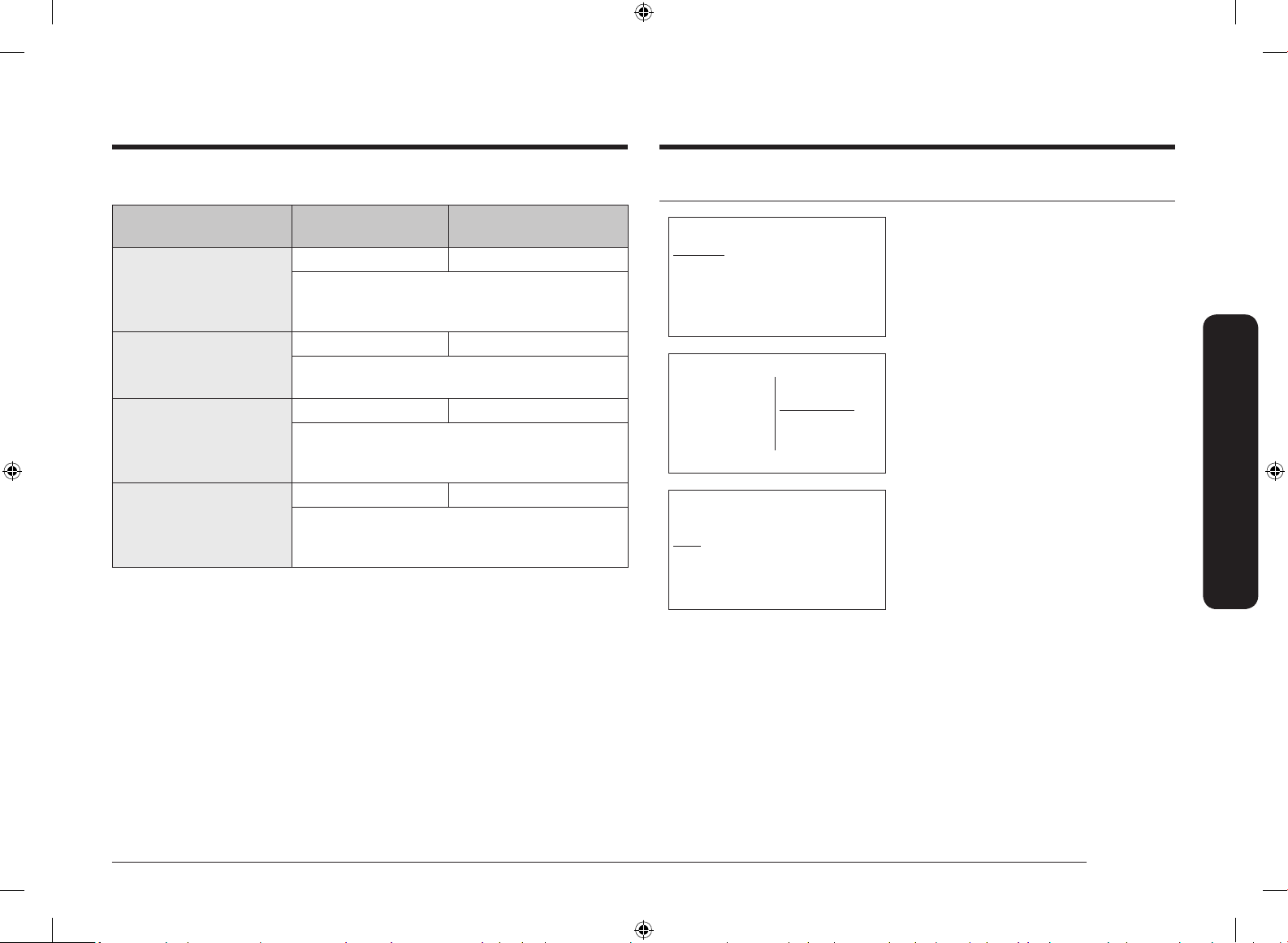
English 21
Operations
Special Function
12:00
Convection
160°C
Cook Time
START
1. On the main screen, select Convection,
and then press the Dial Knob.
2. Select Special Function, and then press
the Dial Knob.
12:00
Special Function Multi-level Cook
Keep Warm
3. Select the desired function, and then
press the Dial Knob.
(For detailed information of each
function, see “Special Function
descriptions” section on page 22.)
12:00
< Multi-level Cook
160°C
Cook Time
START
4. Set the desired temperature.
• The default temperature and the
temperature differ depending on
the cook mode.
Microwave mode descriptions
Mode
Temperature (°C) /
Power level (W) range
Default temperature (°C) /
Power level (W)
MWO
- / 100–850 850
The microwave energy enables food to be cooked
or reheated without changing either the form or
the colour.
MWO + Grill
40–200 / 100–600 200 / 300
The heating elements generate heat, which is
reinforced by the microwave energy.
MWO + Convection
40–200 / 100–600 180 / 300
The heating elements generate heat and the
convection fan distributes the heat inside the oven,
which is reinforced by the microwave energy.
MWO + Roast
40–200 / 100–600 180 / 300
This mode combines Fan grill and microwave and
is, therefore, reducing the cooking time while
giving the food a brown and crispy surface.
NQ8300T_NQ50T8539BK_EU_DG68-01262C-00_EN.indd 21 2020-01-30 9:00:32
Loading ...
Loading ...
Loading ...