Loading ...
Loading ...
Loading ...
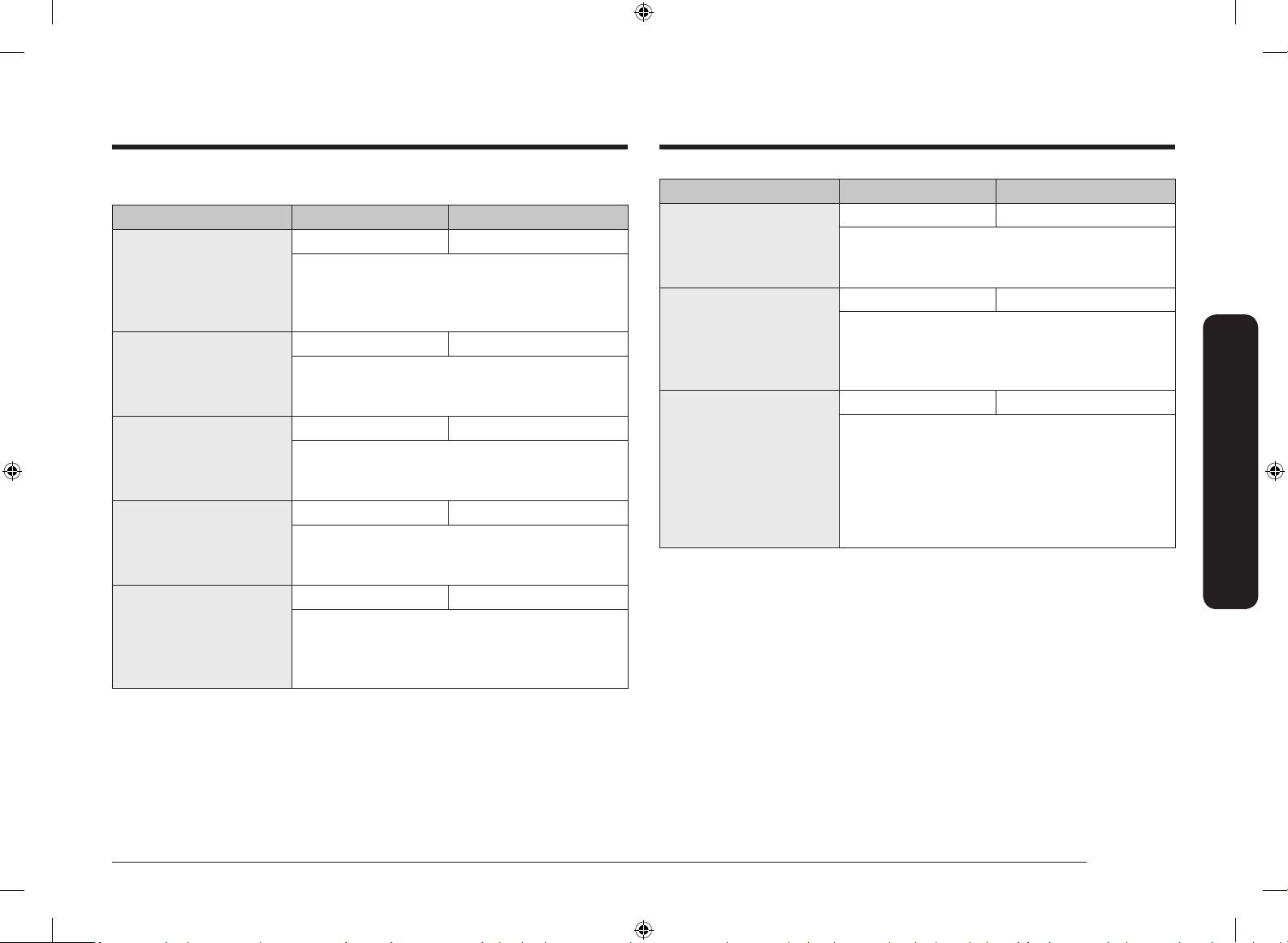
English 19
Operations
Oven mode descriptions
Mode Temperature range (°C) Default temperature (°C)
Convection
40-250 160
The rear heating element generates heat, which is
evenly distributed by the convection fan. Use this
mode for baking and roasting on different levels at
the same time.
Fan Conventional
40-250 180
The heat is generated from the top and bottom
heating elements with fans. This setting is suitable
for baking and roasting.
Large Grill
150-250 220
The large-area grill emits heat. Use this mode for
browning the tops of food (for example, meat,
lasagne, or gratin).
Fan Grill
40-250 180
Two top heating elements generate heat, which is
distributed by the fan. Use this mode for grilling
meat or sh.
Top Heat + Convection
40-250 180
The top heating element generates heat, which is
evenly distributed by the convection fan. Use this
mode for roasting that requires a crispy top (for
example, meat or lasagne).
Mode Temperature range (°C) Default temperature (°C)
Bottom Heat + Convection
40-250 200
The bottom heating element generates heat, which
is evenly distributed by the convection fan. Use this
mode for pizza, bread, or cake.
Intensive Cook
40-250 220
Intensive cook activates all heating elements
alternately to distribute heat evenly inside the
oven. Use this mode for large recipes, such as large
gratins or pies.
Pro-Roasting
80–200 160
Pro-Roasting runs an automatic pre-heating
cycle until the oven temperature reaches 220 °C.
Then, the top heating element and the convection
fan start operating to sear food such as meat.
After searing, the meat will be cooked at low
temperatures. Use this mode for beef, poultry, or
sh.
NQ8300T_NQ50T8539BK_EU_DG68-01262C-00_EN.indd 19 2020-01-30 9:00:31
Loading ...
Loading ...
Loading ...