Loading ...
Loading ...
Loading ...
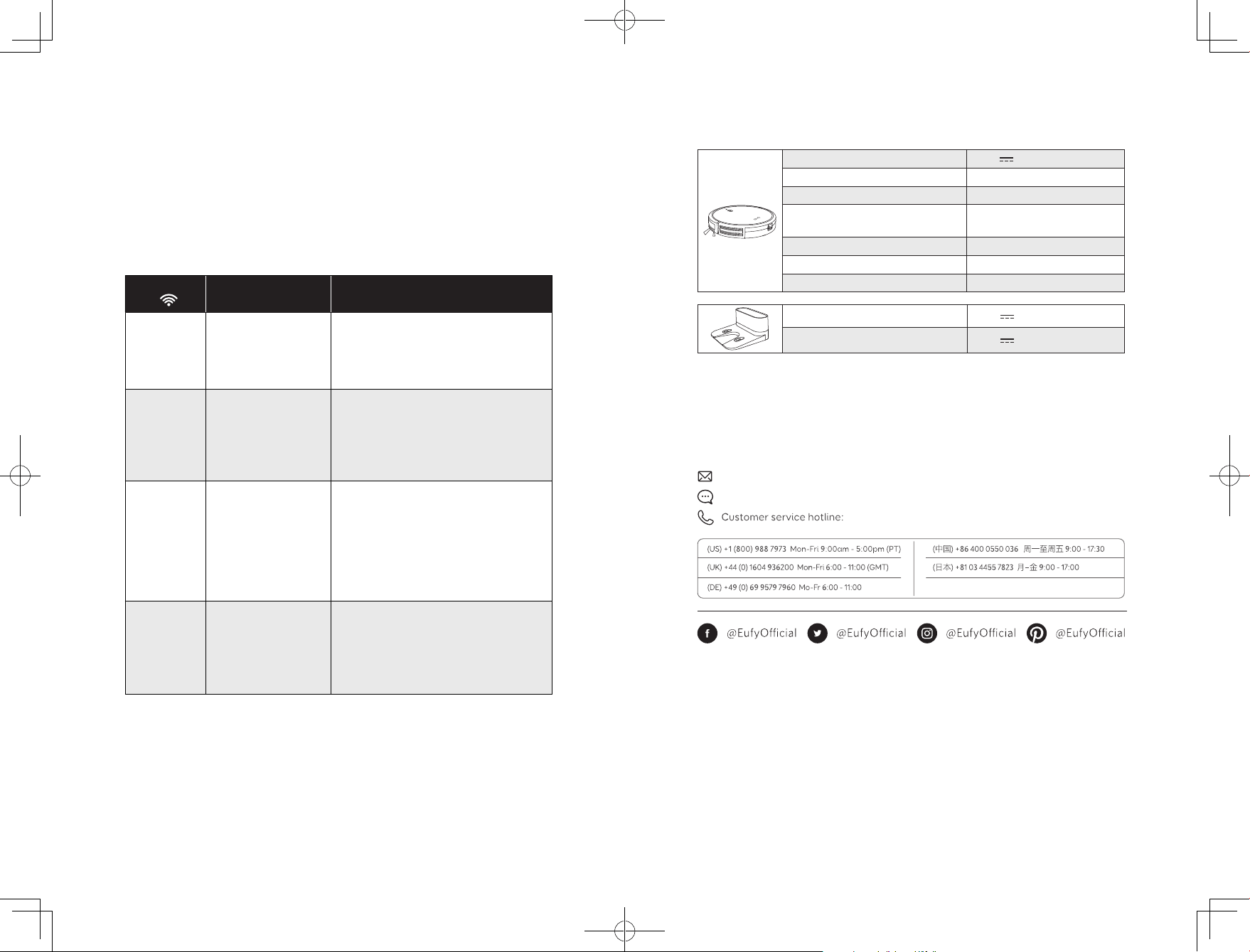
38 39
Wi-Fi Channels
- The FCC requires that all wireless devices in the United States operate on the
1-11 wireless spectrum channels.
- Some countries outside North America can use spectrum channels higher than
channel 11. Refer to your local regulatory agency to determine which channels
are accessible.
- A future software release will support access to channels above 11 for users
outside North America. Until then, use channels 1-11.
If you cannot control RoboVac with your smartphone, try the solutions below to solve
the problem. If the problem persists, contact the Eufy service center for help.
Wi-Fi Status
Light
Cause Solutions
Solid blue
RoboVac has
connected to your
router, but cannot
access the Internet.
• Check if your router is connected to the
Internet.
• Check with your Internet provider to
see if there is any Internet connection
problem.
Rapidly
flashing blue
RoboVac cannot
connect to your
wireless router.
• Check if you have modified your network
name and password.
• Reset Wi-Fi connection if necessary.
Refer to the “Use Your RoboVac with
the EufyHome App > Restore Factory
Settings” section in this manual.
Slowly
flashing blue
Wi-Fi connection is
reset or has not been
set up before.
• Set up Wi-Fi connection with RoboVac.
Refer to the “Use Your RoboVac with
the EufyHome App” section in this
manual.
• Reset Wi-Fi connection if necessary.
Refer to the “Use Your RoboVac with
the EufyHome App > Restore Factory
Settings” section in this manual.
Off
• RoboVac is turned
off.
• RoboVac’s power
level is low.
• RoboVac is in Sleep
mode.
• Charge RoboVac by attaching it to the
Charging Base. Make sure the main
power switch on the bottom of RoboVac
is turned on.
Specifications
Input 19 V 0.6 A
Battery Voltage DC 14.4 V
Power Consumption 40 W
Battery Type
DC 14.4 V
Li-ion 2600 mAh
Dust Collector Capacity
0.6 L
Cleaning Time Max. 100 mins
Charging Time 300 - 360 mins
Input 19 V 0.6 A
Output 19 V 0.6 A
Customer Service
For FAQs and more information, please visit www.eufylife.com.
Email: support@eufylife.com
Live Chat: www.eufylife.com
Anker Innovations Limited
Room 1318-19, Hollywood Plaza, 610 Nathan Road, Mongkok, Kowloon, Hong Kong
Loading ...