Loading ...
Loading ...
Loading ...
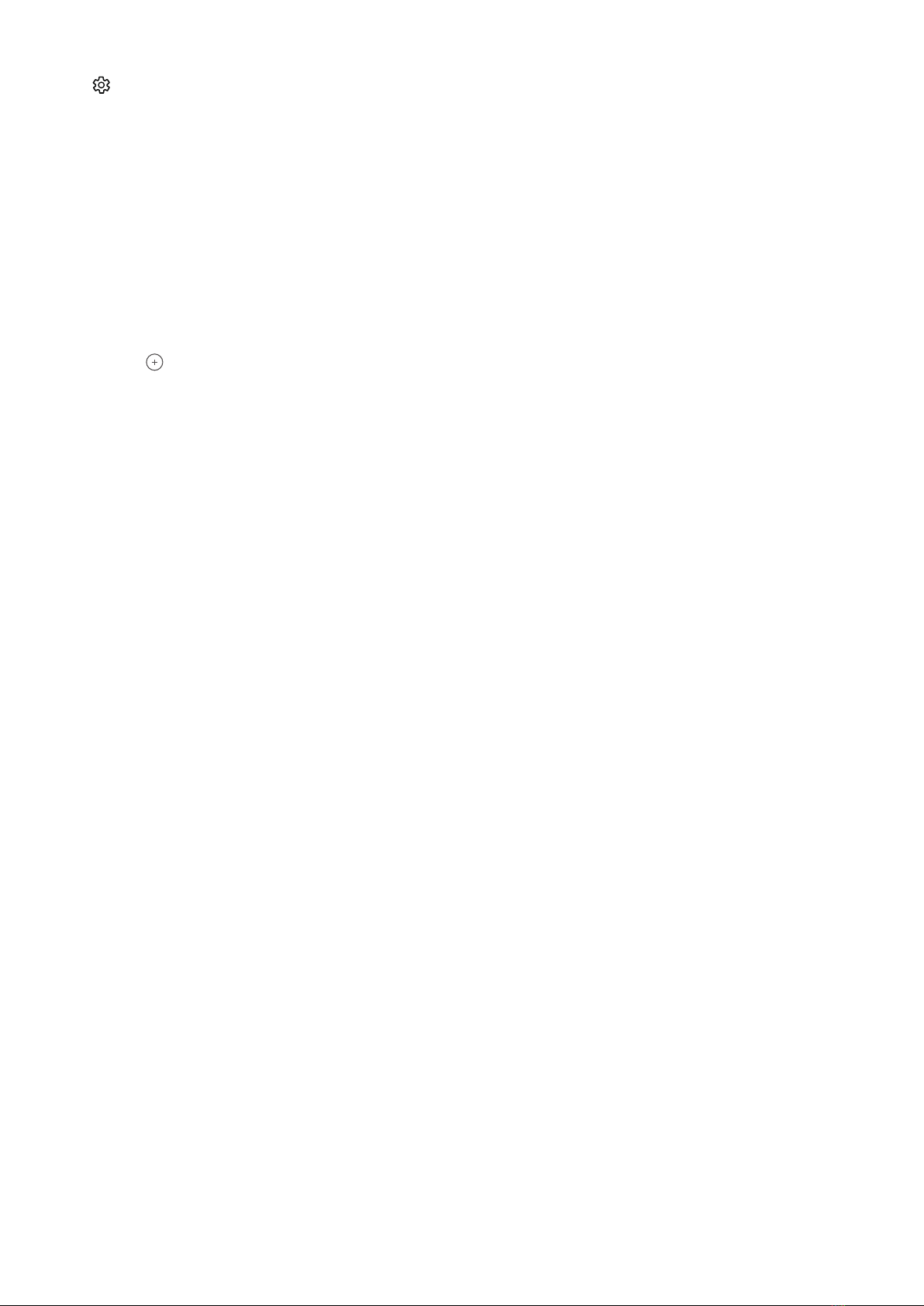
- 15 -
4
Settings
Displays the main on-screen menu.
5
Terrestrial, Cable, Satellite, or Service Provider
Choose the broadcast type of the content: Terrestrial, Cable, Satellite, or Service Provider.
" This function may not be supported depending on the incoming broadcast signal.
Adding channels
1. Press . You can add only the channel that you are currently watching.
2. Move to the desired location.
3. Press the Select button.
The target channel is added in the bookmark (Channels) area.
Moving channels
1. Move the focus to the channel to move.
2. Press the down directional button.
3. Select Move.
4. Move the selected channel to the desired location.
5. Press the Select button.
The selected channel is moved.
Removing a channels
1. Move the focus to the channels to remove.
2. Press the down directional button.
3. Select Remove.
The selected channel is removed.
Loading ...
Loading ...
Loading ...