Loading ...
Loading ...
Loading ...
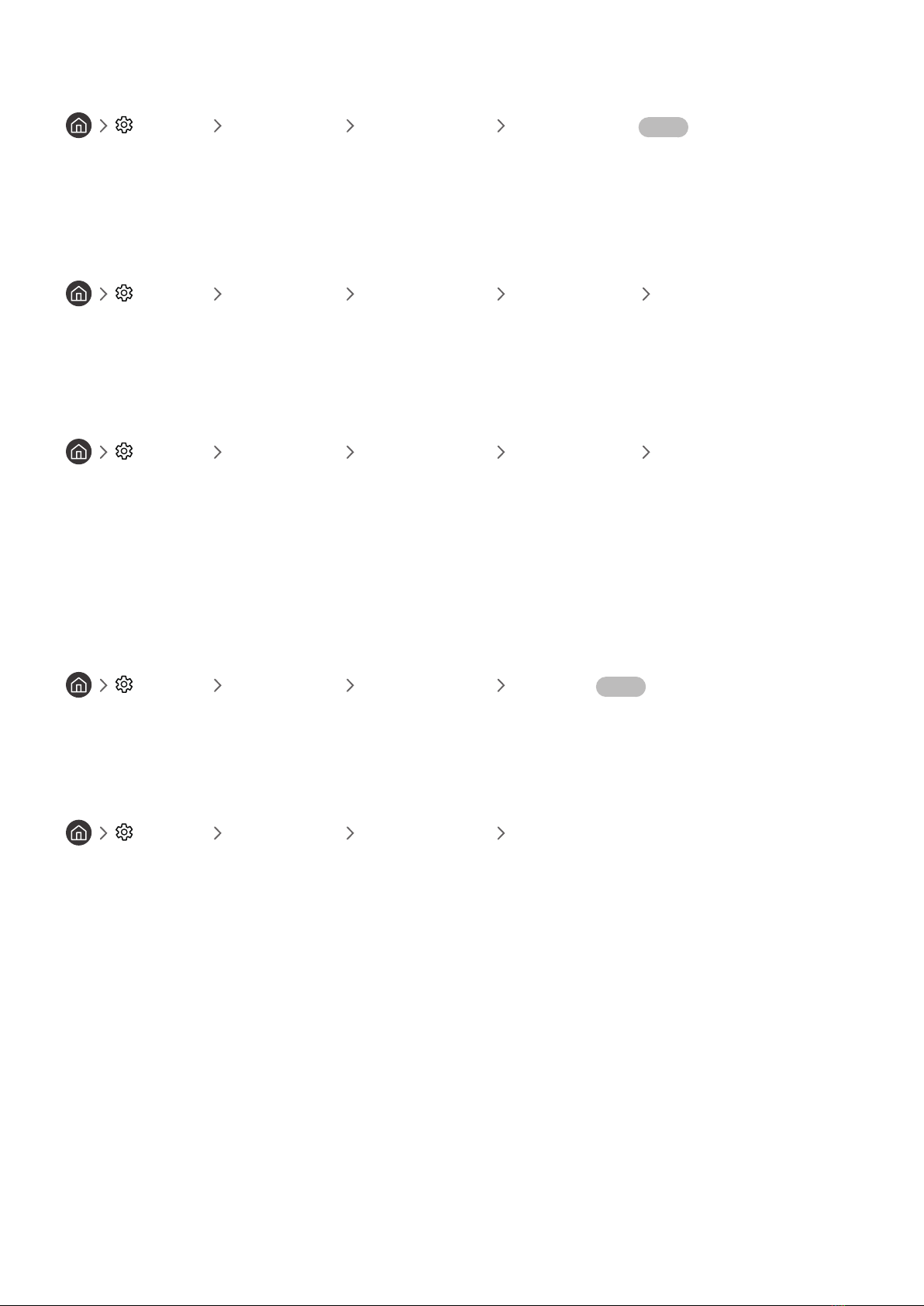
- 101 -
Tuning broadcast signals manually
Settings Broadcasting Expert Settings Manual Tuning Try Now
You can scan for all the channels manually and store the scanned channels in the TV.
" This function may not be supported depending on the model or geographical area.
Tuning digital channels
Settings Broadcasting Expert Settings Manual Tuning Digital Channel Tuning
Select New, and then configure Channel, Frequency, and Bandwidth, and then select Search to automatically scan
and store a list of digital channels in the TV.
Tuning analogue channels
Settings Broadcasting Expert Settings Manual Tuning Analogue Channel
Tuning
Select New and configure Programme, Colour System, Sound System, Channel, and Search to scan for analogue
channels. Then, select Store to store the scanned channels in the TV.
" This function is only available for analogue broadcasts.
Fine-tuning analogue broadcasts
Settings Broadcasting Expert Settings Fine Tune Try Now
" This function is only available for analogue broadcasts.
Transferring channel list
Settings Broadcasting Expert Settings Transfer Channel List
You can import or export the channel list to a USB storage. To use this function, the PIN number is required.
● Import from USB: Imports channel list from a USB storage.
● Export to USB: Exports channel list saved in the TV to a USB storage.
" This function is available when USB is connected.
" This function may not be supported depending on the model or geographical area.
Loading ...
Loading ...
Loading ...