Loading ...
Loading ...
Loading ...
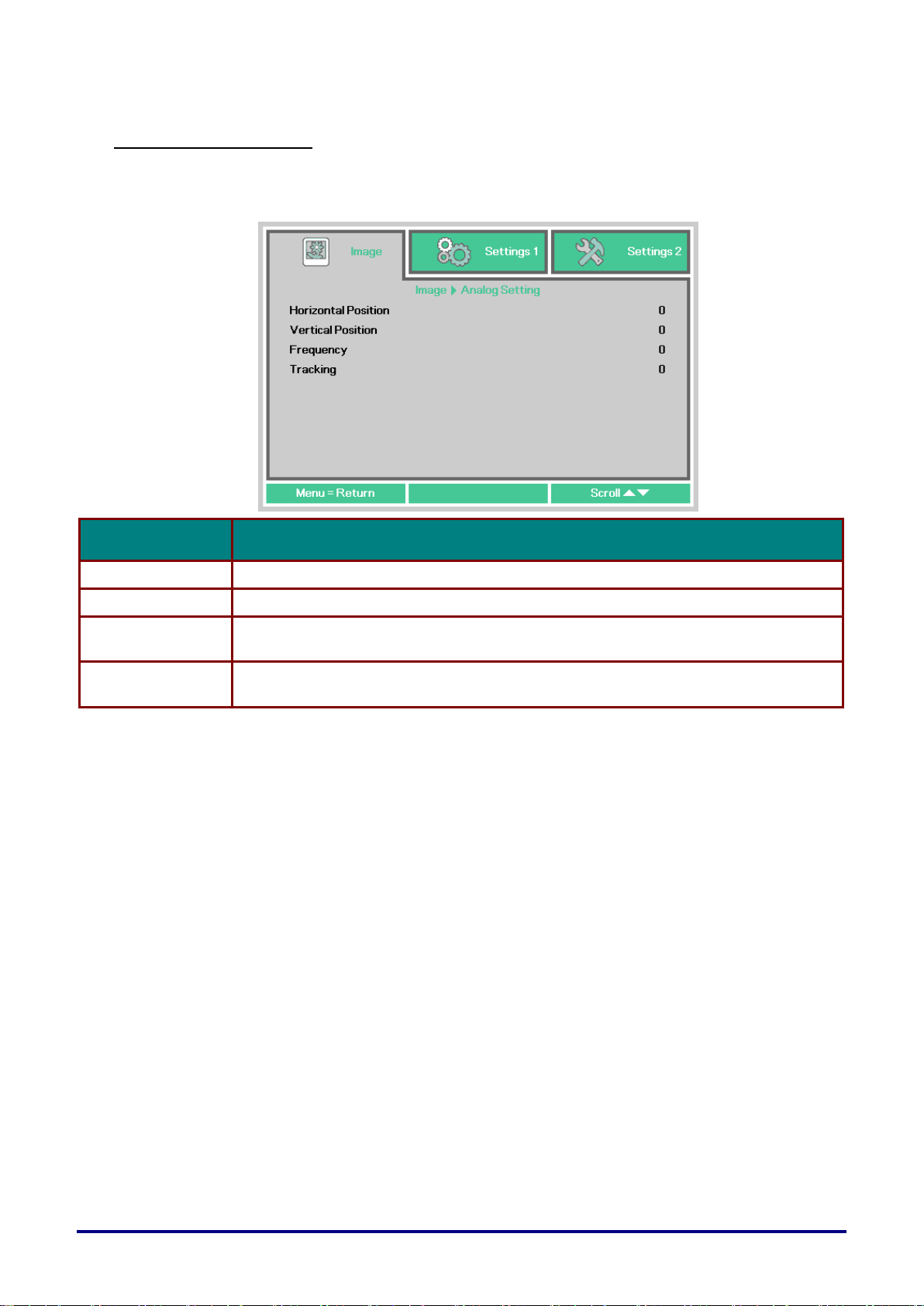
– 35 –
Analog setting Menu
Press the MENU button to open the OSD menu. Press ◄► to move to the Image menu. Press ▲▼
to move to the Analog setting menu and then press Enter or ►. Press ▲▼ to move up and down in
the Analog setting menu.
ITEM
DESCRIPTION
Horizontal Position
Press the cursor ◄► button to enter and adjust the display position to left or right.
Vertical Position
Press the cursor ◄► button to enter and adjust the display position to up or down.
Frequency
Press the cursor ◄► button to adjust the total number of dots in the horizontal
direction. Adjust this when stripes are displayed on the screen.
Tracking
Press the cursor ◄► button to adjust a timing to reproduce the projected image
based on a video signal. Adjust this when the image is corrupted or flickers.
Loading ...
Loading ...
Loading ...