Loading ...
Loading ...
Loading ...
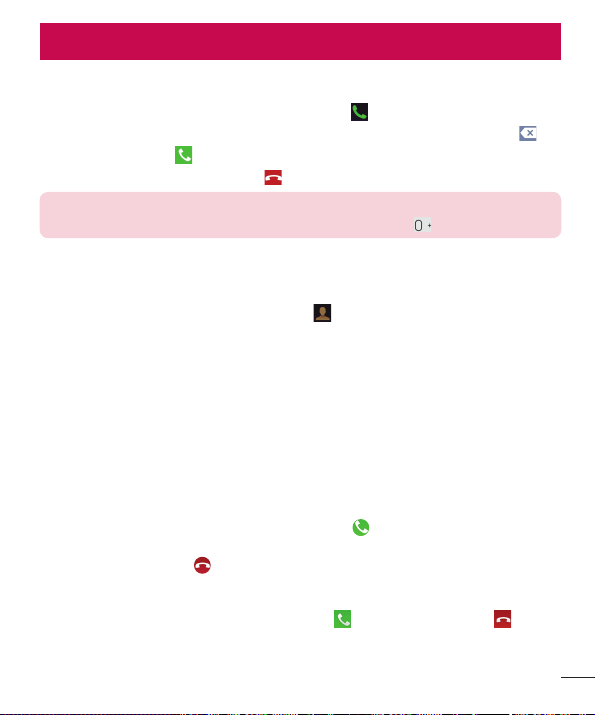
51
Making a call
1 From the Home screen, tap the Phone Key to open the keypad.
2 Enter the number on the keypad. To delete a digit, tap the Clear Key .
3 Tap the Call Key to make a call.
4 To end a call, tap the End Key .
TIP!
To enter “+” to make international calls, touch and hold
.
Calling your contacts
1 From the Home screen, tap Contacts to open your contacts.
2 Scroll through the contact list or tap the Search contacts fi eld and enter
the fi rst letter(s) of the contact you want to call. You can also tap the letters
at the right side of the screen.
3 In the list that is displayed, tap the contact you want to call.
4 In the Contact Info screen, tap the phone number you wish to call.
Answering and rejecting a call
When the screen is locked
When your phone rings, swipe the Answer icon in any direction to answer
the incoming call.
Swipe the Decline icon
in any direction to reject an incoming call.
When the screen is unlocked
When your phone rings, tap the Answer Key . Tap the Decline Key to
reject an incoming call.
Calls
Loading ...
Loading ...
Loading ...