Loading ...
Loading ...
Loading ...
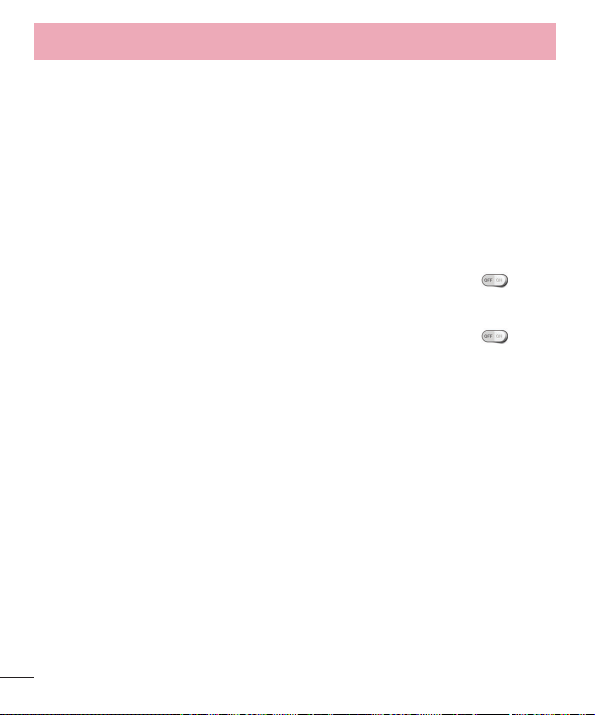
130
Ask upon connecting - Checkmark to have the phone ask you to choose which
USB connection mode it should connect with to a PC.
Help - Touch to get information on the different types of USB connections.
PC Suite - Allow Wi-Fi connection to transfer music and images between your
computer and phone. Refer to page 134 for more information.
Help - Displays help information for the PC Suite function.
Accessory
QuickWindow case - Activate the QuickWindow case which lets you see a small
portion of the screen with the cover closed.
USB storage Plug & Pop - Sets the Plug & Pop feature for USB storage.
Checkmark the apps you want to make available and tap the switch
to
activate the feature.
Earphones Plug & Pop - Sets the Plug & Pop feature for earphones.
Checkmark the apps you want to make available and tap the switch
to
activate the feature.
Printing
This menu allows you to manage your Google Cloud Print settings and print
jobs.
About phone
View legal information, check phone status and software versions, and perform
a software update.
Regulatory and Safety
Go to System settings > General tab > About phone > Regulatory and Safety
to get regulatory and safety information.
Settings
Loading ...
Loading ...
Loading ...