Loading ...
Loading ...
Loading ...
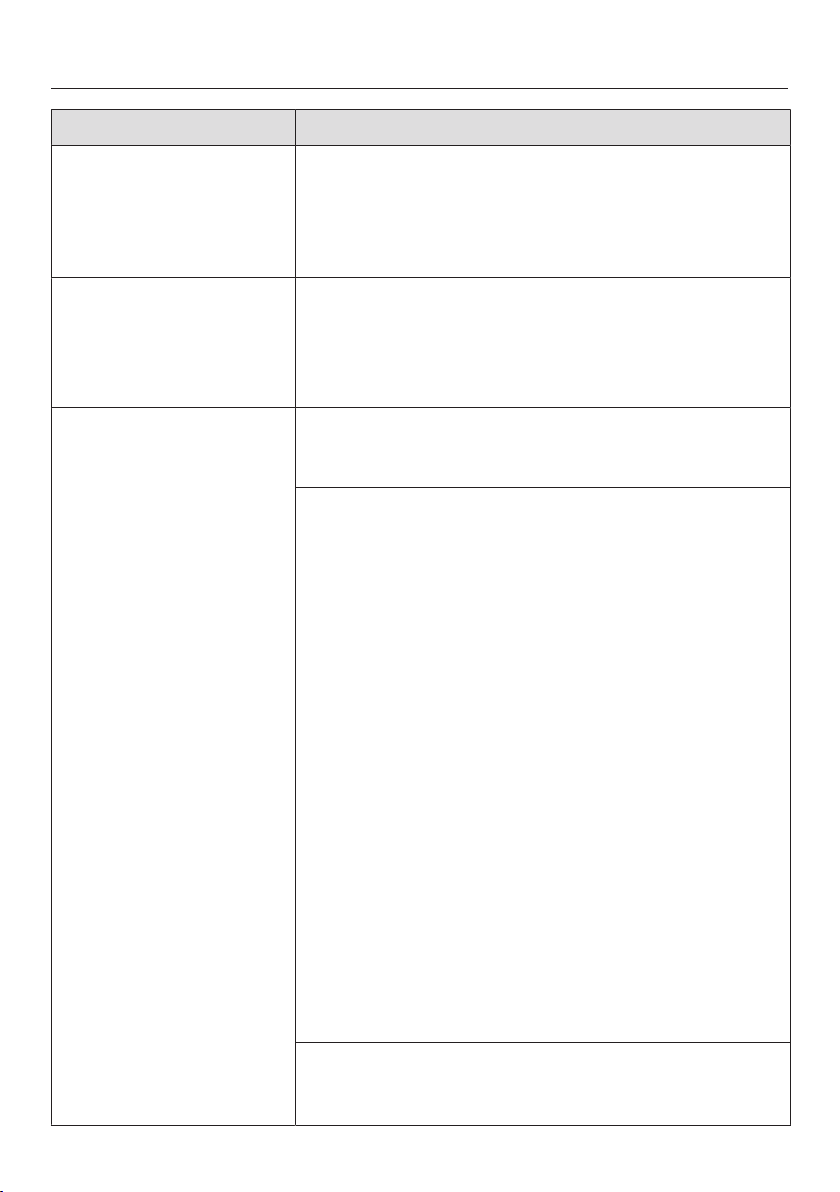
Frequently asked questions
73
Message Possible cause and solution
Boiler fault, cold
Switch Off/On
There is a fault with the steam ironing system.
Press the button to switch the steam ironing
system off and then back on again.
If the fault continues to be displayed, contact
Miele Service.
Release stm. button
The iron has switched itself off because it has not
been used for a period of time and the steam but-
ton has locked.
Unlock the steam button by pushing the slider
for continual steam on the iron forward.
Drain valve fault
Switch Off/On
The residual water container has not been detected.
Press the button to switch the steam ironing
system off and then back on again.
After switching the steam ironing system off and back
on, the residual water container has not been de-
tected.
Press the button to switch the appliance off.
Clean and dry the metal disks (contacts) on the
residual water container.
Use the button to switch the steam ironing sys-
tem back on and follow the instructions shown in
the display:
Remove the residual water container and fill it with
fresh tap water.
Put the filled residual water container back in the
tower.
Remove the residual water container again when
you are prompted to do so by the appropriate
message in the display.
Empty and dry the residual water container.
Put the empty residual water container back in the
tower.
The steam ironing system is ready for use again and
continues with the process that had been started
when the fault was detected.
There is a fault with the steam ironing system.
If the fault message continues to be displayed,
contact Miele Service.
Loading ...
Loading ...
Loading ...