Loading ...
Loading ...
Loading ...
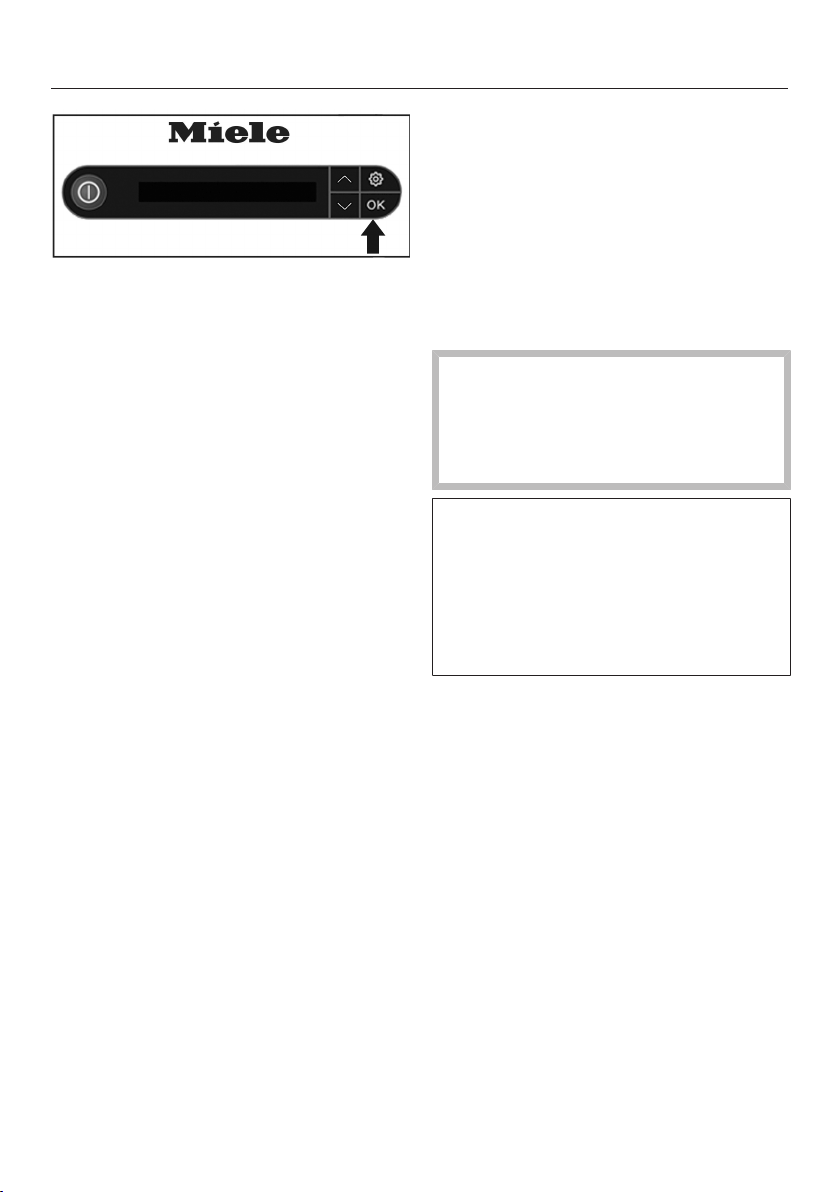
Cleaning and care
52
Add descaler
Press the OKbutton to display the
next process step.
The message Insert water cont. is
now shown in the display.
Insert water cont.
Put the water container back into the
tower.
After about 10minutes (the time it takes
for the descaling tablet to dissolve), the
descaling process begins automatically.
Messages in the display will tell you
when to empty the residual water con-
tainer or when to fill the water container.
If the water container becomes
empty during descaling or if it is re-
moved from the tower unprompted,
the messageInsert or refill the water
container will appear.
During the descaling process, water is
pumped into the steam generator at
various times and is drained back
again into the residual water container.
Some steam will escape and splash-
ing noises can be heard during this
process.
Loading ...
Loading ...
Loading ...