Loading ...
Loading ...
Loading ...
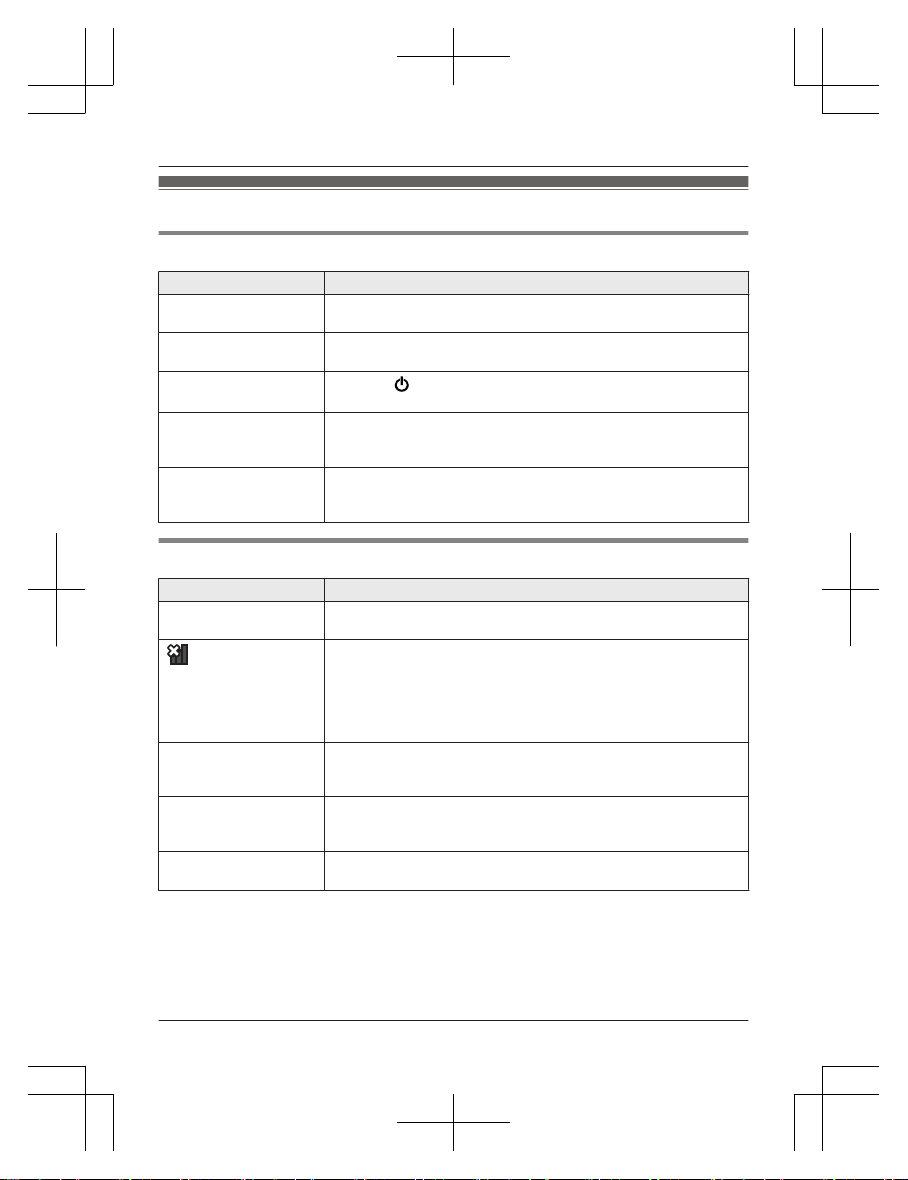
Troubleshooting
General use
Problem Cause & Solution
The monitor unit does
not work.
R Make sure the battery is installed correctly (page 14).
R Fully charge the battery.
The camera unit does
not
work.
R Make sure the AC adaptor is connected to the camera unit and
power outlet (page 12).
The monitor unit is
tur
ned off.
R Press M
N located on the top of the monitor unit for about 2
se
conds.
Noise is heard, sound
cut
s in and out.
R You are using the monitor unit or camera unit in an area with
high electrical interference. Re-position the monitor unit and use
the camera unit away from sources of interference.
The monitor unit or
cam
era unit does not
sound.
R The speaker volume is turned off. Adjust the speaker volume
(page 20).
Monitor unit display
Problem Cause & Solution
The display is in a
language I cannot read.
R Change the display language setting (page 16).
is displayed.
R T
he monitor unit is too far from the camera unit. Move the
mo
nitor unit closer to the camera unit.
R The camera unit’s AC adaptor is not properly connected.
Reconnect the AC adaptor to the camera unit.
R The camera unit has not been registered to the monitor unit.
Register the camera unit (page 28).
The monitor unit display
is
blank.
R The monitor unit is in sleep mode. Press any button on the
monitor unit to activate the display.
R The monitor unit is not turned on. Turn it on (page 16).
Images are white or
bla
ck.
R The brightness of the display is not correctly adjusted. Adjust the
brightness when images are displayed (page 20).
R Place the camera unit in a different location or position.
Images are flickering. R AC (alternating current) lights such as fluorescent lights may
ca
use flickering in dark environments. (This is not a malfunction.)
For assistance, please visit http://shop.panasonic.com/support
29
Useful Information
HN3001_(en_en)_0110_ver.410.pdf 29 2018/01/10 11:43:22
Loading ...
Loading ...
Loading ...