Loading ...
Loading ...
Loading ...
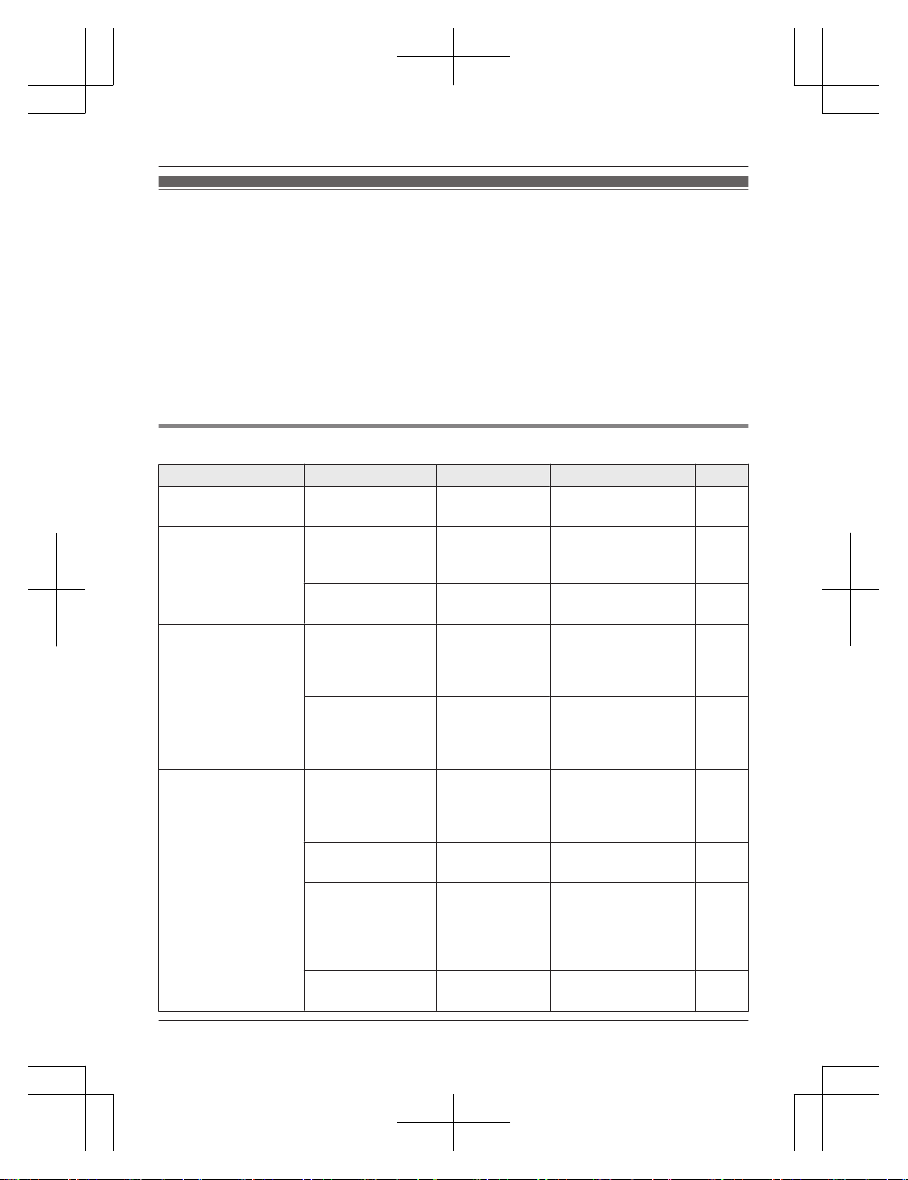
Menu list
Ite
ms in the menu list can be configured in the following method.
1 MMENUN
2 Press MCN or MDN to select the desired main menu. ® MOKN
3 Press MCN or MDN to select the desired item from the sub-menus. ® MOKN
4 Press MCN, MDN, MFN, or MEN to select the desired setting. ® MOKN
Note:
R To exit the operation, press MMENUN repeatedly.
R In the following table, < > indicates the default settings.
R The number of sub-menus varies depending on the setting.
Display the menu tree
Main menu Sub-menu 1 Sub-menu 2 Settings Page
Camera Zoom
– – <( 1X )>
(
2X )
19
Lullaby
*
1
S
o
und List
– 1. Lullaby1 - 1
0.
Heart beat
<OFF>
21
Play Time
– 5 min - 120 min
<1
5 min>
21
Smart
Not
ification
Sound
Notification
– <Screen lit +
Notify>
Screen lit only
OFF
26
Motion
Not
ification
– <Screen lit +
No
tify>
Screen lit only
OFF
26
Auto Lullaby Sound List
– 1. Lullaby1 - 1
0.
Heart beat
Random
<OFF>
26
Sound Detect
Lev
el
*2
–
High
<Normal>
26
Detection
T
i
m
e
*2
–
15 sec
30 sec
45 sec
<60 sec>
90 sec
27
Play Time
*2
– 5
min - 120 min
<1
5 min>
27
22
For assistance, please visit http://shop.panasonic.com/support
Programming
HN3001_(en_en)_0110_ver.410.pdf 22 2018/01/10 11:43:21
Loading ...
Loading ...
Loading ...