Loading ...
Loading ...
Loading ...
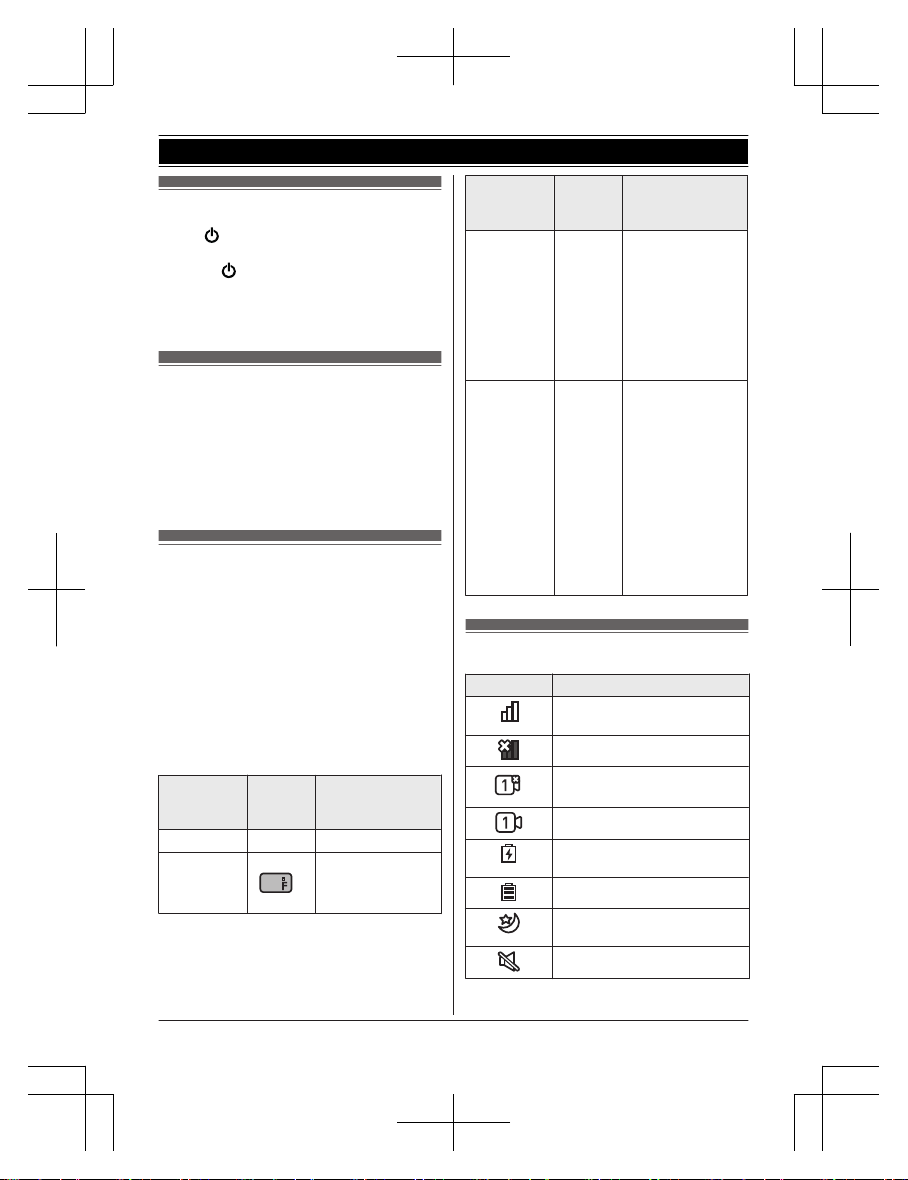
Turning the power on/off
Pre
ss M
N located on the top of the monitor
unit (page 10) for about 2 seconds.
R Press M N to enter sleep mode and turn off
th
e display (page 20).
Press any key on the monitor unit to exit
sleep mode and turn on the display.
Language setting
1 MM
E
N
UN
2 MbN: “Monitor Settings” a MOKN
3 MbN: “Language” a MOKN
4 MbN: Select the desired language. a
MOKN a MMENUN repeatedly to exit.
Smart LED indicator and
dis
play icon colors
The colors of the smart LED indicator and
display icons (page 16) indicate the status of
the sensors. When sound or motion is
detected, the smart notification feature
(page 26) lights the smart LED indicator and
displays the motion and sound icons
according to the level of motion or sound
detected. The smart LED indicator also lights
when temperature is detected outside of the
specified limits (page 20).
Smart LED
i
n
d
icator
color
Display
i
c
o
n
color
Status
Off Off No detections
Off White
(
only)
Normal operations
Smart LED
ind
icator
color
Display
ico
n
color
Status
Green Green Motion or sound
det
ected at the
lower threshold
level
Example:
When your baby
makes small
movements or
cries quietly.
Amber Amber R Motion or
so
und detected
at the higher
threshold level
Example:
When your
baby makes
big movements
or cries loudly.
R Temperature
detected above
or below the
threshold level
Display icons
Item Meaning
Range status:
Shows the signal level.
Out of service area
*1
An error occurred on the
con
nected camera unit.
*2
Camera unit number
*2
The battery is charging.
(pa
ge 14)
The battery is fully charged.
Night vision mode is active.
(pa
ge 19)
Mute is on.
16
For assistance, please visit http://shop.panasonic.com/support
Getting Started
HN3001_(en_en)_0110_ver.410.pdf 16 2018/01/10 11:43:21
Loading ...
Loading ...
Loading ...