Loading ...
Loading ...
Loading ...
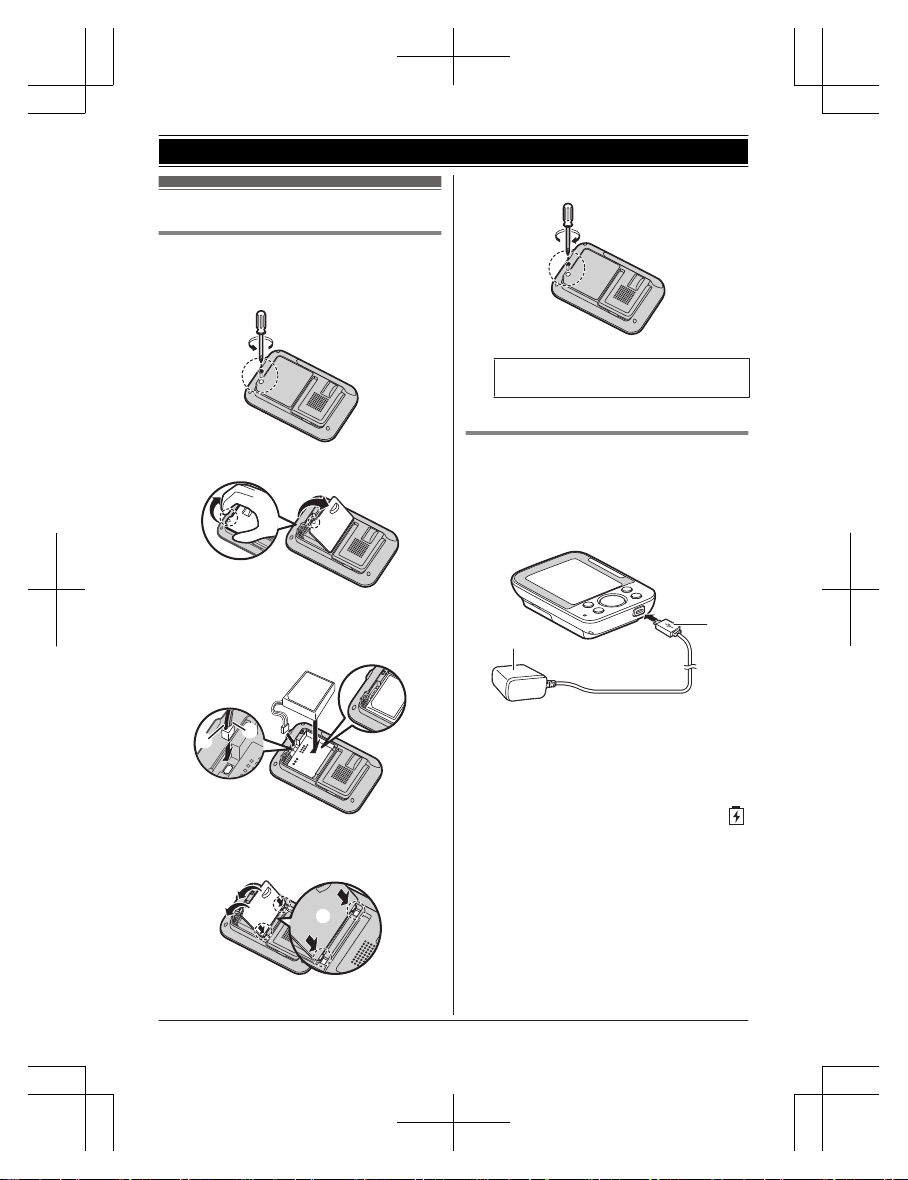
Setting up the monitor unit
Battery installation
R USE
ONLY the specified battery.
1 Remove the screw from the battery cover.
2 R
emove the battery cover.
3 Insert the battery.
1
BLK: black
2
RED
2
1
4 Insert the tabs (A)
into the slots, and
then close the battery cover (B).
2
1
5 Drive the screw into the battery cover.
R Follow the directions on the display
to
set up the unit.
Battery charging
1 Ins
ert the AC adaptor plug (A) firmly into
the monitor unit’s micro-USB connector.
2 Connect the AC adaptor (B) to the power
outlet.
A
B
Charge for about 8 hours.
Note:
R Use only the supplied AC adaptor
S006AKU0500100.
R When the AC adaptor plug is connected to
the monitor unit’s micro-USB connector,
is displayed on the screen.
R It is normal for the monitor unit to feel warm
during charging.
R The monitor unit resets if the AC adaptor is
disconnected when charging.
14
For assistance, please visit http://shop.panasonic.com/support
Getting Started
HN3001_(en_en)_0110_ver.410.pdf 14 2018/01/10 11:43:21
Loading ...
Loading ...
Loading ...