Loading ...
Loading ...
Loading ...
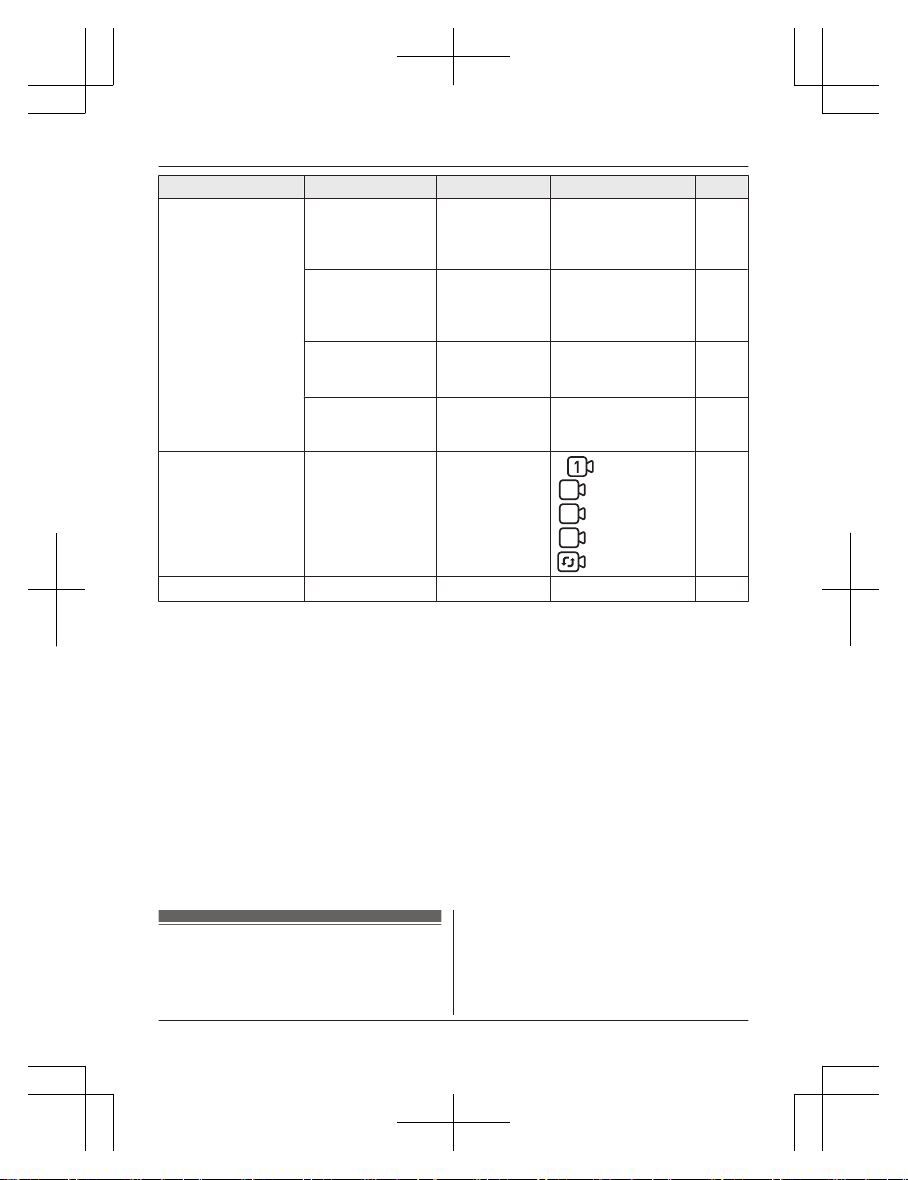
Main menu Sub-menu 1 Sub-menu 2 Settings Page
Monitor Set
tings Sleep Mode
–
1min
<3min>
5min
OFF
20
Beep Volume
–
3
2
<1>
OFF
20
L
anguage
– <English>
Fr
ançais
Español
16
Monitor
Spe
aker Vol.
– Level 1 - 6
<3>
OFF
20
Camera Select
*
6
– –
<
> (camera 1)
2
(camera 2)
*7
3
(camera 3)
*7
4
(camera 4)
*7
(auto scan)
*7
21
In
formation
*
8
– – – –
*1 The preset lullabies in this product (“1.
Lullaby1” - “10. Heart beat”) are used with
permission of © 2017 Copyrights Vision Inc.
*2 Can only be selected when a lullaby is selected for “Sound List”.
*3 Change the settings to higher levels in the following situations. Otherwise, there is a
possibility that detections may not be made correctly.
– when your baby and the camera unit are separated
– when monitoring newborn babies
*4 When sound is detected, the smart LED indicator is only lit in amber.
*5 Reduces false detections from sounds other than your baby’s voice by reducing these
sounds from the surrounding area.
If your baby’s voice is not detected when using these settings, select a baby sounds setting
with a higher sensitivity. If your baby’s voice is still not detected, select an all sounds setting.
*6 Can only be selected when there are multiple camera units registered to the monitor unit.
*7 The number of camera units available for camera selecting or auto scan differs depending
on the number registered camera units.
*8 Displays customer support Web address.
Smart features
Wit
h the use of smart features, you can
coordinate the camera unit and monitor unit to
respond automatically to detections from the
sensors. The smart features settings can be
a
c
c
essed by pressing MSMARTN while viewing
images from the camera unit.
For assistance, please visit http://shop.panasonic.com/support
25
Programming
HN3001_(en_en)_0110_ver.410.pdf 25 2018/01/10 11:43:21
Loading ...
Loading ...
Loading ...