Loading ...
Loading ...
Loading ...
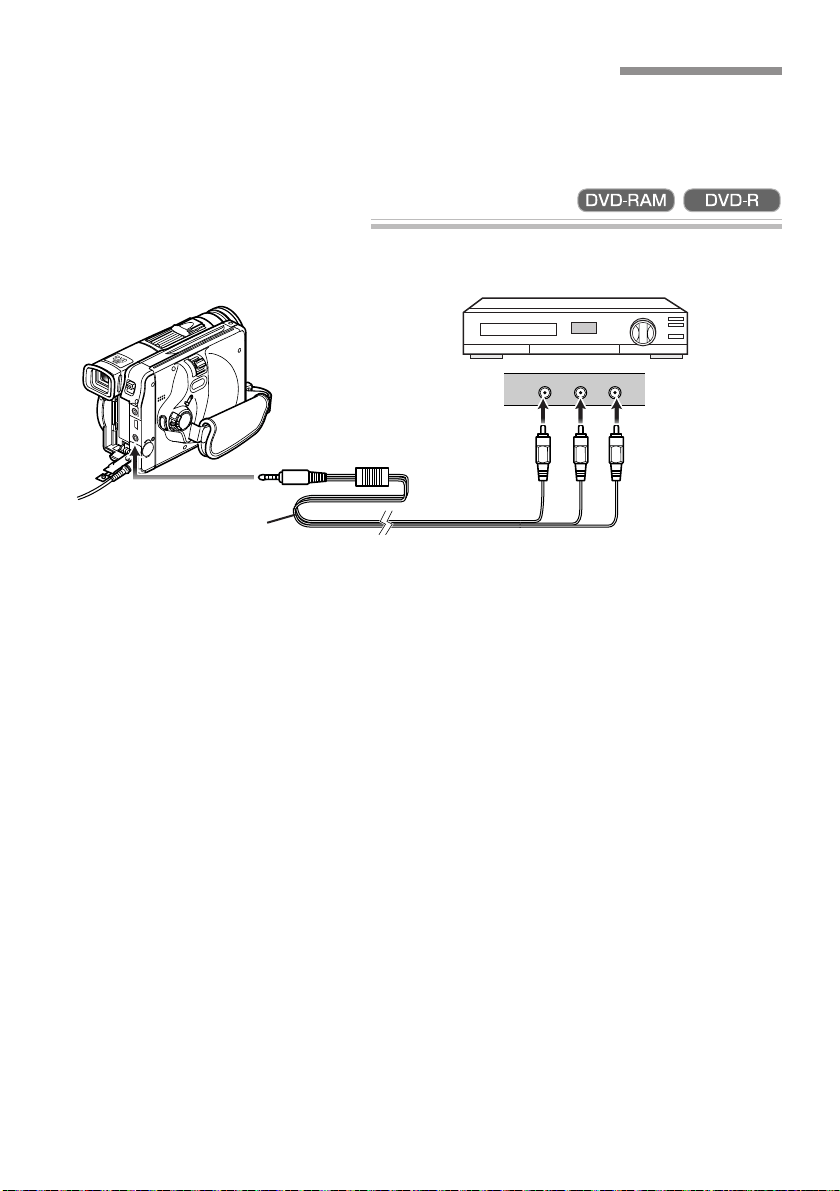
93
VIDEO AUDIO
LR
Recording Image from Other AV Devices
(for DZ-MV238E(AU) and DZ-MV208E(AU))
You can transfer any image recorded on videotape, etc. to the DVD video camera/recorder via the
AV input/output jack, and record it on disc.
Connecting to Other AV Device
Use the AV input/output cable (provided) to connect the DVD video camera/recorder to other AV de-
vice as follows:
Note: If you operate the DVD video camera/re-
corder connected to another device, always
power the camera/recorder from AC outlet using
the AC adapter.
Note: In case of camera recording with this DVD
video camera/recorder, do not connect the AV
input/output cable to the output jacks of any other
device: If you do this, sound from the other device
may leak to this DVD video camera/recorder.
Note: If you use a Hitachi VCR, it will be operated
by the remote control provided with the DVD video
camera/recorder. When recording an image from
a Hitachi VCR, change the remote control code
of the VCR to other than “VCR2”.
Note: If you increase the volume of speaker in this
DVD video camera/recorder when recording an
externally input image, noise may occur in the
image that is being recorded. To prevent this,
reduce the speaker volume when recording an
externally input image.
To AV input/output jack
AV input/output cable (provided)
Output Jacks
To video/audio output
jacks of VCR
Yellow Red White
DZ-MV238/208E(AU)P91-104 02.4.25, 5:24 PM93
Loading ...
Loading ...
Loading ...