Loading ...
Loading ...
Loading ...
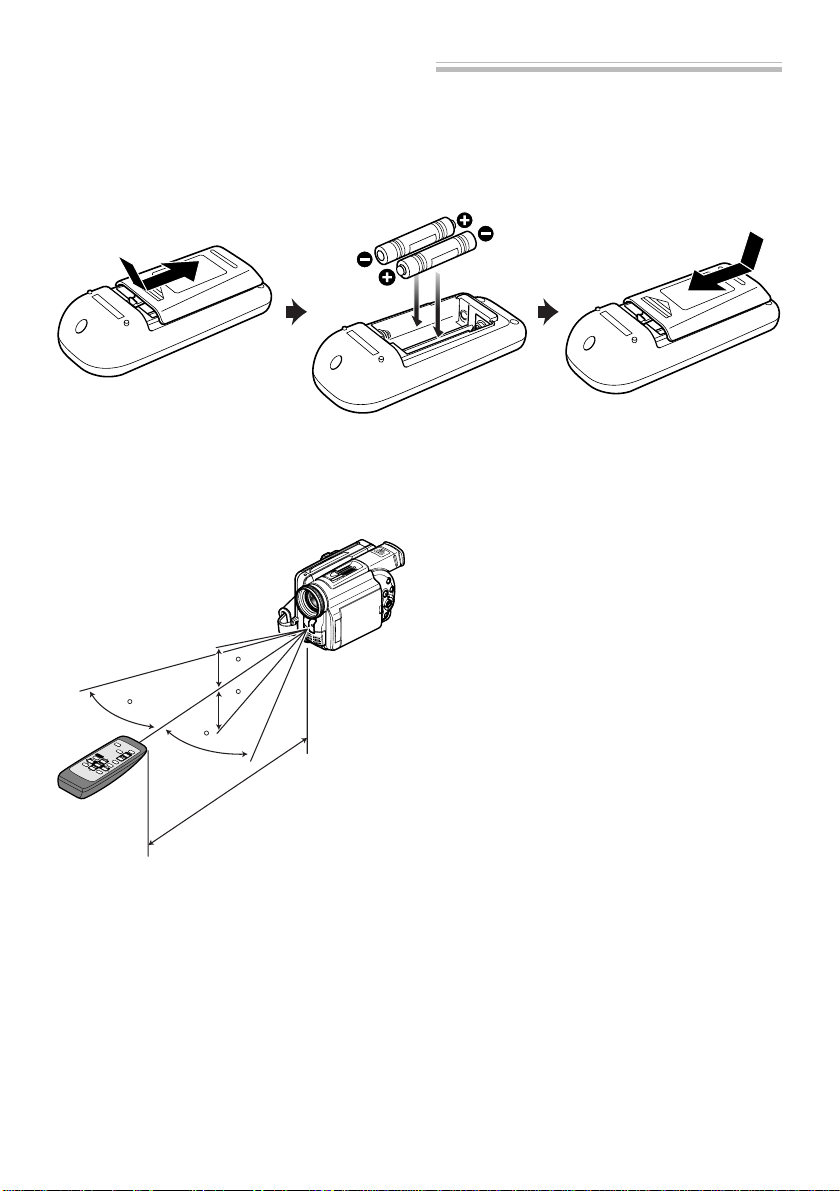
29
Insert two AA (LR06) batteries (provided) into the remote control to power it.
1
Open the battery compartment lid on the back
of remote control and insert the batteries.
2
Close the lid.
Note: If the batteries are discharged, pressing any
button on remote control cannot operate the DVD
video camera/recorder: Replace the batteries.
Inserting Batteries into Remote Control
Note: When using the remote control, make sure
that the infrared receiver on DVD video camera/
recorder is not exposed to direct sunlight or any
intense light. If the infrared receiver is subject to
light stronger than the infrared light from remote
control, the DVD video camera/recorder cannot
be operated by remote control.
Note: If there is an obstacle between the remote
control and infrared receiver on DVD video cam-
era/recorder, remote control may not be possible.
Note: The DVD video camera/recorder uses the
“VCR2” remote control code of Hitachi VCRs. If you
use a Hitachi VCR, etc. with remote control code
set to “VCR2”, a VCR placed near the DVD video
camera/recorder will also be operated by the
remote control: To prevent this, change the remote
control code of the VCR.
●Using Remote Control
Point the remote control to the infrared receiver on
the DVD video camera/recorder. The remote con-
trollable distance is up to 5 m.
Approx. 5 m
10
10
15
15
DZ-MV238/208E(AU)P11-29 02.4.25, 5:19 PM29
Loading ...
Loading ...
Loading ...