Loading ...
Loading ...
Loading ...
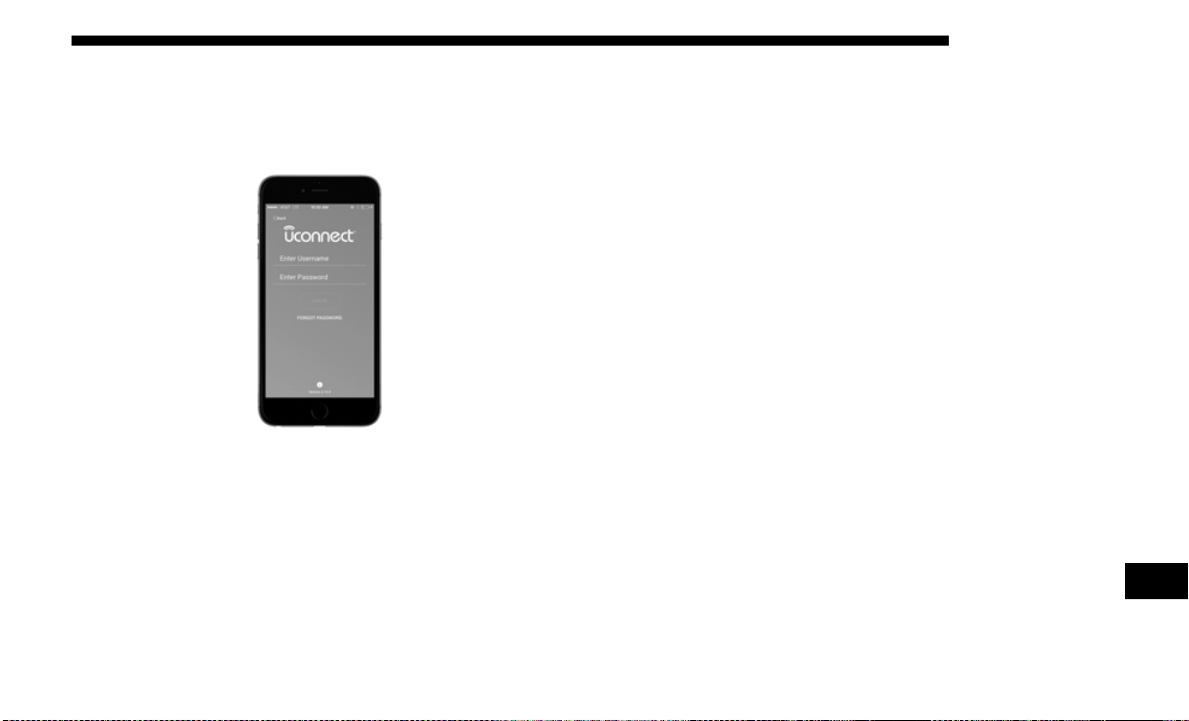
MULTIMEDIA 575
Mobile App (4C/4C NAV)
You’re only a few steps away from using remote commands
and playing your favorite music in your car.
Mobile App
To use the Uconnect App:
• Download the Uconnect App to your mobile device.
• Press the Info button on the navigation bar at the bottom of
the app for Vehicle Info.
• Press the Remote button on the navigation bar at the
bottom of the app to Lock/Unlock, Remote Start, and acti-
vate your horn and lights remotely.
• Press the Location button on the navigation bar at the
bottom of the app to bring up a map to locate your vehicle
or send a location to your vehicle’s navigation system.
• Press the Settings button in the upper left corner of the app
to bring up app settings and access the Assist Call Centers.
NOTE:
For further information please visit DriveUconnect.com
(U.S. Residents) or DriveUconnect.ca (Canadian Residents).
9
Loading ...
Loading ...
Loading ...