Loading ...
Loading ...
Loading ...
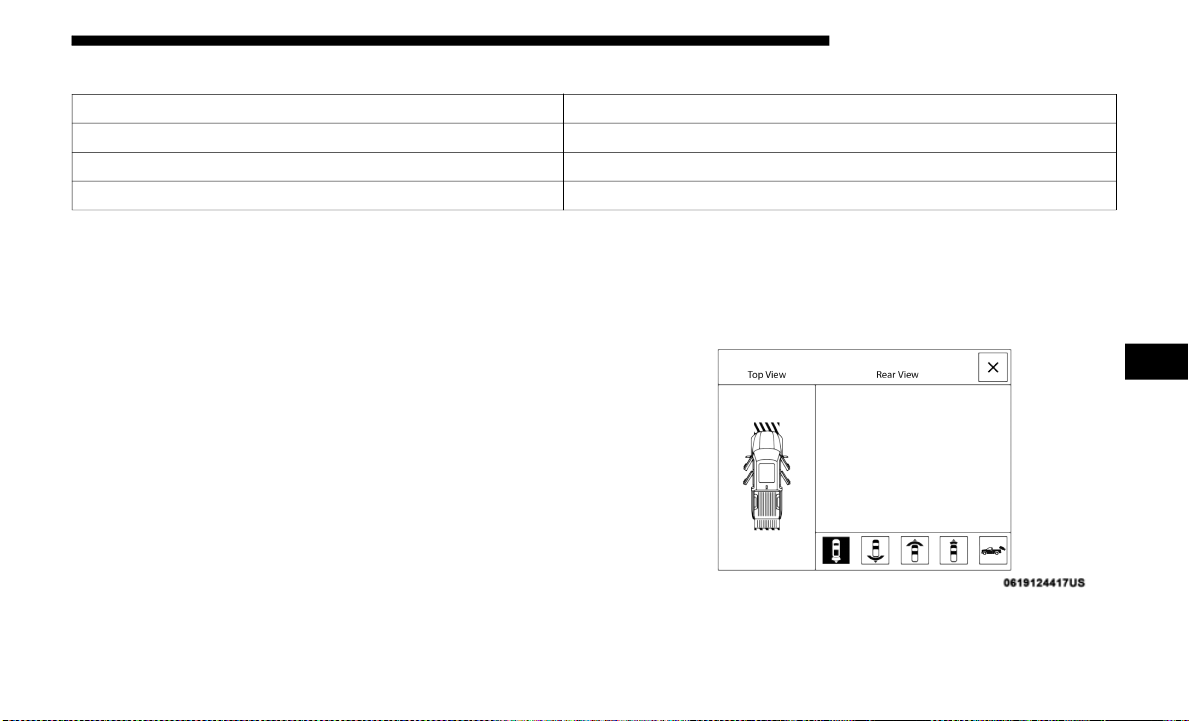
STARTING AND OPERATING 331
The following table shows the approximate distances for each zone:
Modes Of Operation
Standard Backup Camera view can be manually activated by
selecting “Backup Camera” through the Controls menu
within the Uconnect screen.
Refer to “Parkview Rear Back Up Camera” in this section for
more information on activation conditions.
Top View
The Top view will show in the Uconnect System with Rear
View and Front View in a split view display. There are inte-
grated ParkSense arcs in the image at the front and rear of the
vehicle. The arcs will change color from yellow to red corre-
sponding the distance zones to the oncoming object.
The fifth button of the ParkSense Camera View screen will be
changed based on the cameras present in the vehicle. If not
equipped with a Cargo Camera or Trailer Reverse Guidance,
the Backup Camera soft button will be displayed. If equipped
with a Cargo Camera but no Trailer Reverse Guidance, the
Cargo Camera soft button will be displayed, and if equipped
with both a Cargo Camera and Trailer Reverse Guidance, the
Trailer Reverse Guidance soft button will be displayed.
ParkSense Camera View
Zone Distance To The Rear Of The Vehicle
Red 0 - 1 ft (0 - 30 cm)
Yellow 1 ft - 6.5 ft (30 cm - 2 m)
Green 6.5 ft or greater (2 m or greater)
5
Loading ...
Loading ...
Loading ...