Loading ...
Loading ...
Loading ...
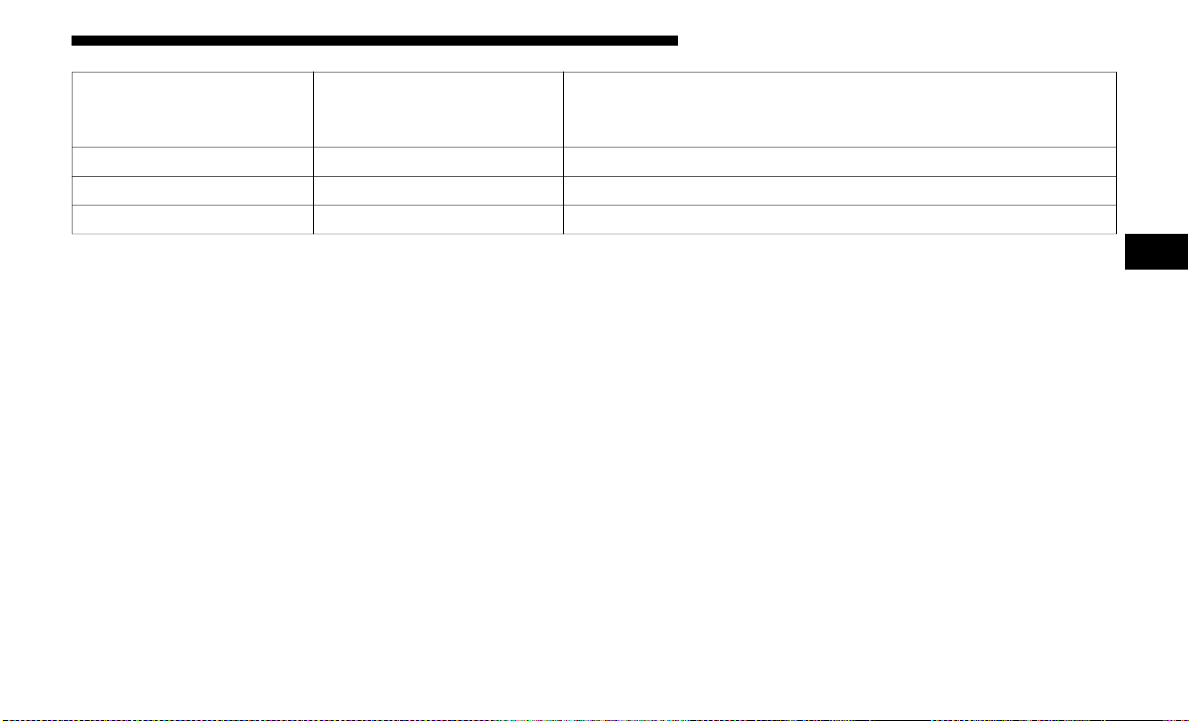
GETTING TO KNOW YOUR INSTRUMENT PANEL 143
Commercial Settings — If Equipped
Commercial Settings allows the driver to set and recall addi-
tional features when the transmission is in PARK.
Push and release the up and down button until Commercial
Settings displays in the instrument cluster display.
Follow the prompts to enter the required PIN and enter the
Commercial Settings submenu.
NOTE:
If your vehicle is equipped with a touchscreen radio,
“Commercial Settings” will replace “Vehicle Settings” in the
instrument cluster display. The Commercial Settings menu
will only include the settings below. For information on
vehicle settings in vehicles equipped with touchscreen
radios, refer to “Uconnect Settings” in “Multimedia”.
Commercial Settings allows you to access the following
features:
• PTO — If Equipped
• Remote Ignition
• Idle Control
• Backup Alarm
• Commercial ParkSense — If Equipped
• Aux Switches
• PIN Setup
NOTE:
If the vehicle’s PIN is forgotten or not known, see an autho-
rized dealer to have the PIN reset.
Compass Variance Compass Var 1-15 increments of 1
Calibrate Compass Compass Cal Cancel; Calibrate
Fuel Saver Display Fuel Saver On; Off
Setting Names
Setting Names
Abbreviated (Left
Submenu Layer)
Sub-Menus (Right Submenu Layer)
3
Loading ...
Loading ...
Loading ...