Documents: Go to download!
- Owner's manual - (English)
- Installation
- Operations
- Maintenance
- Troubleshooting
Table of contents
User Manual Refrigerator
Installation
Follow these instructions carefully to ensure a proper installation of this refrigerator and to prevent accidents before using it.
WARNING
- Use the refrigerator only for its intended purpose as described in this manual.
- Any servicing must be performed by a qualified technician.
- Dispose of the product packaging material in compliance with the local regulations.
- To prevent electric shock, unplug the power cord before servicing or replacements.
Refrigerator at a glance
The actual appearance of your refrigerator may differ, depending on the model and the country.
RS58*
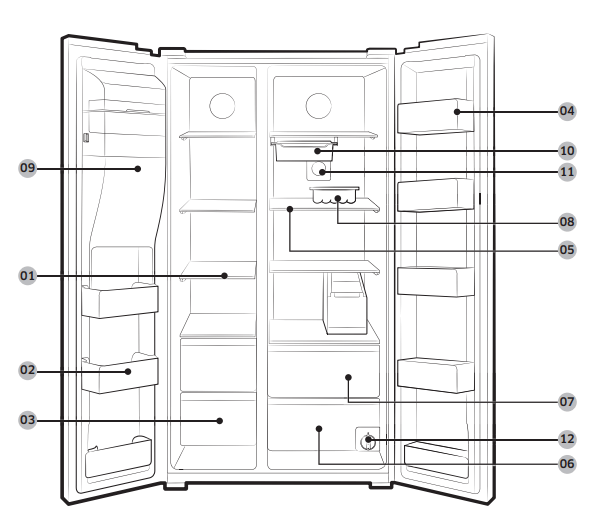
RS62*
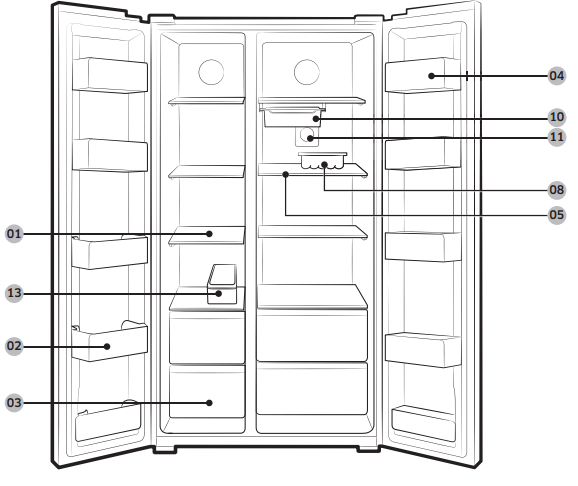
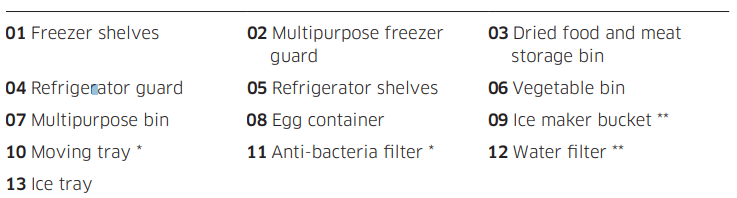
* Applicable models only
** Dispenser models only
NOTE
The design of the egg container may differ with the model.
CAUTION
- Do not put the moving tray in the freezer when filled with water. Water freezes and the moving tray breaks.
Step-by-step installation
STEP 1 Select a site
Site requirements:
- Solid, level surface without carpeting or flooring that may obstruct ventilation
- Away from direct sunlight
- Adequate room for opening and closing the door
- Away from a heat source
- Room for maintenance and servicing
- Temperature range: between 5 °C and 43 °C
Effective temperature range
The refrigerator is designed to operate normally in the temperature range specified by its class rating.
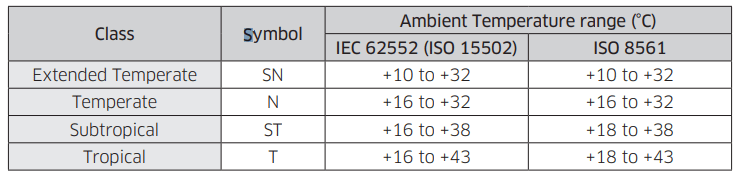
NOTE
The cooling performance and power consumption of the refrigerator may be affected by the ambient temperature, the door-opening frequency, and the location of the refrigerator. We recommend adjusting the temperature settings as appropriate.
Clearance
See the pictures and table below for space requirements for installation.
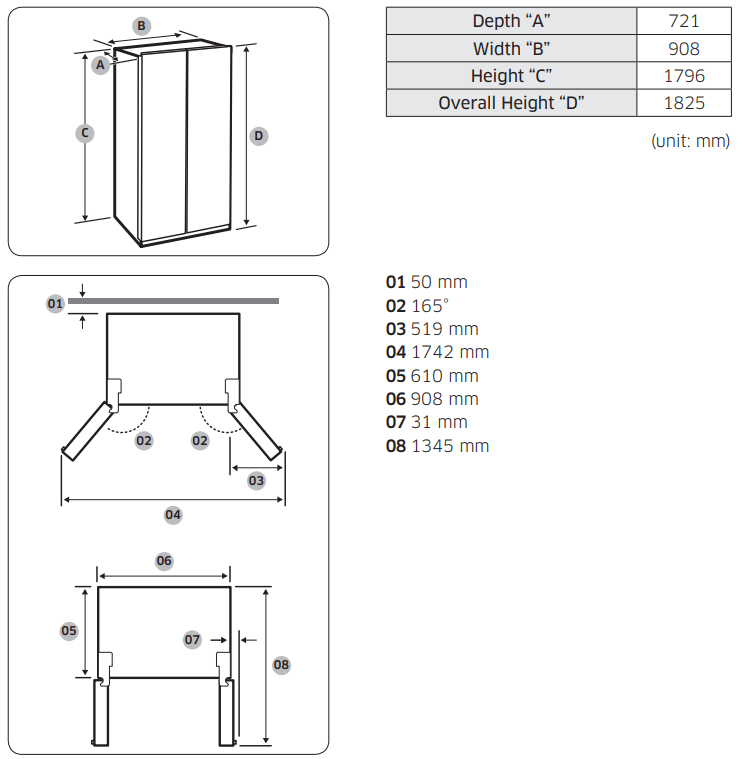
NOTE
The measurements in the above table may differ, depending on the measuring method.
STEP 2 Flooring
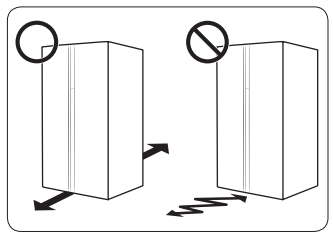
- The surface to install the refrigerator must support a fully loaded refrigerator.
- To protect the floor, put a large piece of cardboard on each leg of the refrigerator.
- Once the refrigerator is in its final position, do not move it unless necessary to protect the floor. If you have to, use a thick paper or cloth such as old carpets along the movement path.
NOTE
If the refrigerator cannot pass through the entrance due to its size, see the Door removal for entrance section in the Maintenance chapter
STEP 3 Adjust the levelling feet
CAUTION
- The refrigerator must be levelled on a flat, solid floor. Failing to do so can cause damage to the refrigerator or physical injury.
- Levelling must be performed with an empty refrigerator. Make sure no food items remain inside the refrigerator.
- For safety reasons, adjust the front side a little higher than the rear side.
The refrigerator can be levelled using the front legs that have a special screw (leveller) for levelling purposes. Use a flat-head screwdriver for levelling.
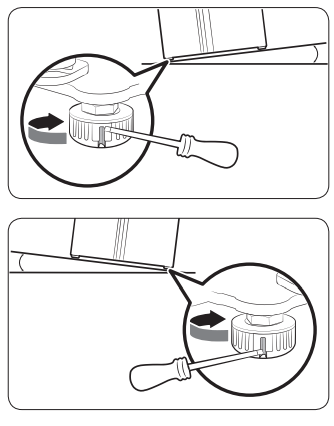
To adjust the height of the freezer side: Insert a flat-head screwdriver into the leveller of the freezer-side front leg. Turn the leveller clockwise to raise, or turn it counter clockwise to lower.
To adjust the height of the fridge side: Insert a flat-head screwdriver into the leveller of the fridge-side front leg. Turn the leveller clockwise to raise, or turn it counter clockwise to lower.
STEP 4 Adjust the door height as well as the door gap
To adjust the height of a door
The height of a door can be adjusted using the clamp nut and the height nut on the front bottom of each door.
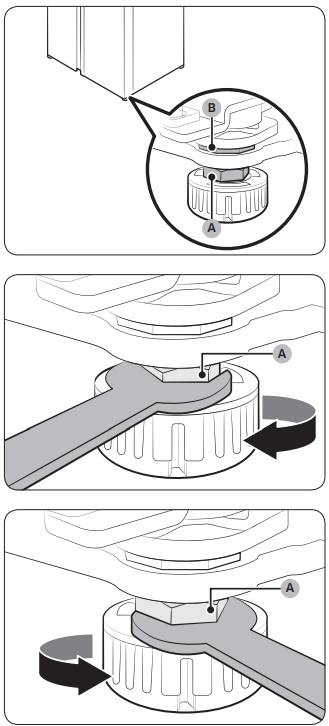
1. Open the door to adjust, and locate the two nuts (A) and (B) on the front bottom of the door.
2. With the provided spanner, turn the clamp nut (A) clockwise to loosen. Then, open the door, and do the following inside the door.
- To raise the door, turn the height nut (B) counter clockwise.
- To lower the door, turn the height nut (B) clockwise.
3. When complete, tighten the clamp nut (A) by turning it counter clockwise.
To correct the gap between a door and the refrigerator unit
The gap can be adjusted manually using the gap bolt on the top rear side of each door.
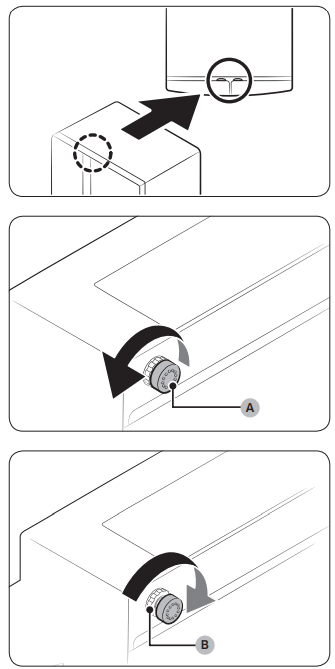
1. To adjust the gap, do the following:
- To widen the gap, turn the gap bolt (A) clockwise.
- To narrow the gap, turn the gap bolt (A) counter clockwise.
2. When the gap is corrected, tighten the locking nut (B) by turning it clockwise.
STEP 5 Connect to a water source
CAUTION
- The water line must be connected by a qualified technician.
- The warranty for your refrigerator does not cover the water line installation. The water line installation will be performed at your own costs unless the installation fee is included in the retailer’s price.
- Samsung takes no responsibility for the water line installation. If water leaks occur, contact the installer of the water line.
To connect the cold water pipe to the water filtering hose
CAUTION
- Make sure the water filtering hose is connected to a cold, potable water source pipe. Connecting to the hot water pipe may cause the purifier to malfunction.
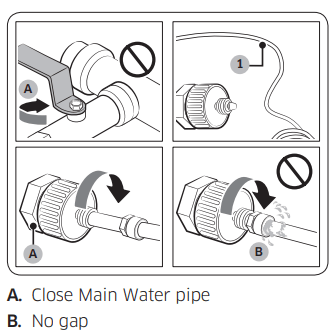
1. Shut off the water supply by closing the main water valve.
2. Locate the cold, potable water pipe (1).
3. Follow the Water Line Installation to connect to the water pipe.
4. When connection is complete, open the main water valve and dispense about 3 liters of water. This is to remove impurities inside the pipe.
To connect the water filtering hose to the water line
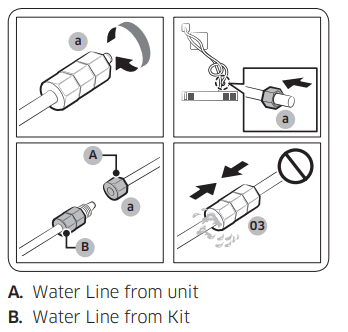
1. Loosen and remove the compression nut (a) from the water line of the refrigerator, and insert it to the water filtering hose.
2. Tighten up the compression nut (a) to connect the water filtering hose and the water line.
3. Open the main water valve and check for any leaks.
4. If there are no leaks, dispense about a 3 liters of water before actually using the refrigerator to remove impurities inside the water filtering system.
To repair the water line
CAUTION
The waterline must be repaired by a qualified professional. If you encounter a water leak, contact a local Samsung service centre or the installer of the waterline.
STEP 6 Initial settings
By completing the following steps, the refrigerator should be fully functioning.
1. Plug the power cord into the wall socket to turn the refrigerator on.
2. Open the door, and check if the interior light lights up.
3. Set the temperature to the coldest, and wait for about an hour. Then, the freezer will be slightly chilled, and the motor will run smoothly.
4. Wait until the refrigerator reaches the set temperature. Now the refrigerator is ready for use.
STEP 7 Final check
When installation is complete, confirm that:
• The refrigerator is plugged into an electrical outlet and grounded properly.
• The refrigerator is installed on a flat, level surface with a reasonable clearance from the wall or the cabinet.
• The refrigerator is level and is sitting firmly on the floor.
• The door opens and closes freely, and the interior light turns on automatically when you open the door.
Door removal for entrance
If the refrigerator cannot pass through the entrance due to its size, follow these instructions:
Tools required (not provided)
These tools are used for removing the doors
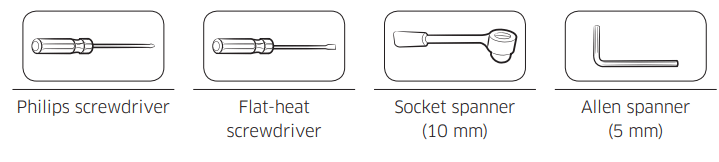
Disconnect the water line
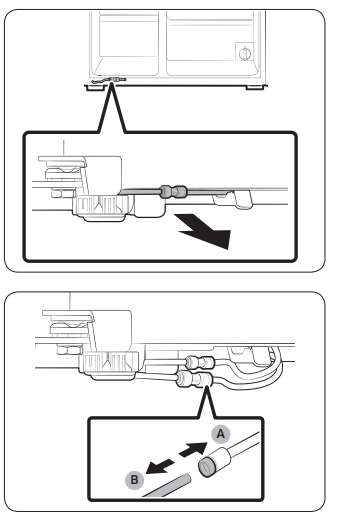
1. From the bottom rear side of the refrigerator, pull out the water line to the front.
NOTE
The refrigerator’s water line is a water circulation line that connects between the water pipe from the water source and the hoses from the water filtering system of the refrigerator.
2. To disconnect the hoses, press and hold the transparent coupler (A) and detach the water hose (B).
CAUTION
Do not apply excessive force to the coupler. It may break.
Detach the doors
CAUTION
The door may fall off or over and damage itself during any of these steps. To prevent an accident, use extreme caution when performing these steps.
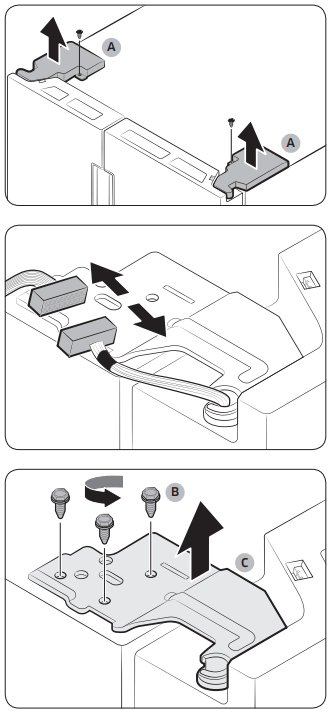
1. Use a Philips screwdriver to unscrew the hinge covers (A) on the top of each door.
2. Open the doors to loosen the hinges and remove the hinge covers. Once the covers are removed, close the doors.
3. Disconnect the electrical harness
4. Unscrew the hinge screws (B) counter clockwise, and remove the upper hinge (C). Be careful as the door can fall on you, causing physical injury.
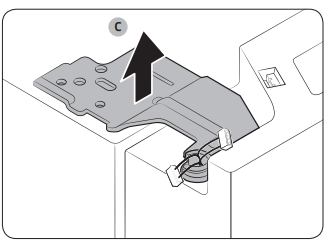
5. Remove the hinges (C) on both sides.
6. Gently lift up the doors one by one to remove. Use caution as the door may fall off or over.
Reconnect the water hoses
Once the refrigerator has passed through the entrance, reconnect the water hoses and insert the provided clips (x2) to tighten the coupler.
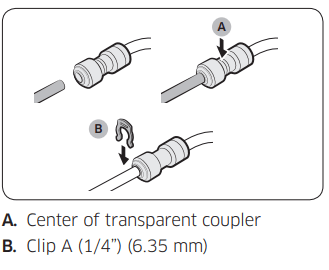
CAUTION
- Make sure the water hoses are connected with matching colours.
- To prevent water leaks, each water hose must be inserted fully to the centre of the transparent coupler and then must be clipped
Reattach the doors
CAUTION
- Before reattaching the doors, make sure all the electrical connectors are properly connected.
- The freezer door must be reattached before the fridge door.
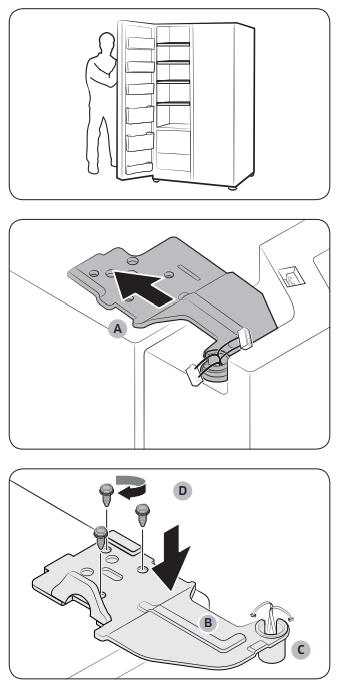
1. Hold the freezer door and hook to the hinge at the bottom of the refrigerator.
2. On the top side, insert the hinge (A) into the hinge slot.
3. Insert the upper hinge shaft (B) into the hinge hole (C). Make sure the hinge shaft is straight so that all screw holes are fully revealed. Then, tighten the hinge screws (D) clockwise.
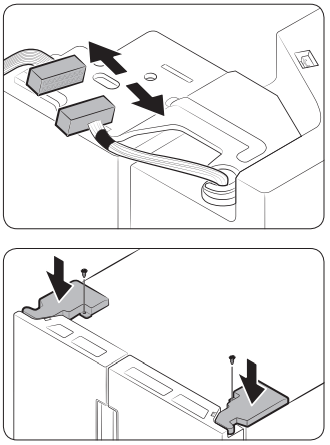
4. Connect the electrical harness.
5. Insert the hinge covers with the front sides first, and then tighten the screws. Use a Philips screwdriver for this step
Operations
Feature panel
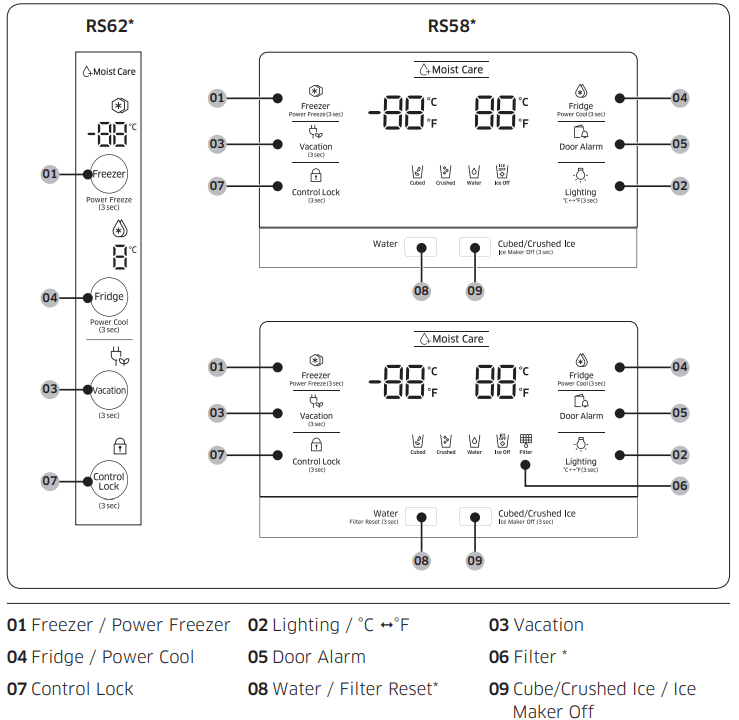
* Applicable models only
01 Freezer / Power Freeze (3 sec)
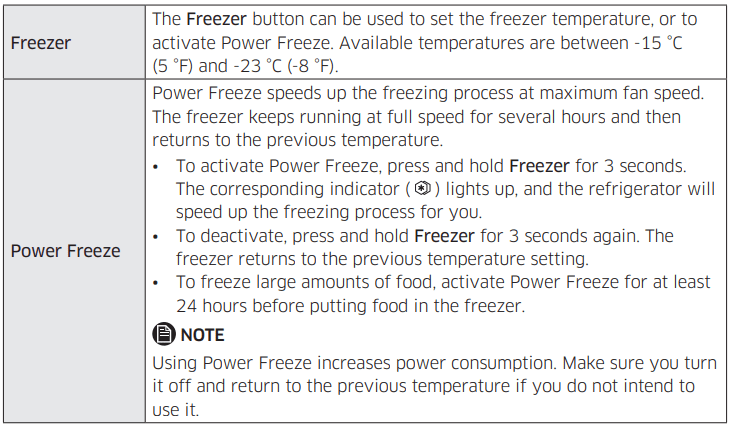
02 Lighting / °C<-> °F (3 sec)
The Lighting button can be used to switch the temperature scale between Celsius and Fahrenheit. To switch the temperature scale, press and hold Lighting for 3 seconds to change the current temperature scale.
03 Vacation
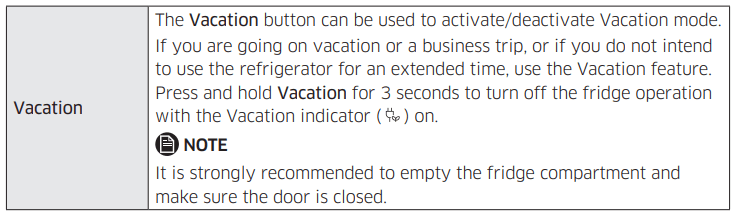
04 Fridge / Power Cool (3 sec)
The Fridge button can be used to set the fridge temperature, or to activate/deactivate Power Cool.
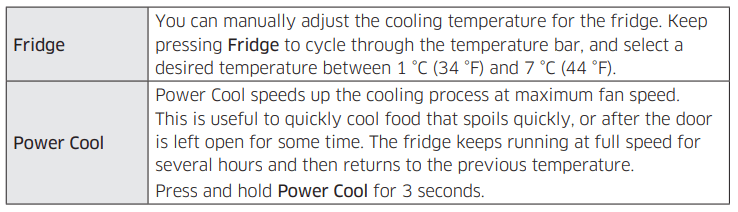
05 Door Alarm
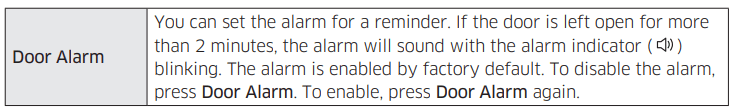
06 Filter
The filter lifecycle will be reset and the filter indicator turns off. The icon will blink red for several seconds when you open or close the door.
07 Control Lock (3 sec)
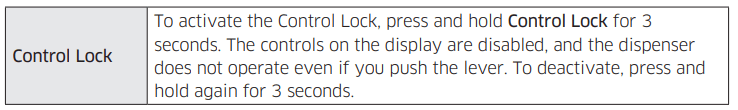
08 Water / Filter Reset (3 sec)
The Water button can be used to dispense water, or to reset the water filter.
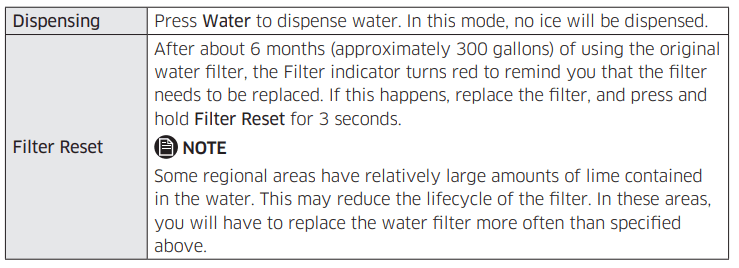
09 Cubed/Crushed Ice / Ice Maker Off (3 sec)
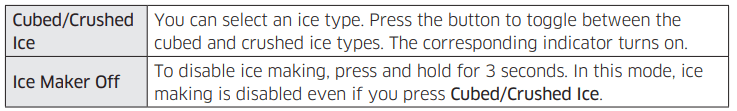
Temperature settings
To ensure optimal performance, we recommend setting the temperature to -19 °C (-2 °F) for the freezer, and 3 °C (37 °F) for the fridge.
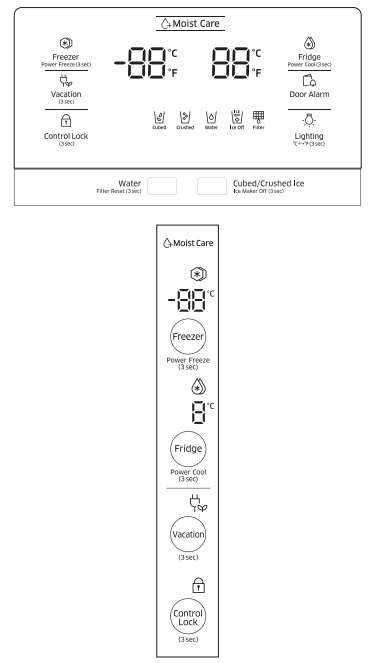
Freezer
The freezer temperature can be adjusted between -23 °C (-9 °F) and -15 °C (5 °F). To change the temperature, keep pressing Freezer until a desired temperature is selected. The temperature changes by 1 scale unit.
- Recommended: -19 °C (-2 °F)
NOTE
Ice cream may melt at -15 °C (5 °F).
Fridge
The fridge temperature can be adjusted between 1 °C (34 °F) and 7 °C (44 °F). To change the temperature, keep pressing Fridge until a desired temperature is selected. The temperature changes by 1 scale unit.
- Recommended: 3 °C (37 °F)
The temperature of the freezer or fridge may rise if you open the door frequently, or a large amount of food is put in the refrigerator. If this happens, the temperature display blinks until the refrigerator returns to the specified temperature settings.
NOTE
If this blinking continues, disconnect the power cord and restart the refrigerator after 10 minutes.
Special features
The refrigerator features user-oriented devices that you can use to benefit from.
Water dispenser (applicable models only)
With the water dispenser, you can dispense water without opening the fridge door.
Basically, the water dispenser offers 3 options: chilled water, cubed ice, and crushed ice. If you do not want to dispense ice, press Ice Maker Off.
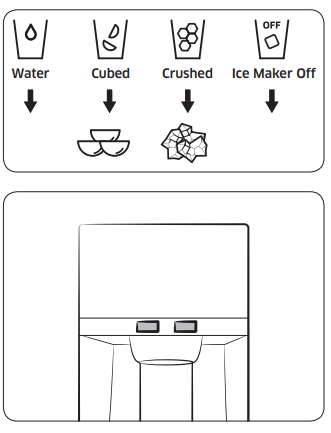
With the Ice Maker enabled,
1. Press to select the ice type.
2. Put a water glass on the dispenser lever and push it. Ice will be dispensed from the dispenser.
3. Press to select the water.
4. Then, put the glass on the dispenser lever and push it. Water will be dispensed from the dispenser.
NOTE
- To prevent spills, wait 2 seconds before removing the glass after dispensing.
- The dispenser will stop dispensing if you keep pushing the dispenser lever for about 1 minute. To dispense more water, release and push the lever again.
- Make sure the glass is in line with the dispenser to prevent the dispensed water from spilling out.
- If you do not use the water dispenser for 2-3 days, the dispensed water may have an abnormal smell or taste. This is not a system failure. Discard the first 1-2 glasses of water.
To fill the water tank
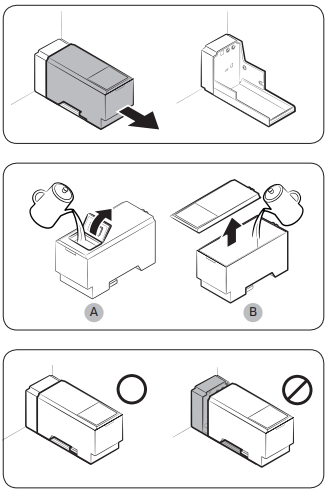
For first-time use, clean the inner side of the water tank and dry well.
1. Hold both handgrips on the front of the tank, and slide out as shown.
2. Open the front lid (A) of the cover or the entire cover (B) and fill the tank with a max of 5 liters water. CAUTION Do not exceed the max line. Water overflows.
3. Reinsert the water tank and fit into the dispenser mechanism. Make sure the front side (with the front lid) of the tank faces to the front.
CAUTION
- Make sure the water tank fits into the shelf. Otherwise, the water tank may not operate properly.
- Do not use the refrigerator without inserting the water tank. This may decrease the cooling performance.
- Fill the tank only with potable water such as mineral or purified water. Do not use other liquid.
- Use caution when moving a filled tank. Physical injury may occur if the tank is dropped.
- Do not try to disassemble the internal pump yourself. If the internal pump is damaged or disconnected from the water tank, the dispenser does not operate.
For first-time use
- Push the dispenser lever for 10 seconds to emit air from the hoses of the water supply system.
- Discard the first six glasses of water to remove impurities in the water supply system.
To dispense water
Put a glass under the water outlet, and gently push against the dispenser lever with the glass.
CAUTION
- Make sure the glass is in line with the dispenser to prevent the dispensed water from spilling out.
- If you do not use the water dispenser for 2-3 days, the dispensed water may have an abnormal smell or taste. This is not a system failure. Discard the first 1-2 glasses of water.
Ice making (applicable models only)
The refrigerator has a built-in ice maker that automatically dispenses ice so that you can enjoy filtered water with cubed or crushed ice to your preference.
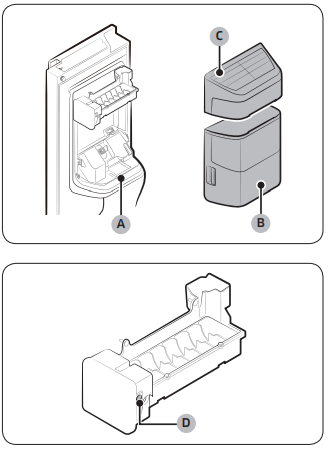
If ice does not dispense, first check the ice maker if it makes ice properly.
To check the ice maker
1. Gently hold the icemaker bucket (B) with both hands and remove it from the ice chute (A).
2. Check the icemaker bucket if it contains ice as appropriate.
3. Then, hold the icemaker cover (C) and slightly lift up to remove.
4. Press Test (D) on the side of the ice maker. You will hear a chime (dingdong) at the press of the button.
5. You will hear another chime if the ice maker operates properly.
NOTE If this symptom continues, contact the waterline installer or a local Samsung service centre.
CAUTION
- Do not press the button repeatedly after the ice tray is filled with ice or water. Water may overflow or ice may be jammed.
- When the refrigerator recovers power supply after a power failure, the icemaker bucket may contain a mix of melted and jammed ice cubes, resulting in a system failure. To prevent this, make sure to empty the icemaker bucket before using the refrigerator.
- To prevent dropping the icemaker bucket, make sure to use both hands when removing or reinserting the icemaker bucket.
- Do not let children hang on or play with the ice dispenser or the icemaker bucket. Children may get hurt.
- Do not put fingers or other objects into the dispenser hole or the ice chute. This may cause physical injury or property damage.
NOTE
- If you remove the icemaker bucket, the Ice Maker Off indicator (
 ) will blink.
) will blink. - Removal of the icemaker bucket does not affect the thermal and mechanical performance of the refrigerator.
- The declared freezer volume is based on use of the freezer guide after the ice maker, snack bin, and upper drawer are removed.
To secure more storage space (applicable models only)
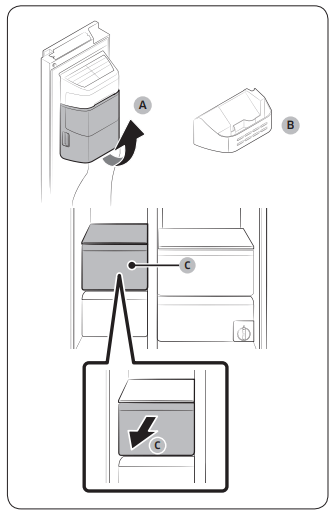
If you do not use the ice maker and need more storage space, remove the icemaker bucket (A) and the snack bin. Then, insert the freezer guide (B) into the icemaker bucket’s place. To secure more room, remove the freezer’s upper drawer (C).
Icemaker bucket
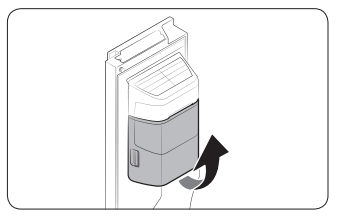
If you do not dispense ice for an extended period, ice may form clumps inside the bucket. If this happens, remove and empty the icemaker bucket.
1. To remove the icemaker bucket, gently lift it up and pull out slowly while holding the handgrips with both hands.
2. Remove and empty the icemaker bucket.
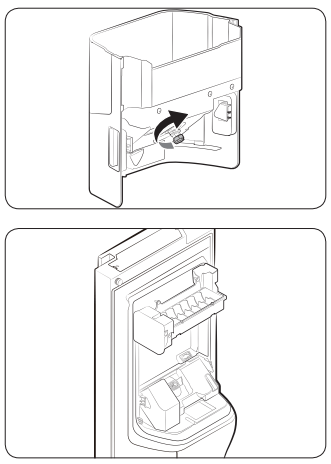
3. When done, turn the gear handle on the rear of the bucket by 90°, and then put the bucket back into position. Make sure the bucket is inserted properly until you hear a clicking sound.
4. Press and hold Ice Maker Off for 3 seconds to reset the icemaker.
CAUTION
- Do not apply excessive force to the bucket cover. The cover may break.
- Do not close the door hard. Water may spill over the ice maker.
- To prevent injury, make sure to clean up any ice or water that has fallen on the floor.
- To prevent accidents or injury, do not let children play with the water dispenser or the ice maker.
- Do not put your hand or an object into the ice chute. This may cause physical injury or product damage.
NOTE
- If the Ice Maker Off indicator ( ) blinks, remove and reinsert the icemaker bucket. Make sure it is reinserted properly.
- Any sound from the ice maker is normal, which outputs during the ice making process.
- While the door is open, neither the ice maker nor the water dispenser operates.
Water pressure
If you want to check how much water flows into the ice tray, follow these steps.
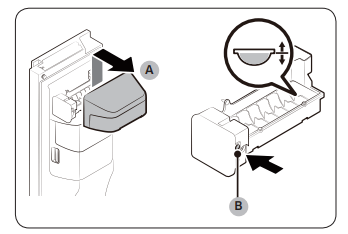
1. Gently lift up the icemaker cover (A) to remove.
2. Press Test (B) on the side of the icemaker. Normally, the ice cube container fills with water in a few minutes.
3. If the water level is lower than expected, check the water pressure of the water supply line from the water source. This is not a system failure
CAUTION
- Do not press Test repeatedly when the tray is filled with water. Water may overflow or ice may be jammed.
- Make sure the icemaker bucket is inserted properly. Otherwise, the ice maker will not operate.
Smart Eco (applicable models only)
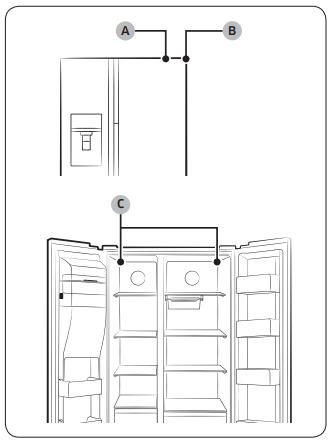
The Smart Eco system intelligently controls the refrigerator according to the operating environment in order to keep food fresh using 4 sensors that are located on both the inner and outer sides of the refrigerator. This smart system also monitors usage patterns and the operating status to save power consumption.
A. External temperature sensor
B. External humidity sensor
C. Internal temperature sensors
Handle and care
Shelves (fridge/freezer)
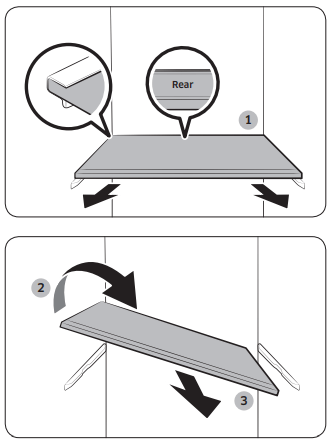
- To remove a shelf, fully open the corresponding door. Hold the front of the shelf and gently lift up and slide out.
- If the door cannot fully open, slide out the shelf half way to the front and turn it over to remove.
CAUTION
- The shelf must be inserted correctly. Do not insert upside down.
- Glass containers may scratch the surface of glass shelves.
Moving tray shelf (fridge/freezer)
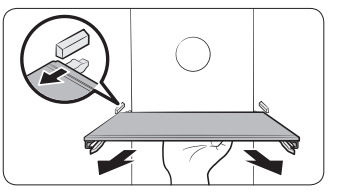
- To remove the shelf, hold the bottom side of the shelf and gently lift up and pull out.
NOTE
Do not hold the front side of the shelf to pull out. The shelf does not loosen on the front side.
Door guard
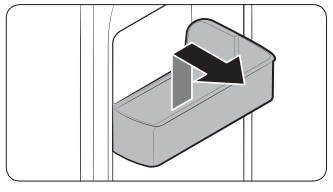
To remove a door guard, hold the front sides of the bin and gently lift up to remove.
Drawers
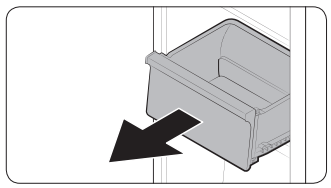
Gently lift up the front of the drawer and slide out.
Vegetable bin / Dry bins
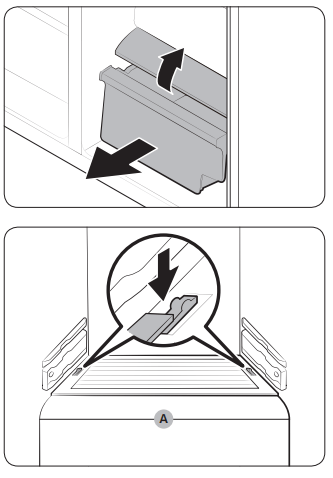
To remove the vegetable bin from the fridge or the dry bin from the freezer.
1. First, remove surrounding multipurpose bins if necessary.
2. If your refrigerator is provided with a cover (A) for the vegetable/dry bin, remove the cover. For this, slide out the cover while holding down the clips on either side of the cover.
3. Gently pull out the vegetable/dry bin.
Maintenance
Sealing guard (applicable models only)
To remove the sealing guard
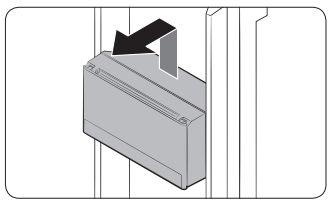
Gently lift up the guard, and then pull it to the front while holding the bottom side.
To reinsert the sealing guard
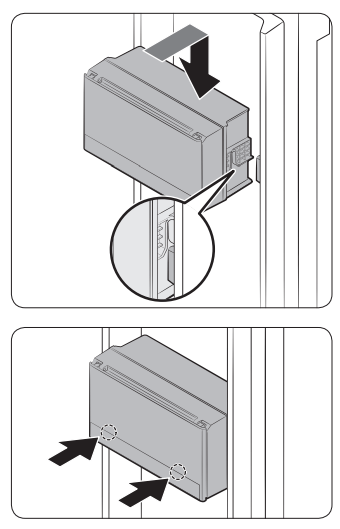
1. Put the guard on the front of the housing. And then, insert the guard by lowering it.
2. Press both hooks on the guard to lock the guard. When the guard is locked properly, you will hear a clicking sound.
CAUTION
- Make sure the sealing guard is locked firmly. Otherwise, the guard may cause noise when you open or close the door.
Icemaker bucket
To remove the icemaker bucket, see the Diagnosis section on page 50.
Cleaning
Interior and exterior
WARNING
- Do not use benzene, thinner, or home/car detergent such as Clorox™ for cleaning purposes. They may damage the surface of the refrigerator and cause a fire.
- Do not spray water onto the refrigerator. This may cause electric shock.
- Do not put fingers or other objects into the dispenser hole. Regularly use a dry cloth to remove all foreign substances such as dust or water from the power plug terminals and contact points.
1. Unplug the power cord.
2. Use a moistened, soft, lint-free cloth or paper towel to clean the refrigerator’s interior and exterior.
3. When done, use a dry cloth or paper towel to dry well.
4. Plug in the power cord.
Replacement
Water filter (applicable models only)
WARNING
• Do not use third-party water filters. Use only Samsung-provided or -approved filters.
• Unapproved filters may leak and damage the refrigerator, causing electric shock. Samsung holds no responsibility for any damage that may occur from use of thirdparty water filters.
The filter indicator (  ) turns red as a reminder that lets you know it is time to replace the water filter.
) turns red as a reminder that lets you know it is time to replace the water filter.
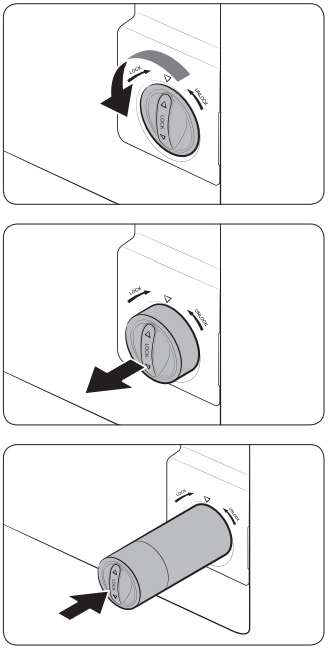
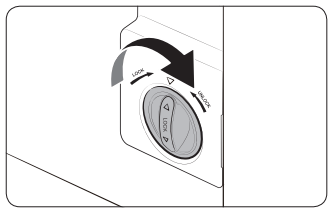
1. Turn the knob of the filter cartridge counter clockwise by 90 degrees. The filter cartridge will be unlocked.
2. Pull out the cartridge.
3. Insert a new filter cartridge. Use only Samsung-provided or -approved filters.
4. Turn the cartridge knob clockwise to lock into place.
5. Press and hold Filter Reset on the feature panel for 3 seconds to reset the filter lifecycle. The filter indicator ( ) turns off.
) turns off.
6. When replacing is complete, flush 4 liters of water to remove impurities from the water line. See the Flushing section for more information.
NOTE
- A newly installed filter may cause the water dispenser to spurt water briefly. This is because air has entered the waterline.
- This replacement process may involve the refrigerator to drip water onto the floor. If this happens, wipe up with dry cloths.
Reverse osmosis water filtration system
The water pressure of the water supply system to a reverse osmosis water filtration system must be between 35 psi and 120 psi (241 kPa and 827 kPa).
The water pressure of the reverse osmosis water filtration system to the refrigerator’s cold water line must be at least 40 psi (276 kPa). If the water pressure is below the specified:
- Check to see whether the sediment filter in the reverse osmosis system is blocked. Replace the filter if necessary.
- Refill the water tank in the reverse osmosis system with water.
- If your refrigerator has a water filter, it may further reduce the water pressure when used in conjunction with a reverse osmosis system. Remove the water filter.
For more information or servicing, contact a licensed plumbing professional.
Ordering a new filter
To purchase a new water filter, contact a local Samsung service centre.
Lamps and anti-bacteria filter
Neither lamps nor the anti-bacteria filter are user-serviceable. Do not attempt to replace them yourself. To replace them, contact a local Samsung service centre.
Troubleshooting
If you encounter an abnormal situation with the refrigerator, first check the table below and try the suggestions.
Does not operate or cool.
- Make sure the power cord is connected properly.
- Make sure the temperature control is set correctly. Try setting to a lower temperature.
- Make sure to keep the refrigerator away from direct sunlight or a heat source. Failing to do so may affect the cooling performance.
- Make sure the refrigerator has enough room from the rear and side walls or the cabinet. Failing to do so may affect the cooling performance.
- Too much food may block the ventilation of the refrigerator. To keep the refrigerator in normal operation, do not put too much food inside.
Food in the fridge freezes.
- Check if the temperature control is set to the lowest temperature. If so, change to a higher or the optimal temperature.
- This happens if the ambient temperature is too low. Set the temperature higher.
- Check if food containing a high portion of water is put in the coldest area of the fridge or near the cooling vent. If this happens, move the food to other shelves in the fridge.
Emits noises.
- Make sure the refrigerator is installed on a stable, flat surface.
- Make sure the refrigerator has enough room from the rear and side walls or the cabinet.
- Make sure to keep the refrigerator from impurities or foreign objects inside or underneath.
- The refrigerator may produce a ticking sound from inside, which occurs when the various accessories contract or expand. This is not a system failure.
The front corners and sides become warm and form condensation.
- To prevent condensation from forming, the refrigerator has heat-proof piping in the front corners. If the ambient temperature rises, this equipment may not work effectively. This is not a system failure.
- Make sure the door is closed properly. Condensation may form if you leave the door open for some time.
- Condensation may form on the exterior surface of the refrigerator if humid air comes into contact with the cool surface of the refrigerator.
The ice maker does not make ice.
- You must wait for 12 hours until the refrigerator makes ice.
- Make sure the ice maker is not stopped while making ice.
- Make sure the water tank is filled with water.
- Check if the icemaker bucket contains ice clumps. In this case, empty the icemaker bucket and try again.
The water dispenser is not functioning.
- Check if the water tank is frozen. If so, select a higher fridge temperature.
- Make sure the water tank is filled with water.
- Make sure the water tank is installed properly.
- Make sure the water filter is installed properly.
Produces a bubbling sound.
- The refrigerator makes this sound during the cooling process, which is normal.
A bad smell comes from inside the refrigerator.
- Check for any spoiled food. We recommend cleaning the refrigerator on a regular basis and remove any spoiled or suspect food items.
- Make sure strong smelling food is wrapped up airtight.
Frost forms on the interior walls.
- Make sure no food blocks the vents of the refrigerator.
It is also important to arrange food items evenly for ventilation.
- Make sure the door is closed properly.
Condensation forms on the interior walls or around vegetables.
- This happens when food containing a high portion of water is stored uncovered, or the door has been left open for a while.
- Make sure food is covered or put in sealed containers.
Ice maker does not supply Ice cubes.
Check the following:
- Push the water dispenser lever to check the water supply.
- Push the ice dispenser lever to check the operation of the auger motor in the ice maker assembly.
- Check if there are any objects that obstruct the auger motor from running. If found, remove the objects and clear the motor area.
- If the ice maker has not been used for an extended time, the icemaker bucket may contain ice chunk that obstructs the auger motor from running properly. In this case, remove and empty the icemaker bucket, and try dispensing ice.
See other models: RB36J8799S4/EU NV70F5787LB/EU NK24N9804VB/UR RB41J7859S4/EU NK36M5070CS/UR
