Loading ...
Loading ...
Loading ...
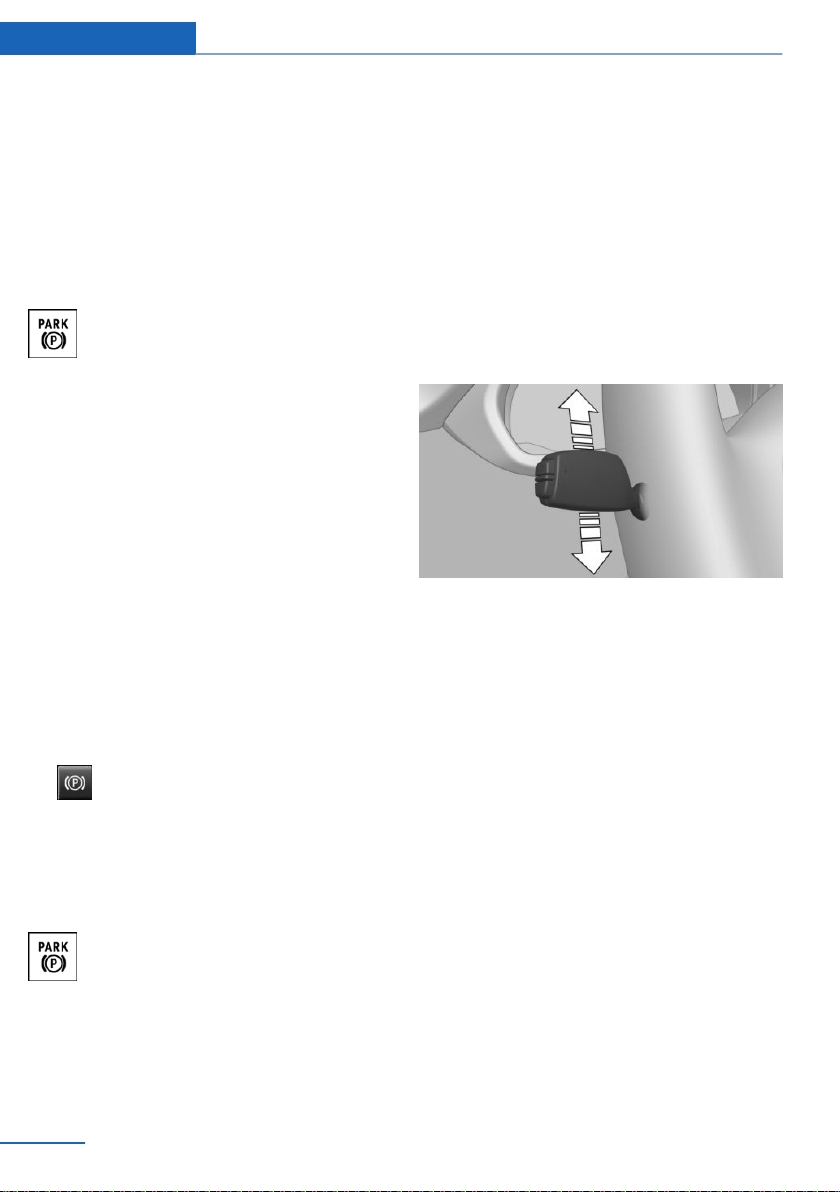
Step on the accelerator pedal to drive off.
The brake is released automatically.
The indicator light goes out.
Parking
The parking brake is automatically set if the
engine is switched off while the vehicle is be‐
ing held by Automatic Hold.
The indicator light changes from green
to red.
The parking brake is not set if the en‐
gine is switched off while the vehicle is coast‐
ing to a halt. Automatic Hold is deactivated.
Automatic Hold remains activated during the
engine stop brought about by the Auto Start/
Stop function.
Malfunction
In the event of a failure or malfunction of the
parking brake, secure the vehicle against roll‐
ing using a wheel chock, e.g., when leaving it.
After a power failure
Putting the parking brake into
operation
1.
Switch on the ignition.
2.
Press the switch while stepping on
the brake pedal or transmission position P
is set.
It may take several seconds for the brake to be
put into operation. Any sounds associated with
this are normal.
The indicator light in the instrument
cluster goes out as soon as the parking
brake is ready for operation.
Turn signal, high beams,
headlight flasher
Turn signal
Turn signal in exterior mirror
When driving and during operation of the turn
signals or hazard warning system, do not fold
in the exterior mirrors, so that the signal lights
on the exterior mirror are easy to see.
Using turn signals
Press the lever past the resistance point.
The lever returns into its starting position after
actuation. To switch off manually, slightly tap
the lever to the resistance point.
Triple turn signal activation
Lightly tap the lever up or down.
The turn signal flashes three times.
The function can be activated or deactivated.
Using iDrive:
1.
"Settings"
2. "Lighting"
3. "Triple turn signal"
The setting is stored for the driver profile cur‐
rently used.
Signaling briefly
Press the lever to the resistance point and hold
it there for as long as you want the turn signal
to flash.
Seite 80
Controls Driving
80
Online Edition for Part no. 01402981778 - VI/17
Loading ...
Loading ...
Loading ...