Loading ...
Loading ...
Loading ...
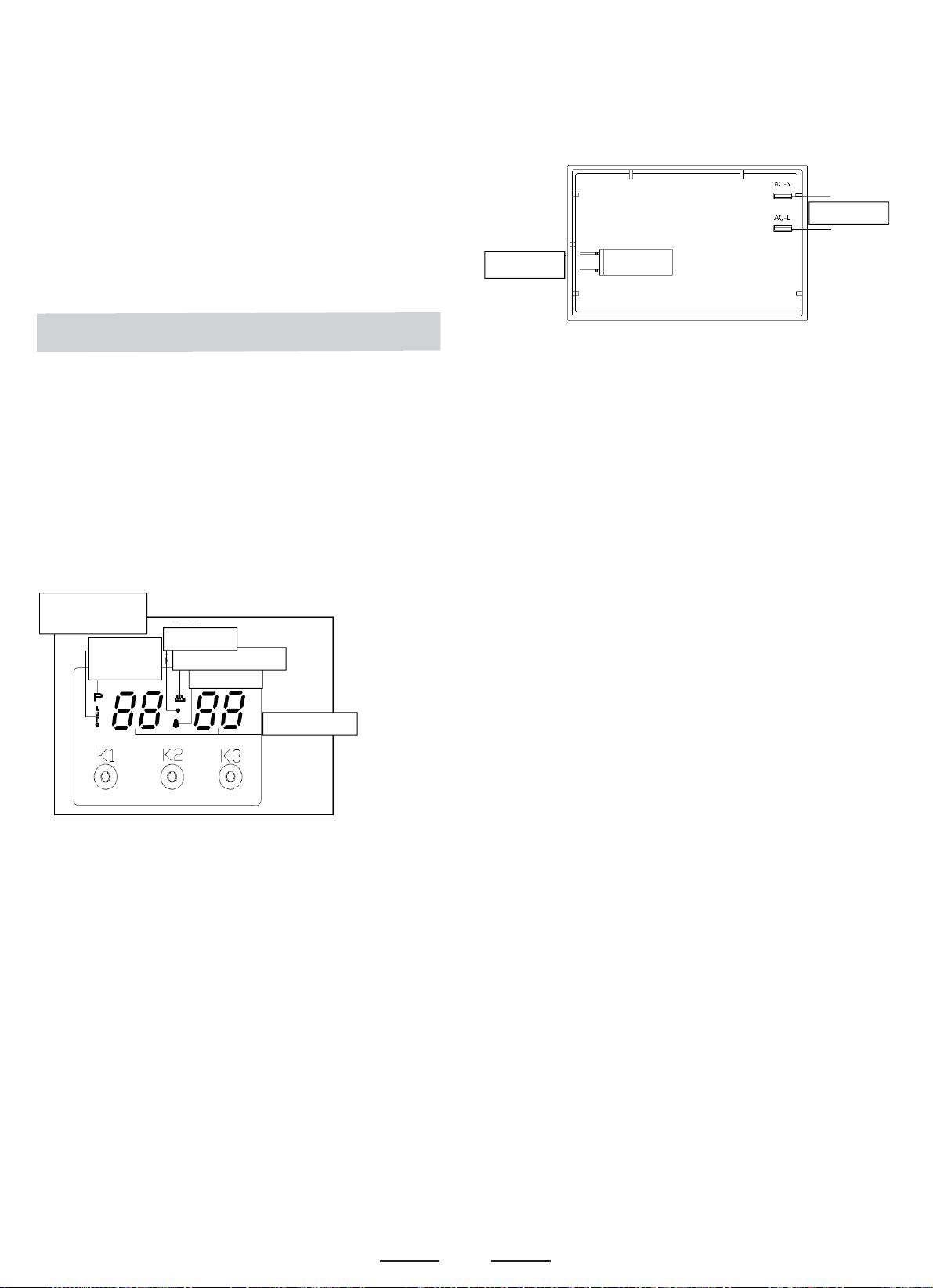
9
INSTRUCTIONS
FOR
USE
OF
CONTROL
DEVICES
(Depending on model)
USlNG THE GRILL
The grill is situated in the top of the oven compartment.
The grill pan should be located on the top oven shelf position.
Always grill with the door closed.
Warning:
Do not place fatty foods too close to the grill and never leave the
grill unattended. If fatty foods are grilled, or roasting has been
cooked in the oven at a high temperature the grill element may
smoke. This is not dangerous and the smoke is caused by the fat
burning off when the grill element is hot. Leave the grill element
on until the smoking has stopped t-hen use as normal. If a grease
fire should occur in a pan put out the flame by placing a lid on the
pan. Do not throw water on a grease fire.
Using the prograammer of ccooking
Main functions (for some models)
1,Time function, keep the time in 24 hours.
2,Make an reservation for the oven work
time, and can set anytime in 24 hours.
3,Set the oven work time, the longest maybe 10 hours.
Operation Panel and Instructions (for some models)
1 List of functions
Instructions from left to right: Key1, Key2, Key3.
Key1 Decrease Key
Key2 Mode Key
Key3 Increase Key
Note: Press Key 1 and Key 3 under the setting mode, which
changes the time by one minute either up or down. If keep
pressing them, the number will be up or down quickly.
2 Icon Instructions
“ "Auto-programming icon" : it will flash when
setting automatic
program a nd th e e nd o f automatic program. If automatic program
has been set, after 5s, it will k eep lighting up. At the end of
automatic program, the flash will be off when resetting the clock
or it will keep lighting up when resetting automatic program after 5s.
“"Time-setting Icon" will flash when setting Beijing time.
“ "Sec Icon" and "Alarm Icon"” are flashing under the mode of time
setting and alarm setting, after 5s of setting, it will turn to lighting up.
Alarm Icon
Rela
y
O
p
eration Icon
Auto-programming
icon
Time-setting
Icon
Sec Icon
Number Display
Fig.
3
“"Relay Operation Icon"”shows the working state
of relays. The
if contacts are disconnected. "Number Display"”is LED Nixie Tube.
As shown in the picture, on-off control is used to control heating
components of oven, the left is power source which can be
connected under the 220V.
1、Time Adjustment after Starting up
When the power is on, it shows 12:00 and flashes. The relay
contact is disconnected, auto-programming icon keeps lighting
up, time setting icon flashes.
Press K1 or K3 to the time or press K2 to get into the present
working mode. The relay contact is connected.
Press K2 by 4 times to get into the present time-setting mode
under the common mode.
2、Alarm and Buzz Function
Press K2 once under the common mode: "Alarm Icon" flashes.”
Press K1 or K3 to adjust the present alarm clock.
5s after adjusting to the time you need, "Alarm Icon" keeps
flashing, and will work after setting up. In this case, pressing
K1 can know the alarming time( it will show seconds at one
last minute).
When alarm counts down to zero, alarming program ends,
alarm icon flashes, and the buzzer os buzzing. Press any
key to stop the buzzing or it will turn off automatically after 2
minutes.
3、Auto-programming Setting and Instructions
① Semiautomatic program mode
Use this setting for oven working time, automatic heating
switch-off at the end of setting time, buzzer will inform the user.
on-off control
Power source
icon will keep lighting up if contact are connected, and will be off
Control Function and Intructions
Press K2 twice or three times to get into the auto-programming
time setting, "Auto-programming Icon"” flashes. Press K1 and
K3 to aujust continuous time and end time.
5s after setting, it will work automatically, "Auto-programming
Icon" keeps lighting up. If continuous time is 0, tur
n off the
r
elay contact, and "Relay Operation Icon" is dark, "Auto-
programming Icon" flashes, the buzzer is buzzing.
This mode’s range of con
tinuous time and end time:
Adjustment range for continuous time: > 0 but ≤ 10 hours
Adjustment range for end time: present time< end time
= present time + 10 hours
If meet this standard: end time = present time + continuous time
<
=
Loading ...
Loading ...
Loading ...